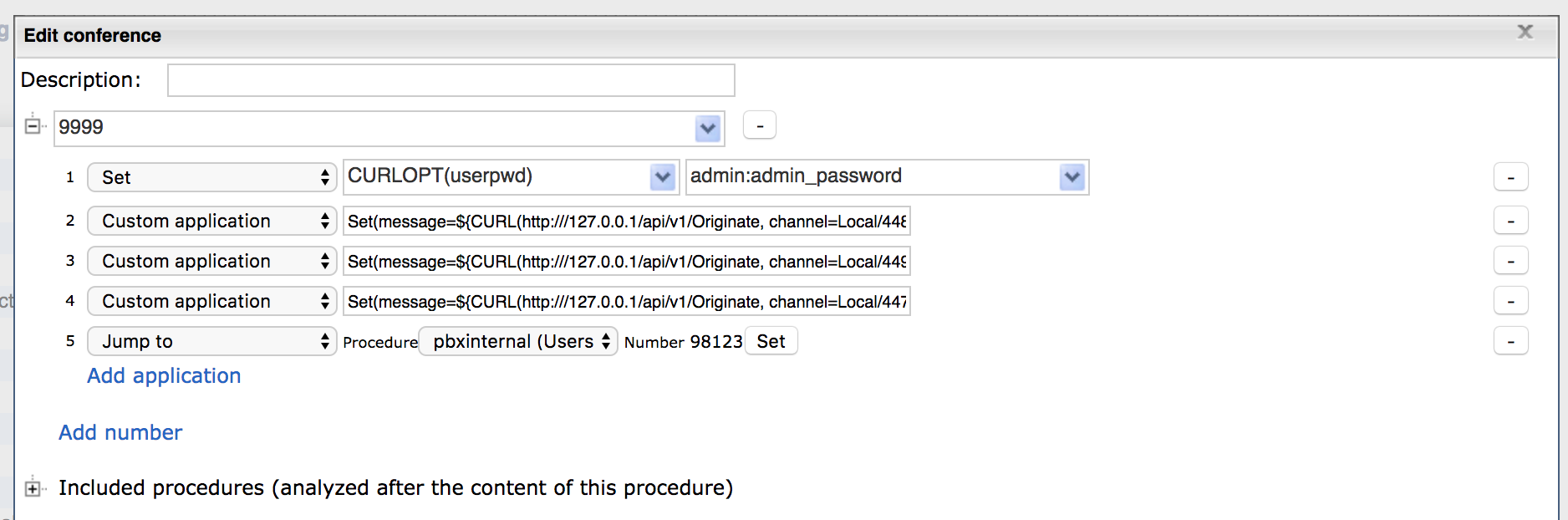This Article describes how to automatically create an audio conference for several internal/ external phones using API Originate.
Created: September 2018
Permalink:
Dialplan configuration
Create a new Dialplan procedure
To implement the initiation of an audio conference, create a separate Dialplan procedure "conference" (WMS -> Dialplan -> Dialplan rules -> click + to add a new procedure).
Add the following Dialplan applications:
- Set -> CURLOPT(userpwd) with admin credentials - admin credentials of your PBX to access API
- Custom application -> Set(message=${CURL(http://127.0.0.1/api/v1/Originate, channel=Local/448@users&exten=98123&context=users&context=users&callerid=\"Conference\" <98123>"&async=true)})\
Where:
CURL(http://127.0.0.1/api/v1/Originate - the path to API Originate. 127.0.0.1 is the internal IP address of any PBX;
channel=Local/448@users - one of the numbers to be called;
Note: You can also add external numbers instead of extensions. The maximum amount of numbers depends on the license type (Per Service/ Per User) and the amount of concurrent calls (the information can be checked in WMS -> Settings -> Tools and utilities -> Activation / Licenses).
exten=98123 - the number of a Conference (Feature code 98 and 123 - the number itself);
context=users - a procedure used for making outgoing calls ("users" procedure);
callerid=\"Conference\" <98123>"&async=true - the standard formatting for the callerID (name and number). \ (backslash) before the " (quotation marks) serves to make read " " as quotes, and it's not a separator that calls upon a string.
- Jump to -> Associate the current procedure with the one that is used for making outgoing calls and add the Conference number (98123)
Add a new called number to "users" procedure
To be able to make calls, you need to add Add new called number to the procedure (users in our example):
- Jump to -> Associate the procedure with "conference" procedure
- Go to voicemail -> select any number/ email address
- Play sound -> select a sound to be played
Note: In case you want to create a conference for external numbers, you need to add Dialplan application "Dial the trunk" after "Jump to".