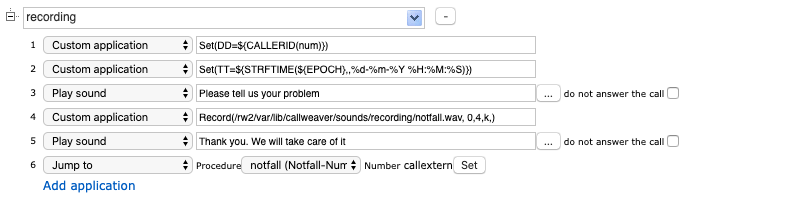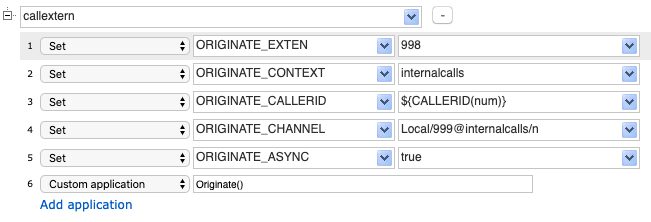This document explains how to set up the Dialplan to automatically generate a call and play a recording
Created: April 2020
Permalink: https://wildix.atlassian.net/wiki/x/cQPOAQ
Scenario
An external caller should leave a voice message. Then the call should be hung up and the system should automatically generate a call to a mobile phone number and play back the recorded message.
Note: in this scenario our customer doesn't use Collaboration or Mobile apps–the company's employees are located in a basement without Internet connectivity on their smartphones.
Solution
The call comes in and the message from an external caller and is recorded. We use the variables DD (caller number) and TT (date / time) to assign a unique name to the file.
Preparing for the automatic call generation.
Create two "dummy" users on the system to be used for call forwarding.
- Two "called numbers":
- "calltrunk" - generates an external call to the mobile phone number
- "playsound" - plays back the voice message as soon as the call is answered by the employee
Download the Dialplan configuration
Download the Dialplan configuration.