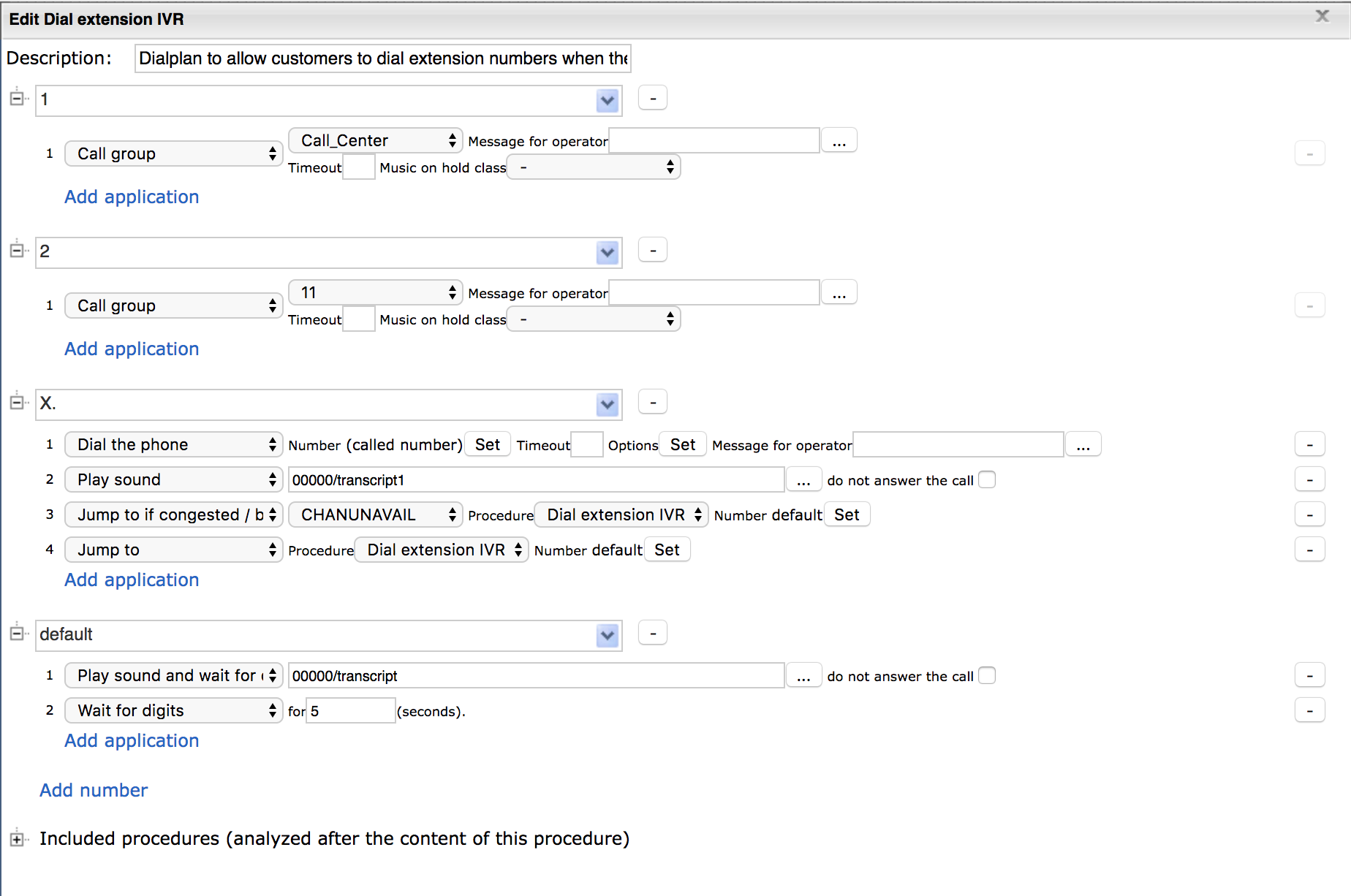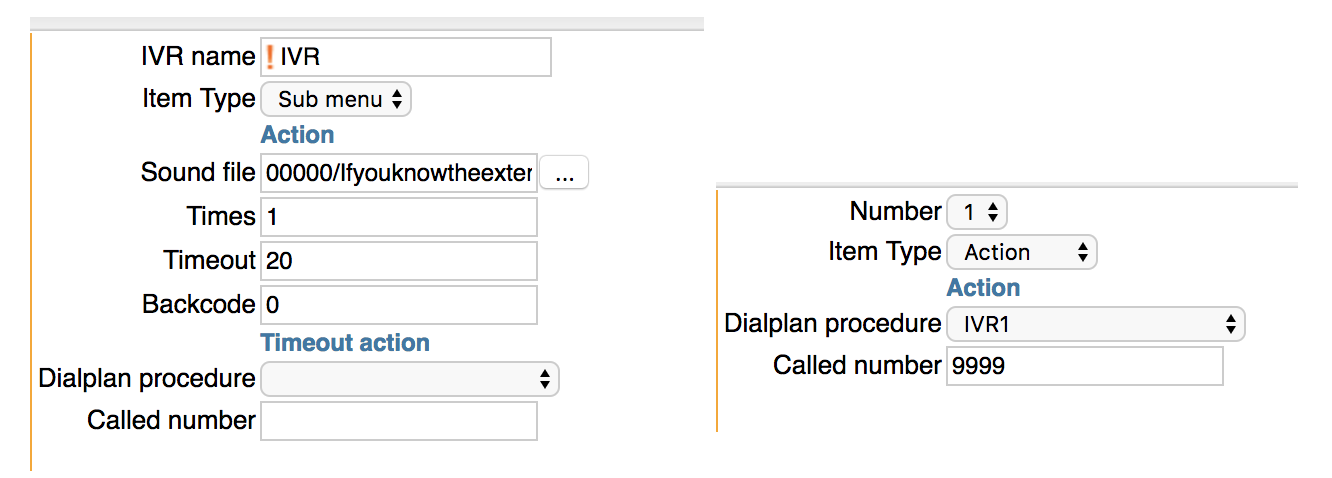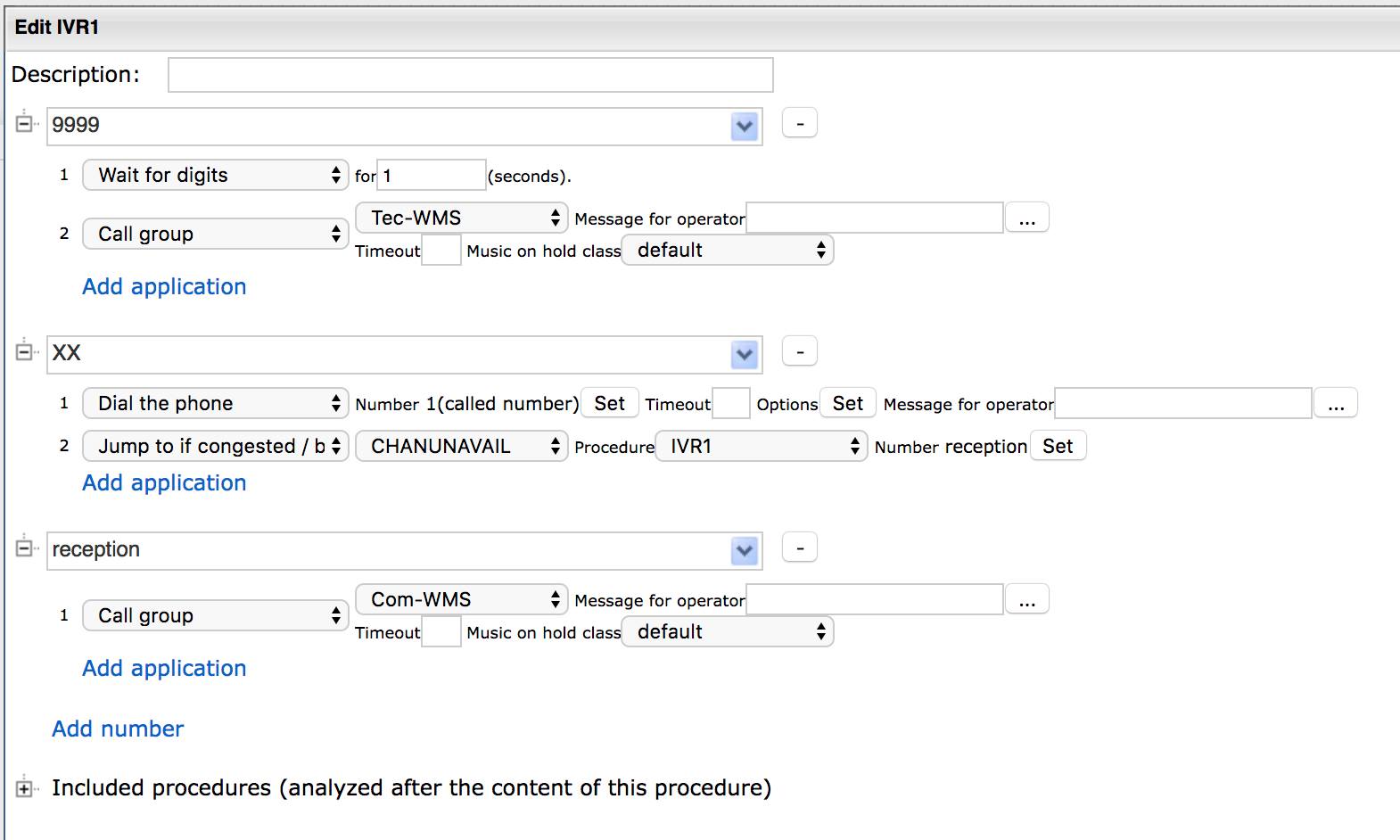This Article describes how to configure Dialplan procedure to allow customers to enter extension numbers when they are inside IVR.
The functionality can be implemented via several options:
- Configuring a separate Dialplan procedure (no need to use/ create an IVR tree in this case)
- Configuring an IVR tree and a dedicated Dialplan procedure
Created: October 2018
Permalink:
Dialplan configuration
DISA configuration
To implement the , you can simply create a separate Dialplan procedure (no need to use IVR tree)
Add the following Dialplan applications:
default - a called number to be dialed by a customer. Associate it with a Dialplan procedure used for receiving incoming calls
Play sound and wait for digits -> select an audio file/ generate it dynamically via TTS (consult Wildix Business Intelligence documentation) to be played back to a customer, for example: "Press 1 for Sales, 2 for Support or enter the extension number you wish to call"
Wait for digits -> specify the timeout in seconds to give more time to a customer for entering the extension
1 - DTMF tone
- Call group -> select a call group for routing the call in case a customer presses 1
2 - DTMF tone
- Call group -> select a call group for routing the call in case a customer presses 2
X. - a called number to be matched with the dialed extension
- Dial the phone -> the application allows entering an extension number if a customer knows it
- Play sound -> this step is completed if a customer enters invalid extension. Select an audio file to be played back to a customer in this case, for example: "The extension you entered is not valid"
- Jump to if congested/ busy -> in case the dialed extension number is not valid, the call is routed to default step of the current Dialplan procedure
- Jump to -> if a customer enters a valid extension, but a user is busy/ unavailable, the call is routed to default step of the current Dialplan procedure
IVR configuration
DID configuration
You can use DID service to reach. For example, "If you know the extension number of a user, press 1".
After a customer presses 1, the call is routed to another Dialplan procedure, IVR1, with a called number 9999
Go to WMS -> Dialplan and create a dedicated Dialplan procedure
Add the following Dialplan applications:
9999 - a called number to route a call from IVR tree to this dedicated Dialplan procedure
- Wait for digits -> specify the timeout in seconds to give more time to a customer for entering the extension
- Call group -> in case the timeout is reached and no number is entered, the call is forwarded to a call group
Exit from the IVR to a dedicated dialplan, IVR1 in this case with match 9999 and wait for more digits (1 second is enough): if user digits 18 the good match XX will dial the phone 118 (1 of IVR and 18 of port selection), if user does not add any digit the call will go to the tech group
XX - a called number to match with a dialed extension
Dial the phone -> if a customer dials 12, the system matches with
Note: in case extension numbers start from "2", you need to create exactly the same Dialplan procedure, but add "2" in "prepend digits" field.
- Jump to if congested/ busy -> this step is completed in case the dialed extension is invalid. The call is routed to reception step of the current Dialplan procedure
reception - specify the destination number to which a call is routed in case a customer enters invalid extension number
- Call group -> select a call group
DISA configuration
In case you have a wide range of extension numbers or don't want to create a separate Dialplan procedures to match all the extension numbers, you can configure DISA which is quite similar to the previous DID configuration.
Add the following Dialplan applications: