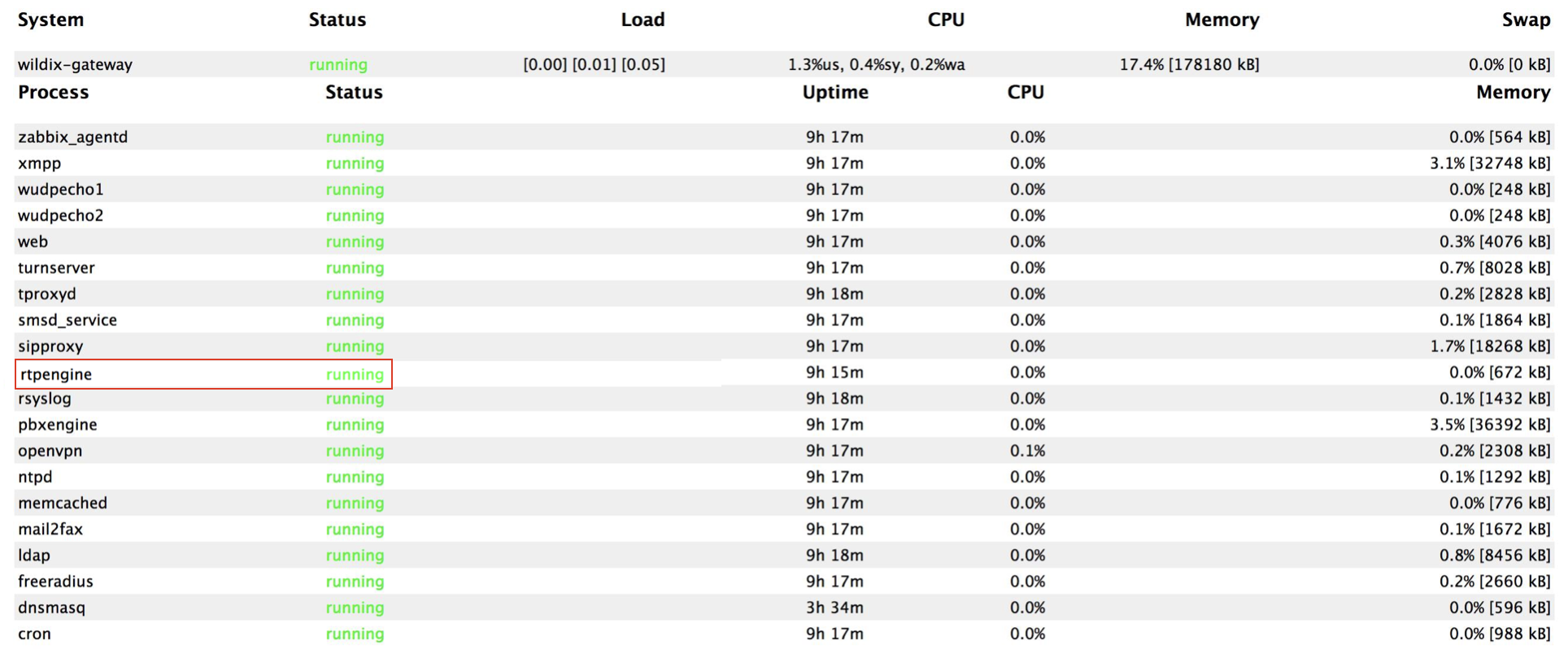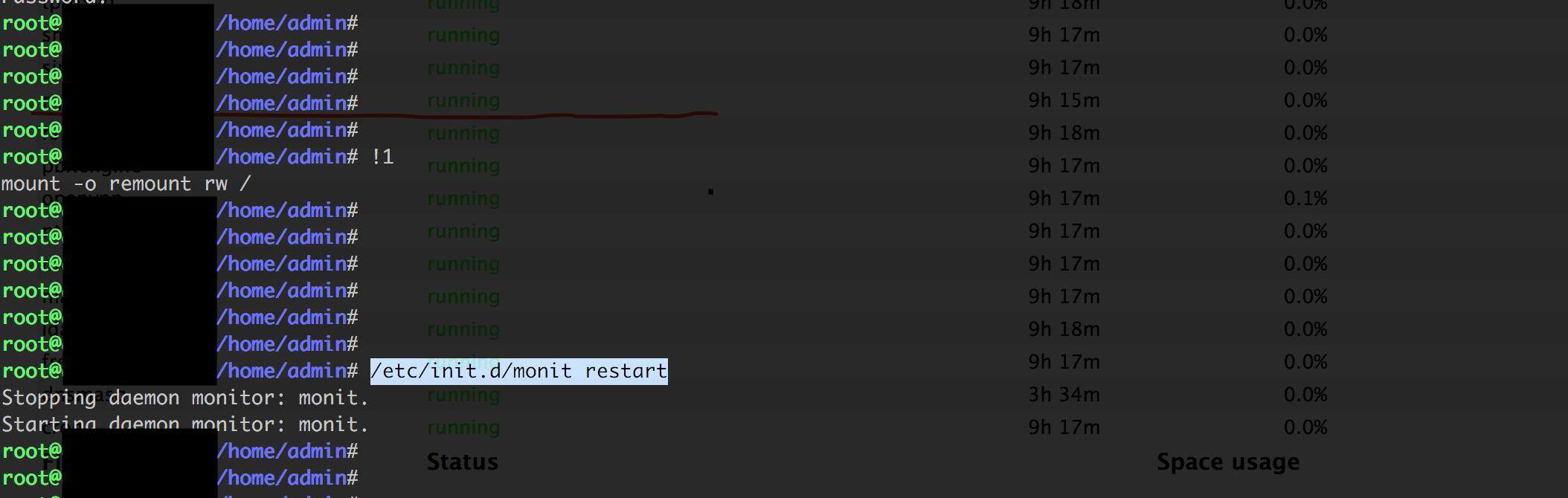This technical note explains how to resolve the issue with wrong visualization of rtpengine timeout in Monit utility.
Permalink:
Problem
When checking information on the system performance via Monit utility (WMS -> Info (located in the secondary top menu), you may notice rtpengine timeout in some cases. In fact, the operational time of rtpengine is regular. The root of the problem is wrong visualization.
Solution
To overcome the wrong visualization of rtpengine timeout, you should restart Monit utility via Terminal. Run the following command:
/etc/init.d/monit restart