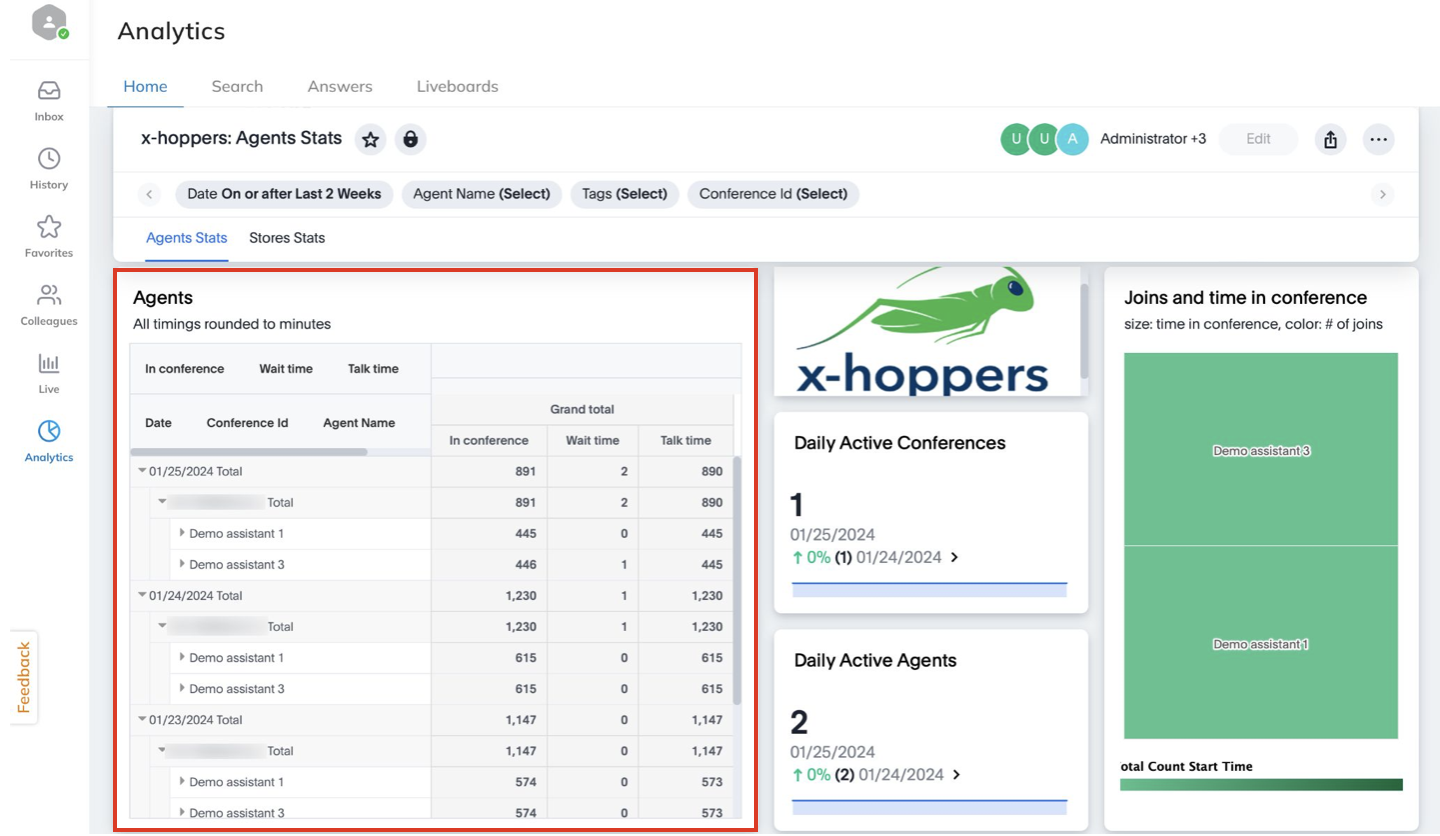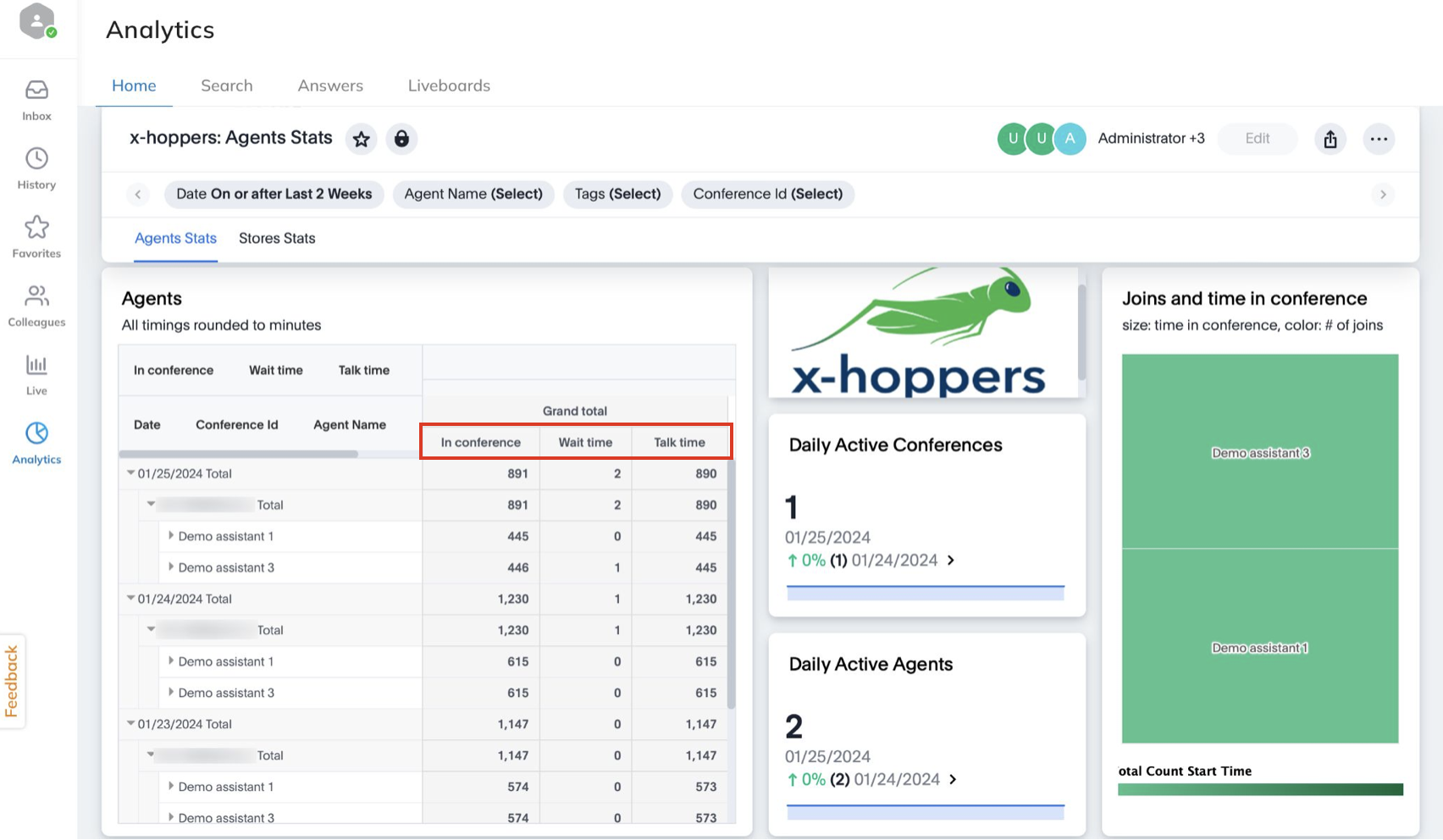On this page, you can find detailed description of the x-hoppers: Agents Stats Liveboard in x-bees which provides information about x-hoppers usage.
Created: November 2023
Permalink: https://wildix.atlassian.net/wiki/x/AYBkEw
Introduction
x-hoppers: Agents Stats Liveboard in x-bees allows you to monitor x-hoppers usage, e.g. how long agents in different stores were connected to the conference, etc.
Requirements
- WMS version 6.04 or higher
- License: SuperHopper+AI
How to access x-hoppers Agents Stats
To access x-hoppers Agent Stats report:
- Go to Analytics -> on the Home or the Liveboards tab, select x-hoppers: Agent Stats:
View x-hoppers Analytics
Agents report
In the Agents section, you can find the data about how long each agent was in the conference, when agent joined the conference, how long was the talk time, etc.
The following data is available:
- Time in conference: the total time spent in conference, which includes both wait and talk time, rounded to minutes
- Wait time: time in conference when agent(s) put the conference on hold (e.g. to participate in a call)
- Talk time: time when agent was talking
- Date (1): the date for which the statistics is gathered
- Conference ID (2): includes PBX serial and the number of the number of the conference/ store number
- Agent name (3): name of the agent that participate in the conferences
When you click on an agent, you can see how many times the agent joined the conference within the date and at what time:
By default, the data is grouped by date. If you want to group the data e.g. by conference ID, change the order of the columns by drag and dropping the Conference ID column to the left:
Daily Active Conferences
To the right of the Agents section, you can find Daily Active Conferences block which displays the number of active conferences daily:
Daily Active Agents
Under Daily Active Conferences, you can find Daily Active Agents block, which displays the number of active agents daily for the whole company: