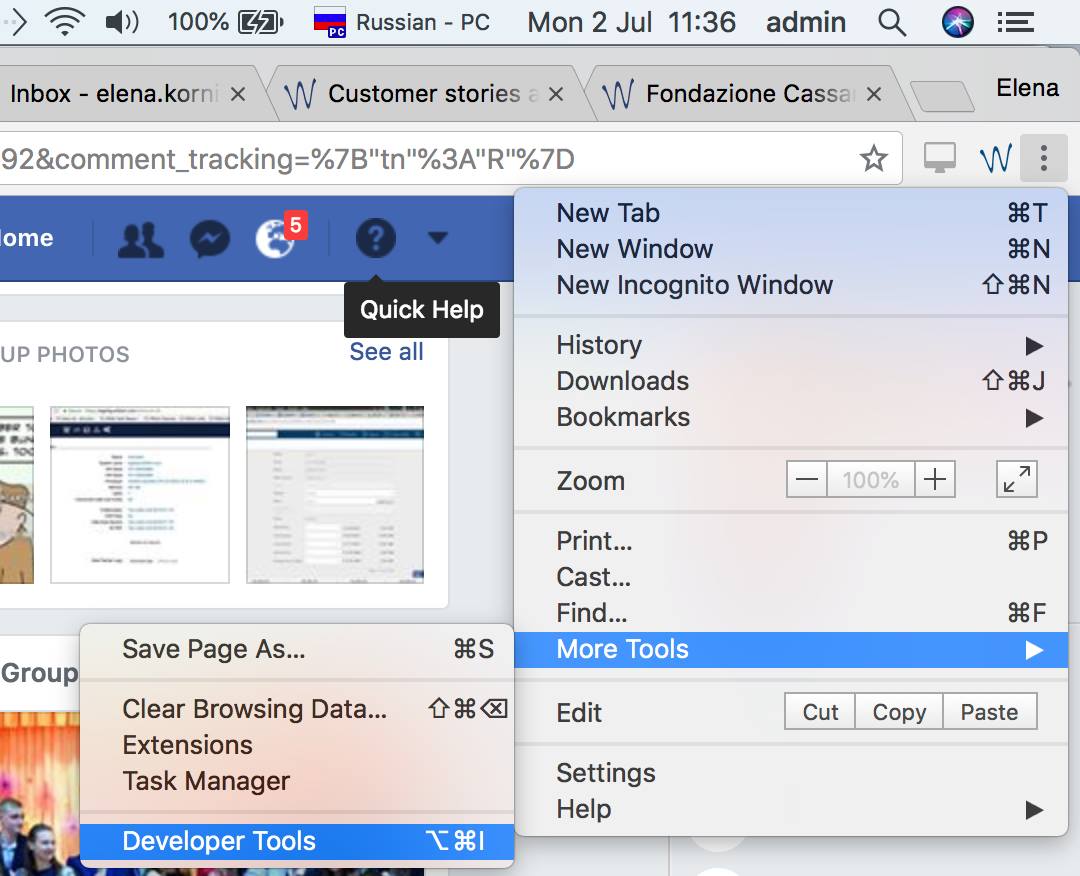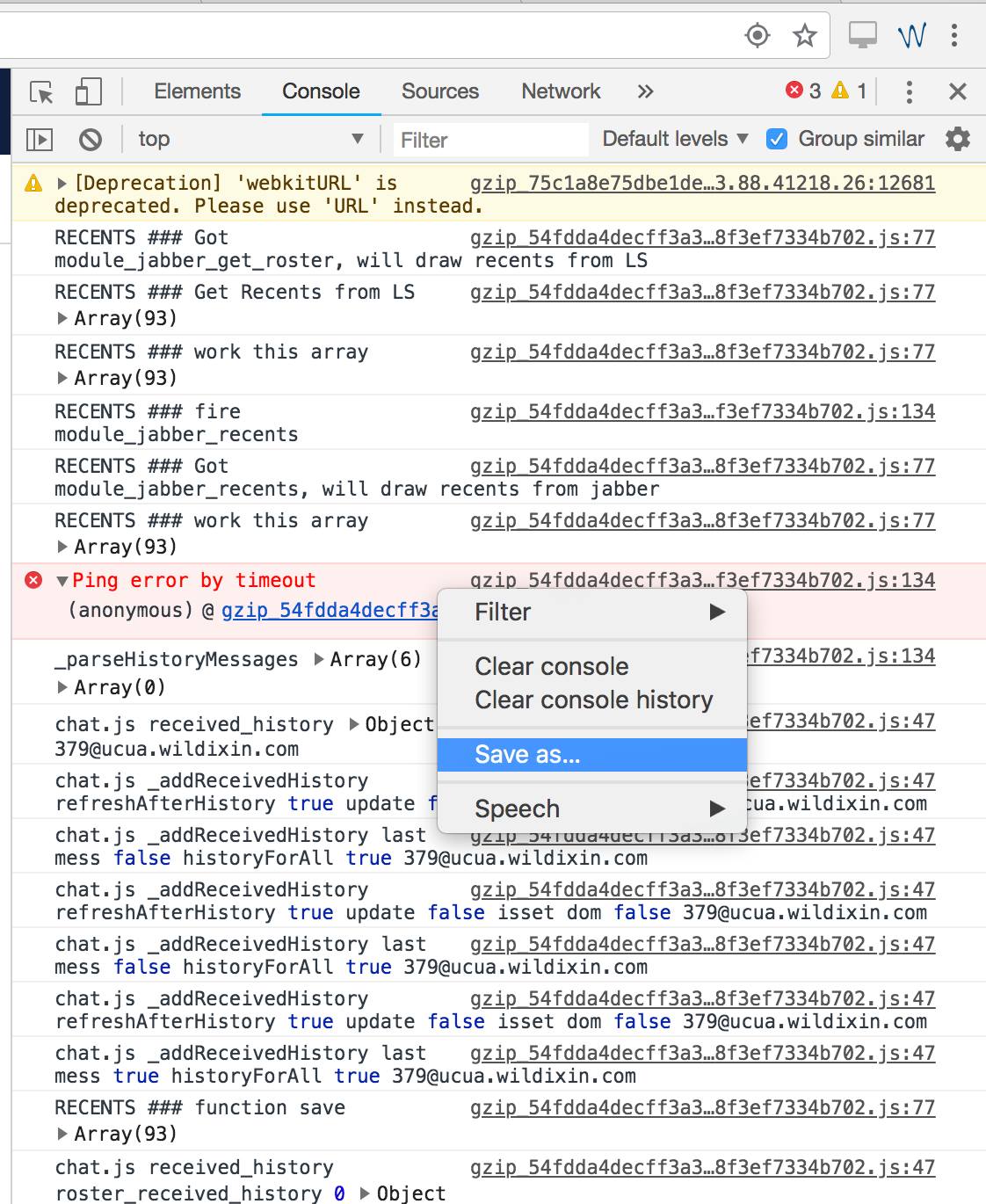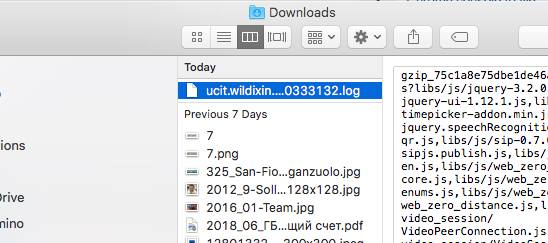Problem
You are having a problem with Collaboration or ubiconf Conference while using Chrome browser
Solution
Collect debug and attach it to your support ticket:
Follow the steps:
- Open Developer Console of Chrome (without refreshing the browser page!): click on three dots in the upper right corner of the browser page, select More Tools → Developer Tools
- Go to the tab Console
- Right click and select Save as
- The log is saved (by default, to the Downloads folder)
- Open a ticket to Wildix support, describe the problem, include WMS version and attach the log file