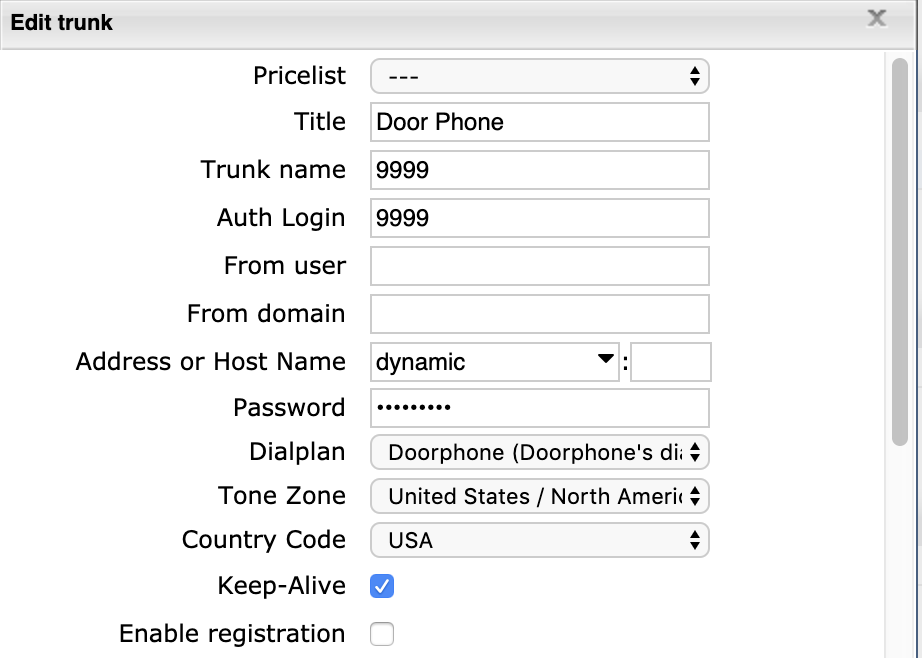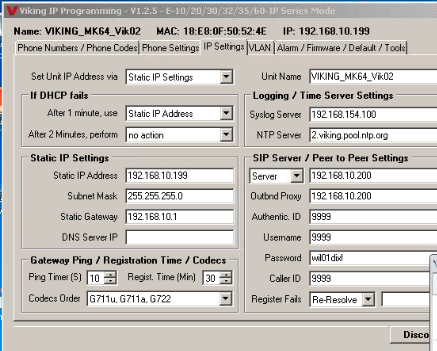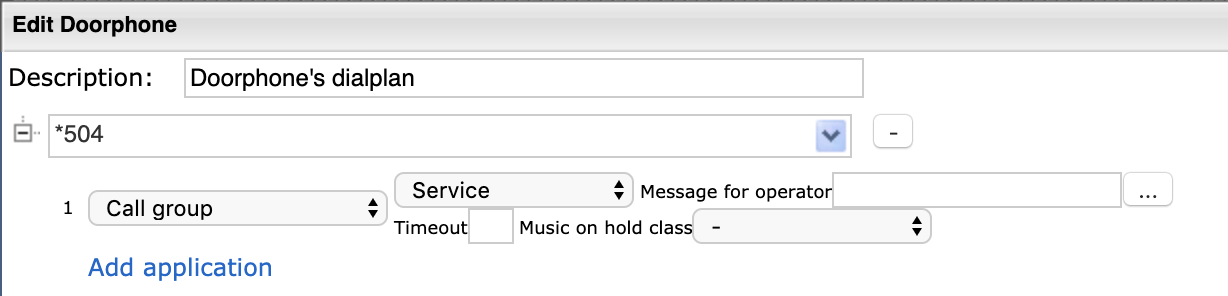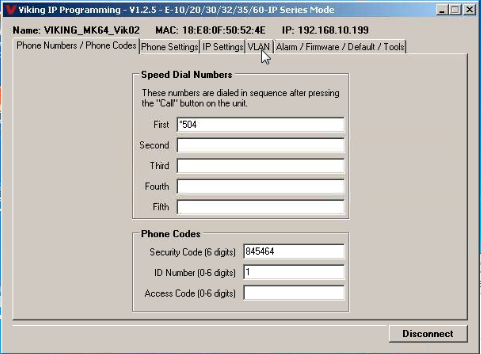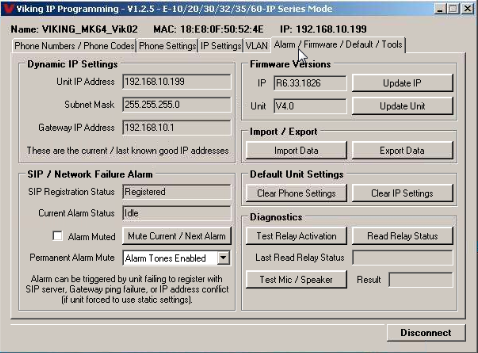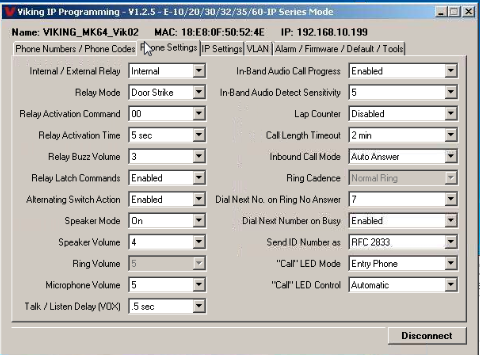Viking E-30-IP-EWP is a doorphone which can be connected as simple SIP device to Wildix PBX. To make it work properly we need to connect this doorphone as "Trunk" to Wildix PBX since DTMF tones for internal calls are using SIP INFO method instead of rfc2833.
Configuration of trunk:
Details:
Auth Login - this login will be used in doorphone as user name.
Address or Host Name - dynamic , PBX will accept registration with this auth login from any IP address.
Password - this password will be used by Viking doorphone as user's password.
Dialplan - doorphone can be routed to any dialplan that is present on PBX.
Tone Zone & Country Code are not obligatory to set.
Keep-Alive - must be enabled to keep registation active.
Enable registration - turned off/can be turned on.
Configuration of Viking Doorphone:
Details:
SIP Server/Peer to Peer Settings:
Server - IP address of PBX.
Outbound Proxy - IP address of PBX ( doorphone UI will fill automatically with IP of PBX ).
Authentication ID - Auth Login from Doorphone's trunk.
Username - Auth Login from Doorphone's trunk.
Password - Password from Doorphone's trunk.
CallerID - Auth Login from Doorphone's trunk.
Register Fails - Recommended to set to Re-Resolve.
Configuration of Dialplan - Call from Door phone to PBX:
NOTE: *504 is the number that is set in doorphone's settings under menu - Phone Numbers/Phone Codes:
Configurataion of Dialplan - Call from PBX to Door phone:
NOTE: This is an example of users dialplan which is assigned to users by default. From PBX side we need to dial Doorphone's trunk with Auth Login number.
Configuration of Alarm/Firmware/Default/Tools and Phone Settings.