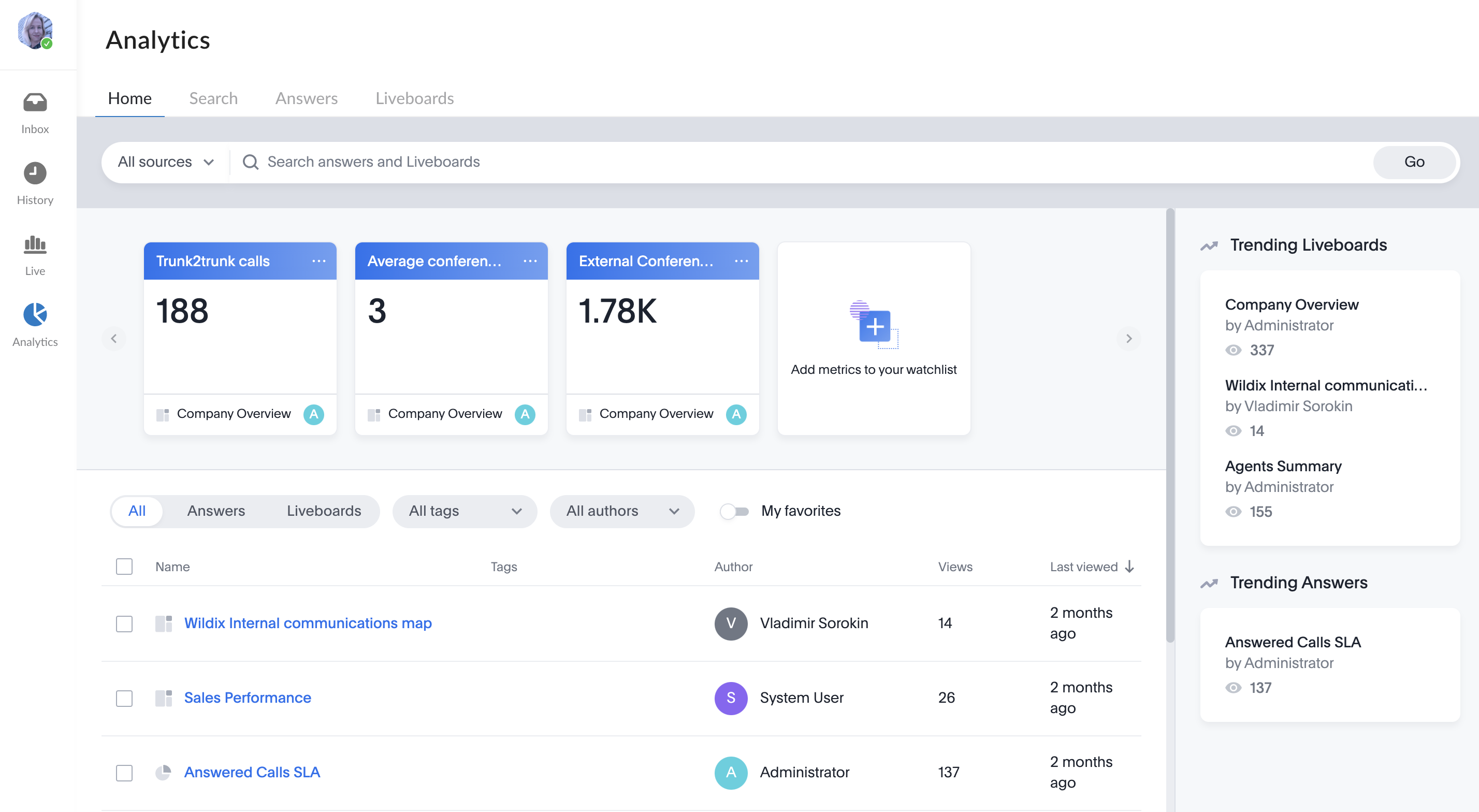| Scroll export button | ||||||||
|---|---|---|---|---|---|---|---|---|
|
...
When a Guest User schedules a meeting, a dedicated conversation is automatically created:
The conversation can also be assigned to a particular agent of a Service (Call group). Service is determined automatically. You can assign a conversation to yourself or any other agent.
To assign the conversation to yourself, click Assign to me:
To assign conversation to another agent, select service and choose an agent from the Assignee drop-down list:
| Note |
|---|
Note:
Limitation:
|
When a guest user clicks the Start new conversation button via the Meeting Scheduler or your Chat link, x-bees looks up if the guest had a conversation with the same agent before – if positive, the communication continues in the same channel.
...
Send DMTF
Note Note: If you paste number into the the DTMF area, all unsupported characters are automatically cut out.
- Mute/ unmute
- Hold/ resume
- End a call
- Transfer a call: click on transfer call icon at the bottom of the call screen
The dedicated Transfer dialog appears, where you can transfer the call to another user or send it to your voicemail:
Start entering number, user name or extension and click the arrow icon next to the necessary user from the search results below:
Select the option:- Voicemail
- Attended Transfer
Transfer (blind transfer)
Note Note: When you click on the user from the search result, attended transfer is started by default.
When you perform an attended transfer, a separate call dialog opens (with the buttons to mute/unmute, put the call on hold, or end the call). To proceed with the transfer, click the green Transfer to button:
You can also transfer a call to a Call Group via drag and drop on the Favorites tab:
| Note |
|---|
Limitation: Call transfer to a call group currently doesn’t work in case of a remote call transfer, which will be fixed in future releases. |
Clicking on the More options (three dots) button, you get the following options:
...
x-bees Analytics is an advanced analytics tool which lets to monitor any data you need in a highly customizable manner.
See more in documentation: x-bees Analytics.
x-bees Chrome extension
| Anchor | ||||
|---|---|---|---|---|
|
...