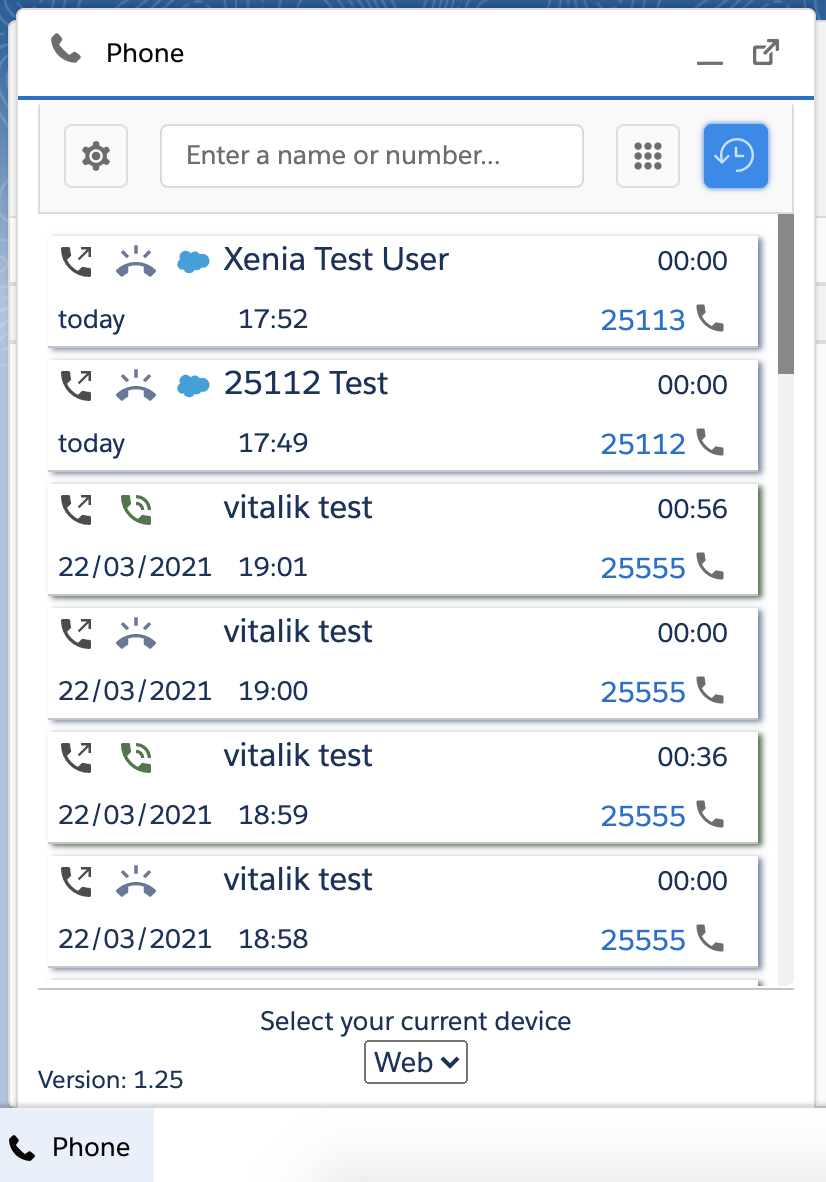| Scroll export button | ||||||||
|---|---|---|---|---|---|---|---|---|
|
...
| Table of Contents | ||
|---|---|---|
|
Requirements
- x-bees:
- WMS version: 6.01 or higher
- x-bees-Standard or x-bees-SuperBee
- Collaboration:
- WMS version: 5.01 or higher
- Wildix UC-Business or UC-Premium license
- Salesforce license with access to the Lightning Platform
- Activated Salesforce Payment Plan to set up Call Center, check the prices here
Features
- Click-to-call
- Incoming call popup
Outgoing call popup
- Call history
- Dialpad
- Search Bar for contacts
- Auto-detect existing contacts and redirect to their page
...
- To add a new contact, click Create contact:
- Add Contact screen shows up, where you need to fill out the following data:
- First Name: enter the contact’s first name
- Last Name: type in the contact’s last name
- Email: fill out email address
- Phone: enter phone number
- Account: start typing and select account the contact belongs to
- Record type: choose type of the record in the drop down list
- Click Add contact
History
List of previous calls with:
- Phone number
- Name of contact
- Data of call
- Duration of a call
Dialer settings
- Enable auto-opening of found contacts
- Enable auto-opening of found contacts when receiving an incoming call
...