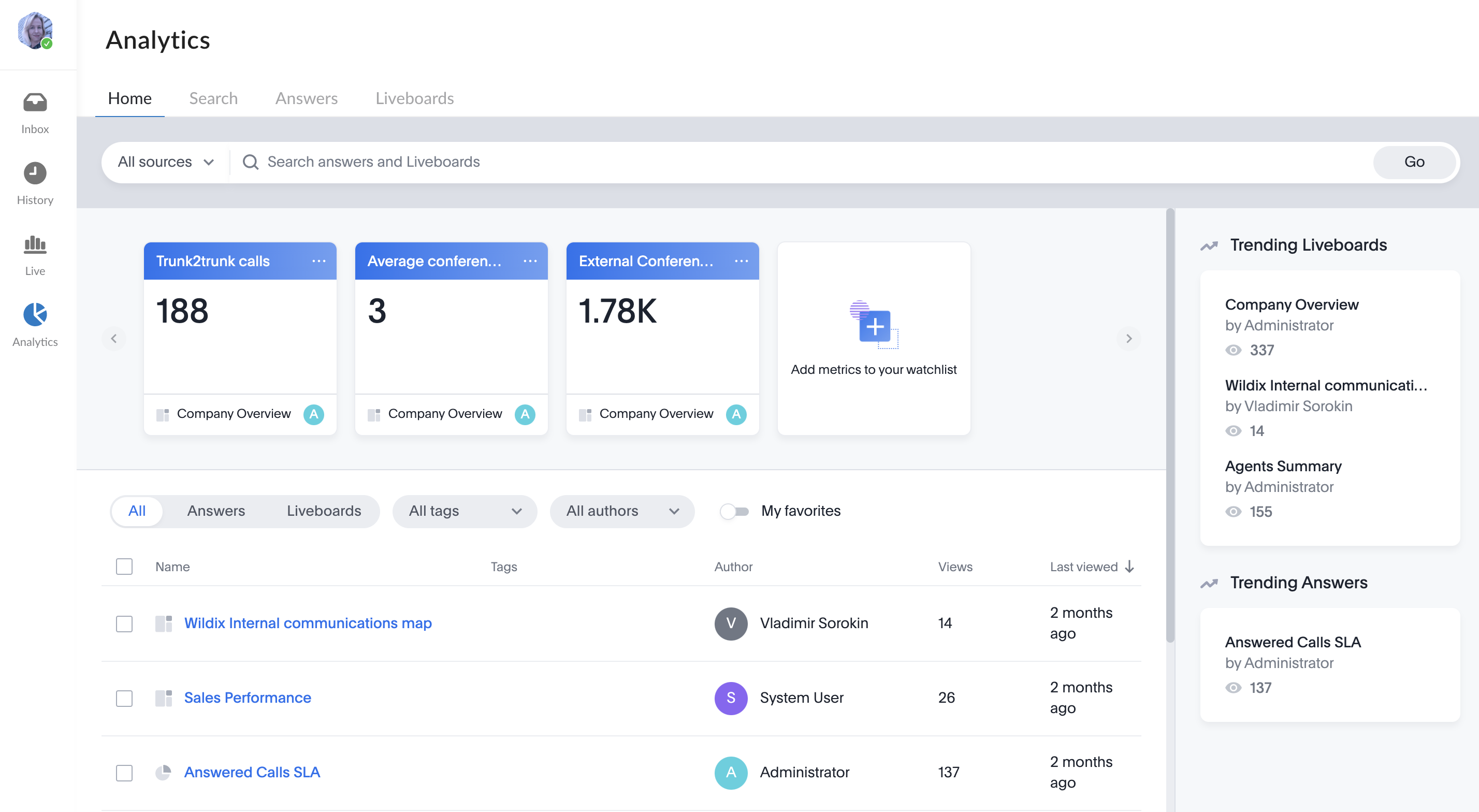| Scroll export button | ||||||||
|---|---|---|---|---|---|---|---|---|
|
...
- Leave a reaction
- Quote: respond to a particular message
- Forward: forward a message to another conversation. When you forward a message, 10 most recent conversations are displayed as initial search results on the forward message modal.
- Copy: copy a message
- Copy link: copy link to the message (available only for PBX users, guests cannot copy message links)
- Edit: edit your message (available only for your messages)
- Delete: delete your message (available only for your messages)
- Tag a particular participant in a conversation: type "@" and then select the participant to tag:
...
- Send one more multiple files: click on the paper clip icon from the input field or use drag and drop to add your files:
Use Speech-to-text feature: click on the Speech-to-text button in the message input field and say the necessary information:
Once ready, press Stop the dictation button:
Note Note:
- Language for speech-to-text recognition corresponds to your browser language and is taken from browser Settings -> Preferred languages.
- The timeout after which the speech-to-text feature is deactivated if there is no audio input is the following:
- Search field: 5 sec
- Message input field: 15 sec
- When the Speech-to-text button is active, the message input field is deactivated, to avoid reordering of text in case of accidental clicks on the input field.
- For SMS, if the recognized text exceeds the SMS text limit of 670 characters, the text is cut to the allowed text size. Once the limit is reached, the Speech-to-text button is disabled.
- Firefox browser is not supported.
Screen sharing
From a conference:
...
When a Guest User schedules a meeting, a dedicated conversation is automatically created:
The conversation can also be assigned to a particular agent of a Service (Call group). Service is determined automatically. You can assign a conversation to yourself or any other agent.
To assign the conversation to yourself, click Assign to me:
To assign conversation to another agent, select service and choose an agent from the Assignee drop-down list:
| Note |
|---|
Note:
Limitation:
|
When a guest user clicks the Start new conversation button via the Meeting Scheduler or your Chat link, x-bees looks up if the guest had a conversation with the same agent before – if positive, the communication continues in the same channel.
...
x-bees Analytics is an advanced analytics tool which lets to monitor any data you need in a highly customizable manner.
See more in documentation: x-bees Analytics.
x-bees Chrome extension
| Anchor | ||||
|---|---|---|---|---|
|
...