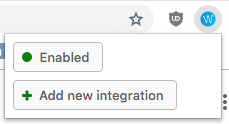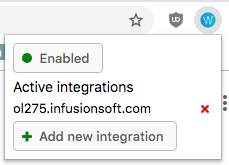| Html |
|---|
<div id="fb-root"></div>
<script>(function(d, s, id) {
var js, fjs = d.getElementsByTagName(s)[0];
if (d.getElementById(id)) return;
js = d.createElement(s); js.id = id;
js.src = 'https://connect.facebook.net/en_US/sdk.js#xfbml=1&version=v2.11';
fjs.parentNode.insertBefore(js, fjs);
}(document, 'script', 'facebook-jssdk'));</script> |
| Html |
|---|
<div class="fb-like" data-href="#" data-layout="button_count" data-action="recommend" data-size="large" data-show-faces="true" data-share="true"></div> |
...
| Scroll export button |
|---|
| scope | current |
|---|
| template-id | 0fa09813-8b86-460a-aa1d-ef450a80e9ce |
|---|
| quick-start | true |
|---|
| add-on | Scroll PDF Exporter |
|---|
|
| Info |
|---|
This guide will lead you through the process of Infusionsoft integration usage, starting from an installation, and ending with practical examples for call receiving. Requirements: Created: July 2019 Permalink: https://confluencewildix.wildixatlassian.comnet/wiki/x/gADmAgJgjOAQ |
| Panel |
|---|
| borderColor | #ededed |
|---|
| bgColor | #ffffff |
|---|
| titleColor | #000000 |
|---|
| borderWidth | 1px |
|---|
| titleBGColor | #ededed |
|---|
| borderStyle | solid |
|---|
| title | Features |
|---|
|
|
...
Activate integration for your domain
- Click on integration icon on Google Chrome extension bar
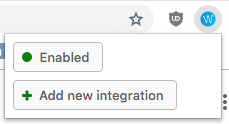 Image Modified
Image Modified
- Press on Add new integration button

- In this pop-up Select your domain and click Allow button
- Once a domain is chosen, you should see it if you by clicking again on the icon in extensions bar
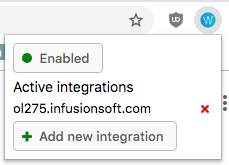 Image Modified
Image Modified
Make a Call
...
You can not call contacts without a phone number. The application recognizes all Phone fields on the contact info. Locate the number that you want to dial in the "Сontacts" page or from a contact card.
...
Click on a plus button redirects you on the Manage Contact page which automatically creates a contact. The name and phone number fills from the Collaboration.
| Macrosuite divider macro |
|---|
| dividerType | text |
|---|
| dividerWidth | 70 |
|---|
| emoji | {"id":"smile","name":"Smiling Face with Open Mouth and Smiling Eyes","short_names":["smile"],"colons":":smile:","emoticons":["C:","c:",":D",":-D"],"unified":"1f604","skin":null,"native":"😄"} |
|---|
| textColor | #000000 |
|---|
| dividerWeight | 2 |
|---|
| labelPosition | middle |
|---|
| textAlignment | center |
|---|
| iconColor | #0052CC |
|---|
| fontSize | medium |
|---|
| text | Not finding the help you need? Join the Facebook group to ask a question! |
|---|
| emojiEnabled | false |
|---|
| dividerColor | #DFE1E6 |
|---|
| dividerIcon | bootstrap/CloudsFill |
|---|
|
| Button macro |
|---|
| buttonText | Facebook |
|---|
| isButtonShadowOn | true |
|---|
| emoji | {"id":"smile","name":"Smiling Face with Open Mouth and Smiling Eyes","short_names":["smile"],"colons":":smile:","emoticons":["C:","c:",":D",":-D"],"unified":"1f604","skin":null,"native":"😄"} |
|---|
| buttonBorderColor | #4267b2ff |
|---|
| buttonColor | #4267b2ff |
|---|
| buttonNewTab | false |
|---|
| buttonFontColor | #ffffff |
|---|
| buttonSize | medium |
|---|
| buttonIconColor | #ffffff |
|---|
| buttonWidthDetection | 46 |
|---|
| buttonHoverColor | #ffffff |
|---|
| buttonIcon | font-awesome/FacebookSquare |
|---|
| buttonType | icon_left |
|---|
| buttonLink | {"link":"https://www.facebook.com/groups/wildixtechwizards","source":"direct"} |
|---|
| buttonNewLink | |
|---|
| buttonRadius | 3 |
|---|
| buttonShadow | 0 |
|---|
| id | 228 |
|---|
| emojiEnabled | false |
|---|
| buttonWidth | 20 |
|---|
|