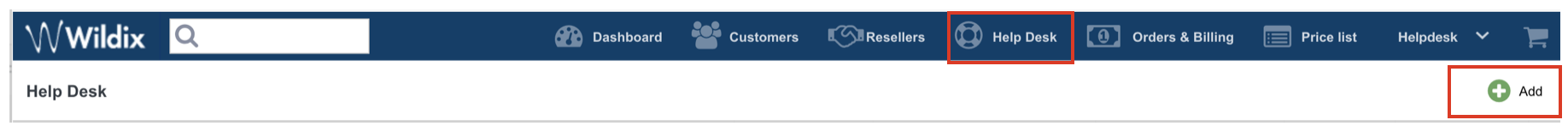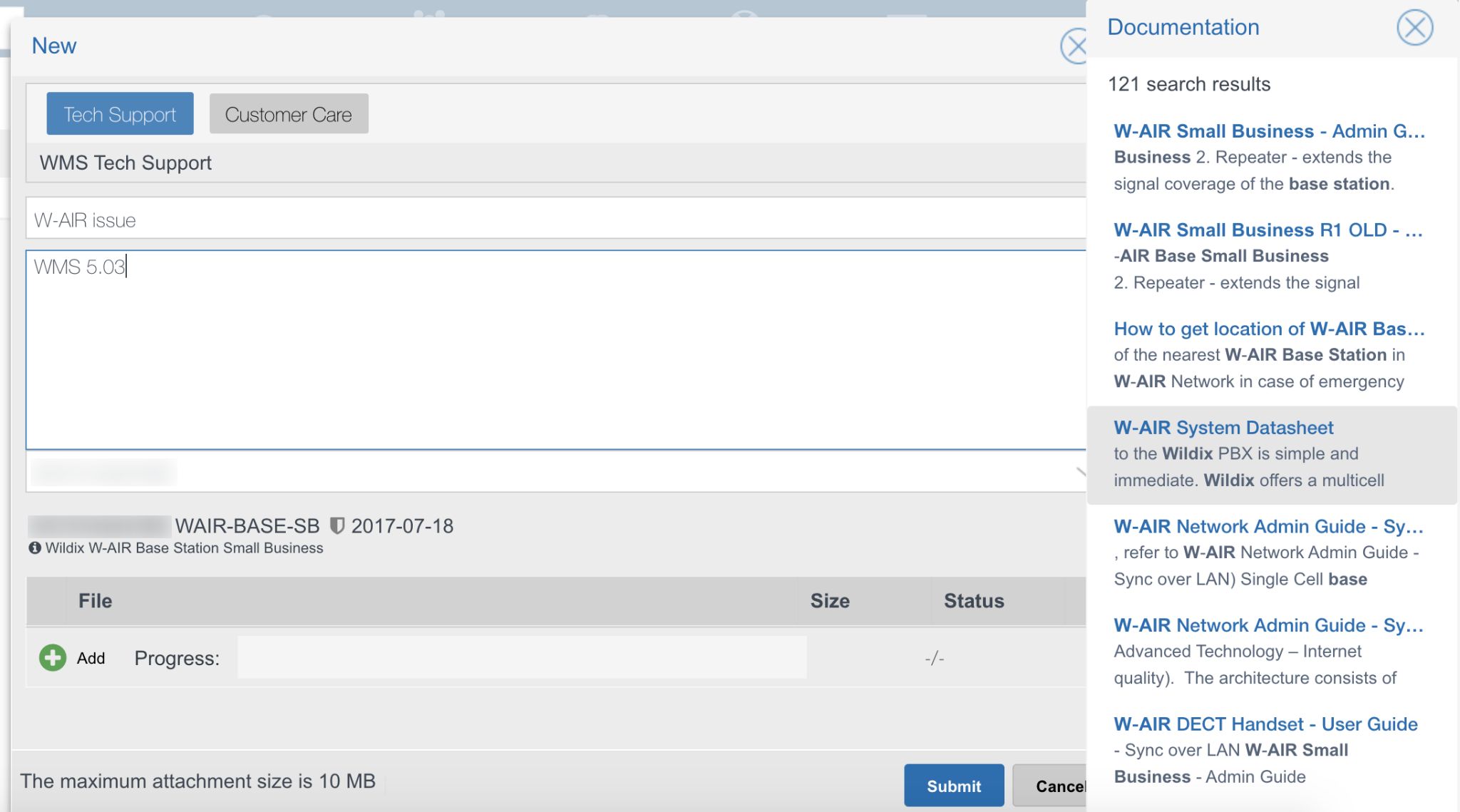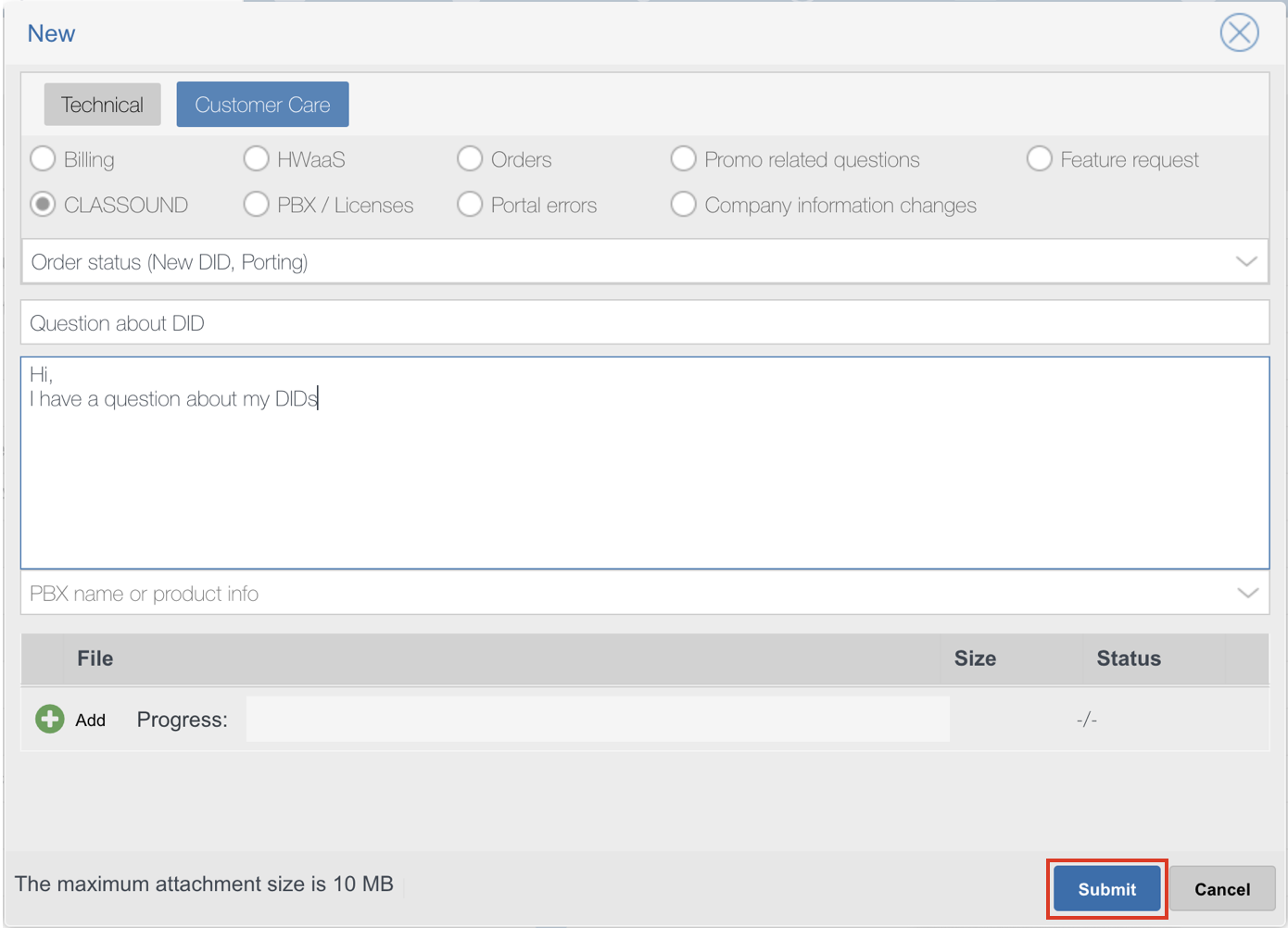| Scroll export button | ||||||||
|---|---|---|---|---|---|---|---|---|
|
| Info |
|---|
This document describes the service level terms and conditions according to which Wildix provides technical support to its Customers. Created: April 2018 Updated: October 2023 Permalink: https://wildix.atlassian.net/wiki/x/8QvOAQ |
| Table of Contents |
|---|
ART. 1 - SUBJECT OF THE CONTRACT
...
7.3 WILDIX reserves the right to modify fees; however, before doing so, WILDIX must promptly inform the CUSTOMER, who may withdraw from the Contract within sixty days. In the event that the CUSTOMER exercises the right of withdrawal, it will be necessary that the same pay the amount inherent to the period of time in which the services have been rendered according to the amount previously paid with respect to the last communication.
7.4 WILDIX is not responsible for any taxes incurred by Partners. Partners must be compliant with local telecom service requirements with respect to laws and taxes within each jurisdiction they operate in.
ART. 8 - OBLIGATIONS OF THE CUSTOMER AND CORRECT USE OF CLASSOUND SERVICES
...
Tech Wizards Facebook Group: https://www.facebook.com/groups/wildixtechwizards/;
Bug Reports, Beta Releases and Integrations: https://www.facebook.com/groups/194649610873892/;
WILDIX online Documentation: https://wildix.atlassian.net/wiki/spaces/DOC/overview;
New releases and system updates: https://www.wildix.com/new-releases-and-updates/;
ART. 15 - SUPPORT ELIGIBILITY
...
17.7 How to open a ticket to WILDIX Technical Support or Customer Care from WMP: Anchor openticket openticket
Access WMP using your credentials
Go to Help Desk tab -> click Add in the upper-right corner
- Select the type of your request: Technical or Customer Care
Fill in the mandatory fields: Subject, Message and PBX name or product info (can be selected from the list: serial number of devices, PBX/ product name etc); for Customer Care: select the topic of your request.
According to your request, you are prompted with auto-suggestions of relevant Documentation that can help you to solve your issue; proceed with your request if if there is no ready-made solution for your request. Auto-suggestions work both for Tech Support and Customer Care requests. The search results are displayed on the right panel after you:
- start typing the subject of your request
- choose a device
- or select the topic (in case of a Customer Care ticket)Enter all the information related to the request:
The WMS version and FW versions of all the devices related to the ticket for Technical Support
Any additional information and attachments (invoices, delivery docs, order numbers etc) for both Technical Support and Customer Care
Click Submit
...
International: https://kite.wildix.com/ucit/57;
Italy: https://kite.wildix.com/ucit/65;
D/A/CH countries: https://kite.wildix.com/ucit/66;
France and francophone countries: https://kite.wildix.com/ucit/67;
- Spain: https://kite.wildix.com/ucit/54;
- UK: https://kite.wildix.com/ucit/64;
- US: https://kite.wildix.com/ucusa/25;
...
19.1 You can check WILDIX system status for its services here https://statuspage.wildix.com/.
19.2 NOC Engineers report on WILDIX Tech Wizards Facebook groups:
...
20.2 The availability of the WILDIX services is calculated daily and it’s available here: https://statuspage.wildix.com/. It measures whether the technical interfaces are operational and not user perceptions.
...