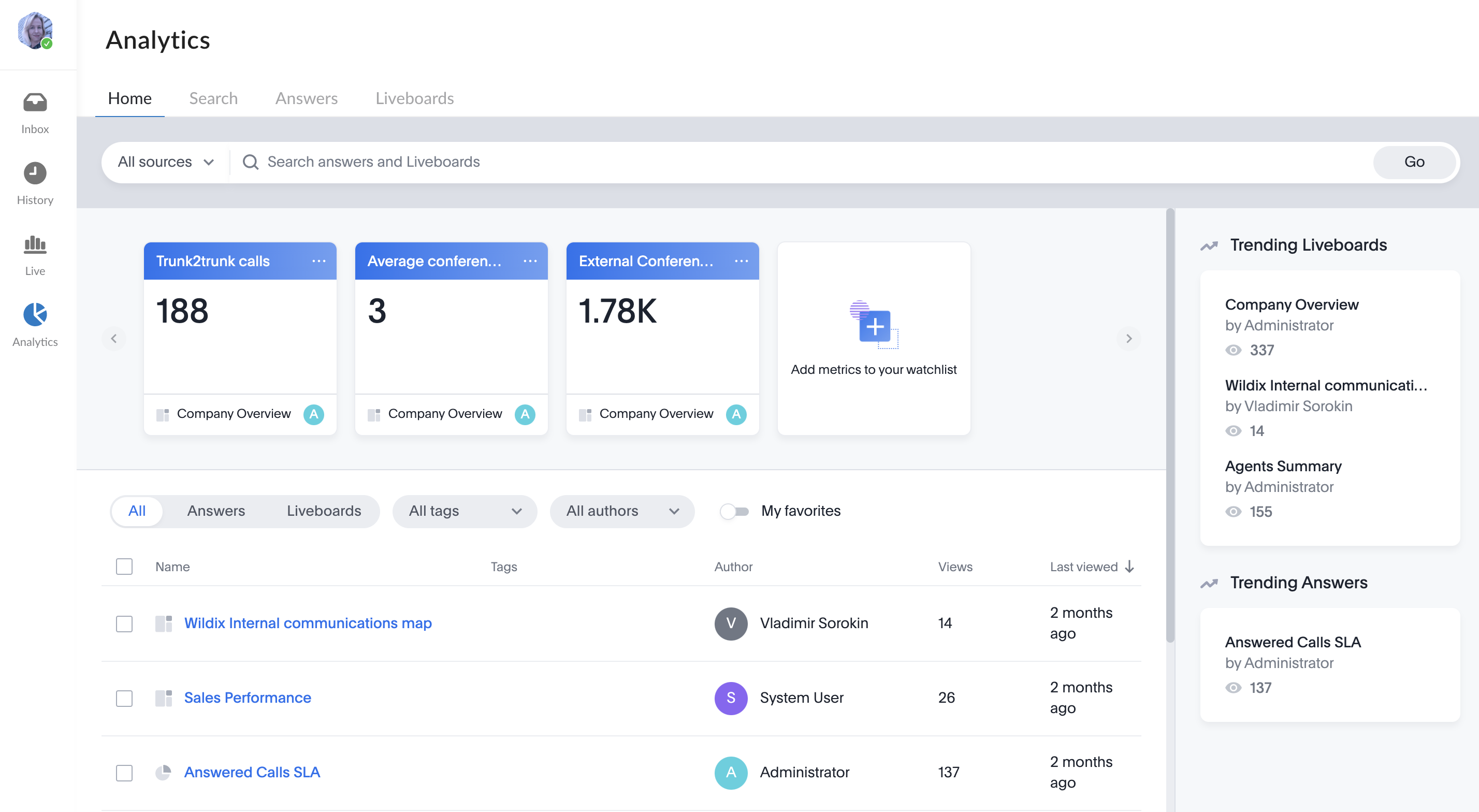| Scroll export button | ||||||||
|---|---|---|---|---|---|---|---|---|
|
...
| Note |
|---|
Note:
|
Call
...
settings
Call forwarding
To enable/ change call forwarding settings:
- Click on your user picture in the upper left-hand part of the screen to open Settings
- Under Settings, click Calls
- Set up call forwarding rules for every Call class:up call forwarding rules for every Call class:
Dialing hot key
The feature allows to set up a shortcut for click2call. By default, Dialing hot key is F11.
| Note |
|---|
Note: Dialing hot key is available from WIService v. 3.14.9. |
To set a custom hot key, enter the necessary value in the Dialing hot key field:
To make a call: select a phone number and press the key combination. The call is placed via the active advice chosen in x-bees.
Audio and video device settings
...
When a Guest User schedules a meeting, a dedicated conversation is automatically created:
The conversation can be assigned to a particular agent of a Service (Call group). Service is determined automatically. You can assign a conversation to yourself or any other agent.
To assign the conversation to yourself, click Assign to me:
To assign conversation to another agent, select service and choose an agent from the Assignee drop-down list:
| Note |
|---|
Note:
Limitation:
|
When a guest user clicks the Start new conversation button via the Meeting Scheduler or your Chat link, x-bees looks up if the guest had a conversation with the same agent before – if positive, the communication continues in the same channel.
...
- Send DMTF
- Mute/ unmute
- Hold/ resume
- End a call
- Transfer a call: click on transfer call icon at the bottom of the call screen
Clicking on the More options (three dots) button, you get the following options: - Video: start/ stop video
- Add participants to the call
- Record
- Start / Stop sharing your screen
Note, when you add participants to the call, this option allows you to merge SIP calls into a conference call:
When you switch between different x-bees tabs, you can still see an active call dialog, which includes the following information: call duration, callee name, number, and avatar. Via the call dialog, you can mute, hold/ resume, transfer the call or hang up:
History
Notes:
- Call history on x-bees is synced with Collaboration
- Call recordings are currently not available in Call history. You receive a copy of call recordings via email
- Currently there's no ability to filter events in Call history
...
x-bees Analytics is an advanced analytics tool which lets to monitor any data you need in a highly customizable manner.
See more in documentation: x-bees Analytics.
x-bees Chrome extension Anchor x-beeschrome x-beeschrome
| x-beeschrome | |
| x-beeschrome |
...
- Quick access to x-bees from Chrome toolbar: click the x-bees icon to instantly open browser tab with x-bees running
click2call functionality: right-click on a phone number on a web page, choose x-bees and select Call
TEL URL support: make calls with just one click. The supported URLs: tel, sip, callto, wildix, x-bees, xbees
Note Note: The support starts from WIService 3.14.5 or higher.
Creating conversation: right-click on an email address from a web page, choose x-bees and click Create conversation
Note Note: In case you installed the extension manually, you need to remove it and reinstall it from the store to avoid issues with further auto-updates.
...