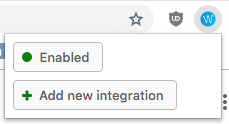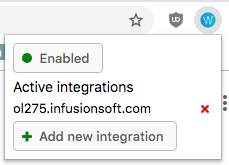| Scroll export button | ||||||||
|---|---|---|---|---|---|---|---|---|
|
| Info |
|---|
This guide will lead you through the process of Infusionsoft integration usage, starting from an installation, and ending with practical examples for call receiving. Requirements:
Created: July 2019 Permalink: https://wildix.atlassian.net/wiki/x/JgjOAQ |
| Panel | ||||||||||||||
|---|---|---|---|---|---|---|---|---|---|---|---|---|---|---|
| ||||||||||||||
|
| Table of Contents | ||
|---|---|---|
|
Link to the application
Install the extension from the Chrome Web Store.
...
Install the extension
- Download and unzip the extension Infusionsoft integration.zip
- Open Chrome browser -> at the top right, click More (three dots) -> More tools -> Extensions or click on Puzzle icon at the top right -> Manage Extensions
- Enable Developer Mode by clicking the toggle switch next to Developer mode
- Click Load unpacked and upload the unziped extension
- Allow the extension to connect to WIService
- The extension is installed
Set up the Integration
Activate integration for your domain
- Click on integration icon on Google Chrome extension bar
- Press on Add new integration button
- In this pop-up Select your domain and click Allow button
- Once a domain is chosen, you should see it if you by clicking again on the icon in extensions bar
Make a Call
...
You can not call contacts without a phone number. The application recognizes all Phone fields on the contact info. Locate the number that you want to dial in the "Сontacts" page or from a contact card.
...