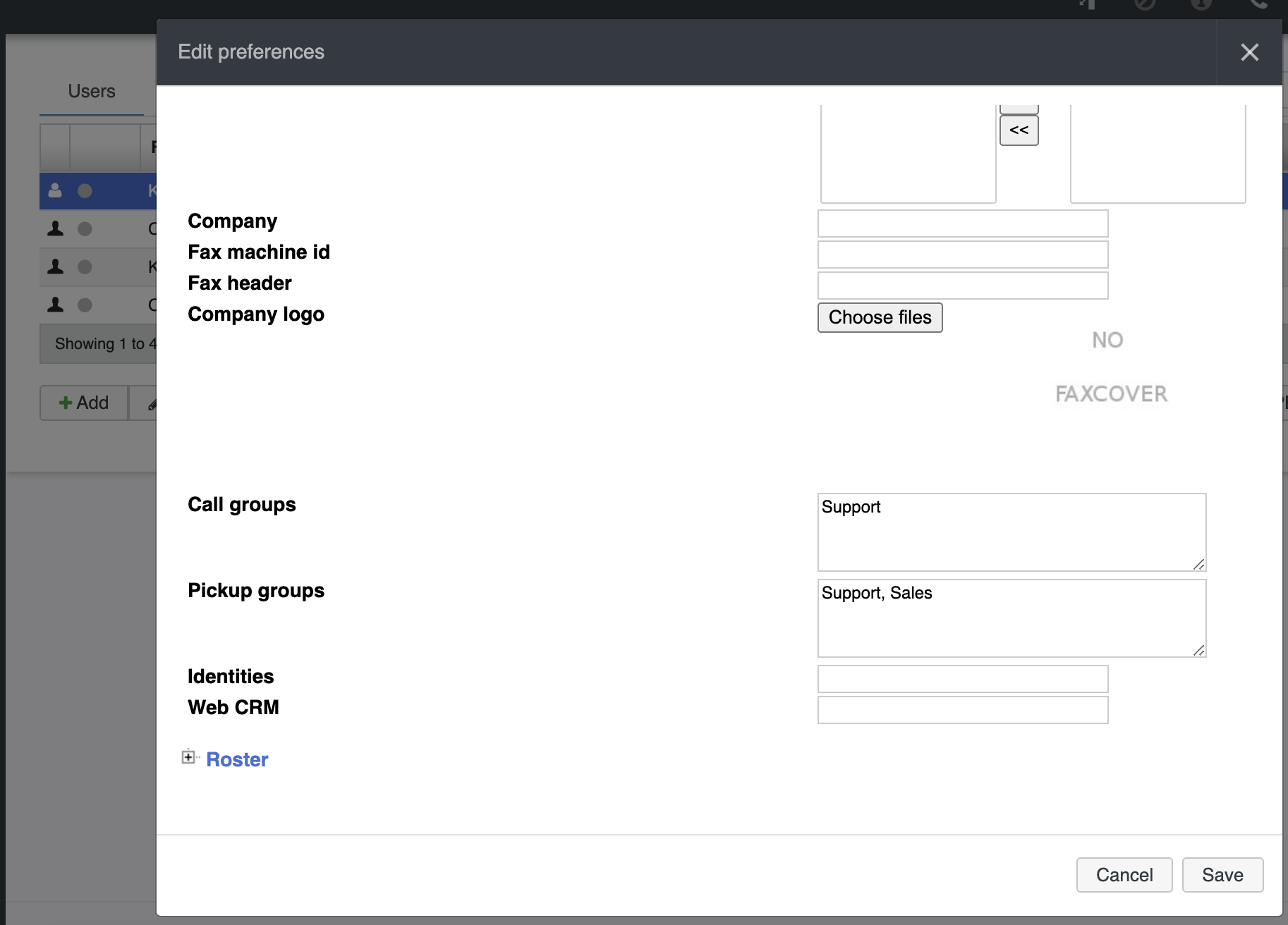| Scroll export button | ||||||||
|---|---|---|---|---|---|---|---|---|
|
| Info |
|---|
The Guide describes what are call and pickup groups and explains how to configure them. Created: June 2019 Updated: September 2023 Permalink: https://wildix.atlassian.net/wiki/x/0QrOAQ |
| Table of Contents |
|---|
Overview
- Call group (do not confuse with Call groups (Queues), configured in WMS → -> Dialplan → -> Call groups), is a list of group memberships that users belong to for call pickup purposes
- Pickup group is a list of groups that users are permitted to pick up in
Call and pickup groups are designed to be able to pick up call group calls and prevent from creating a big amount of ACL groups for pickup purposes. Usually members of one department/ team are added to one call group.
Scenario example:
One or more users have the value "sales" specified in the field "Call groups" in their user preferences in WMS; user 100 has the value "sales" specified in the field "Pickup groups" in his or her user preferences in WMS. By calling 88sales (88 is the Pickup Feature Code), user 100 can pick up a random ringing call in "sales" group.
The new behavior behaviour of picking up Call group calls:
...
"Support" is specified in WMS in the preferences of user A, field "Call groups". If user B wants to pick up calls of User A, it is necessary to add "SalesSupport" to "Pickup groups" of user A in WMS Preferences.
Configuration
To enable the new behaviorbehaviour:
- Go to WMS -> Users -> select a user/ multiple users
- Click Preferences -> Edit preferences -> Settings
- Specify names of Call / Pickup groups:
In our example, the user belongs to "Support" Call group and can pick up calls of the same Call group and "Sales".
...