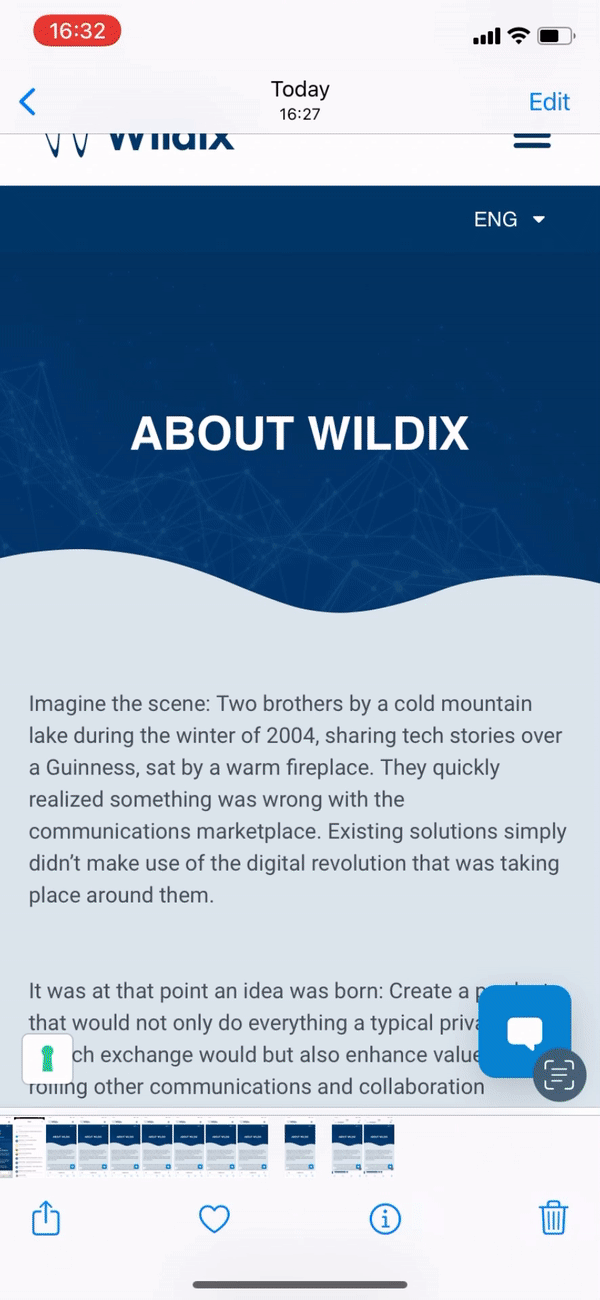Scroll export button scope current template-id 0fa09813-8b86-460a-aa1d-ef450a80e9ce quick-start true add-on Scroll PDF Exporter
...
| Info |
|---|
This User Guide explains how to access and use x-bees Mobile app and describes the basic operations: how to manage calls, create conversations, schedule conferences etc. Other x-bees documentation: x-bees documentation. Created: February 2022 Updated: April September 2024 Permalink: https://wildix.atlassian.net/wiki/x/ggHOAQ |
...
- Android 9 or higher
- iOS 13.3 or higher
Notes:
...
- Access to the web version and mobile apps of x-bees is available starting from the x-bees-Basic license
...
- Start/ stop video
- Start/ stop recording
...
- Add participants to the call
The option Add participants to the call allows to convert the call into a conference, inviting other members:
- Press the button Add participants to the call
- Enter the participants on the Add Members screen and press Add
- A separate conversation with all the participants is created and a conference call is started automatically (active call is transferred to the conference call)
History
Notes:
- Currently there's no ability to filter events in call history by All and Missed
- Currently there's no ability to listen to your Voicemails. You receive a copy of your Voicemails to email and you can use the feature code to listen to them (81 by default)
...
Starting from iOS app v. 1.17.1.120512 and Android app v. 1.17.1.120512, it is possible to share items (e.g. images, files) to x-bees:
| Note |
|---|
Note: The maximum number of files that can be shared to x-bees at a time is 10. |
Appendix 1: Monitoring of colleagues and features with Function keys
...