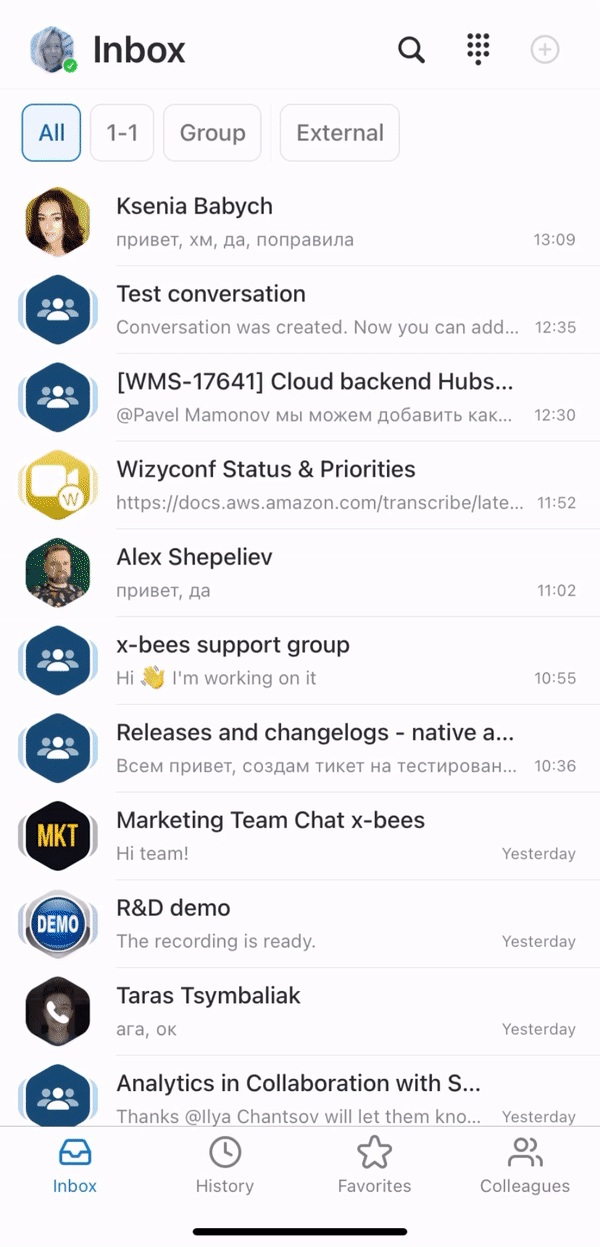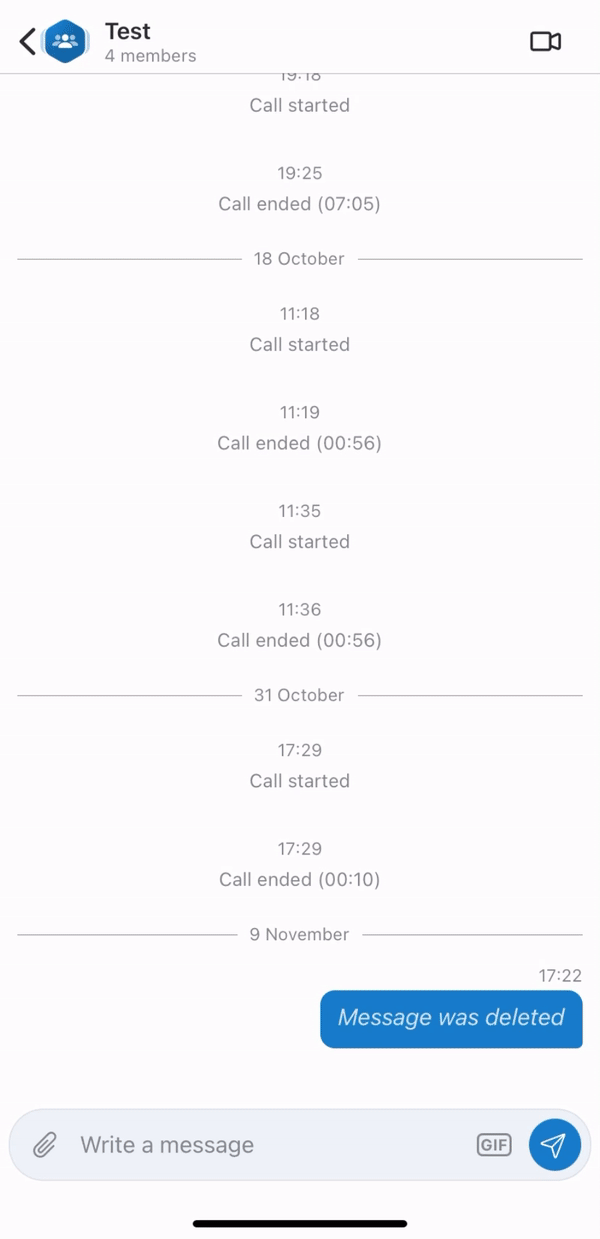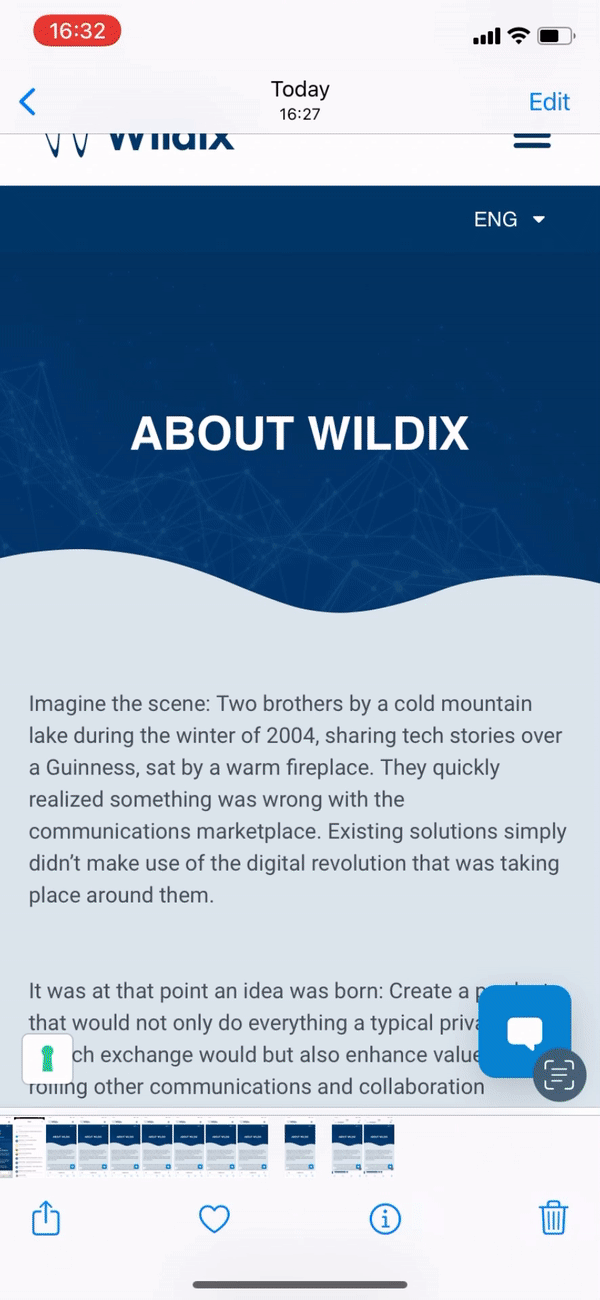Scroll export button scope current template-id 0fa09813-8b86-460a-aa1d-ef450a80e9ce quick-start true add-on Scroll PDF Exporter
...
If you want external users in the conversation to have read-only access to it, turn the toggle on in front of the Read only conversation option. External members in read-only conversation can view messages, add reactions, add new members to the conversation, but cannot send messages.
When conversation is created, the system message displays who created the conversation:
Manage a conversation
Inside a conversation, tap on the picture next to its title. The Info screen opens, allowing you to:
...
- From the conversation, tap on the picture next to its title to open the Info screen
- Tap on the person and tap Send message
Conversations features: reactions, quote, forward, pin, edit, delete, tagging, file sharing
The features described below are available both in one-on-one and in group conversations.
...
- Leave a reaction
- Quote: respond to a particular message
- Forward: forward a message to another conversation (when forwarding a message, 10 most recent conversations are displayed as initial search results)Copy: copy a message
- Edit: edit your message (available only for your messages)
- Delete: delete your Copy: copy a message
- Copy link: copy link to the message (available only for your messages)
...
- PBX users, guests cannot copy message links)
Pin: pin the message (available only for PBX users, guests cannot pin messages)
Note Note:
- The pinned messages feature is not available for conversations started via Chat/ Calendar link or website widget.
- To jump to a pinned message, click the Arrow button in the Pinned messages section. To unpin a message, hover the mouse over it and click Unpin.
- Delete: delete your message (available only for your messages)
Tag a particular participant in a conversation: type "@" and then select the participant to tag
...
Starting from iOS app v. 1.17.1.120512 and Android app v. 1.17.1.120512, it is possible to share items (e.g. images, files) to x-bees:
| Note |
|---|
Note: The maximum number of files that can be shared to x-bees at a time is 10. |
Appendix 1: Monitoring of colleagues and features with Function keys
...