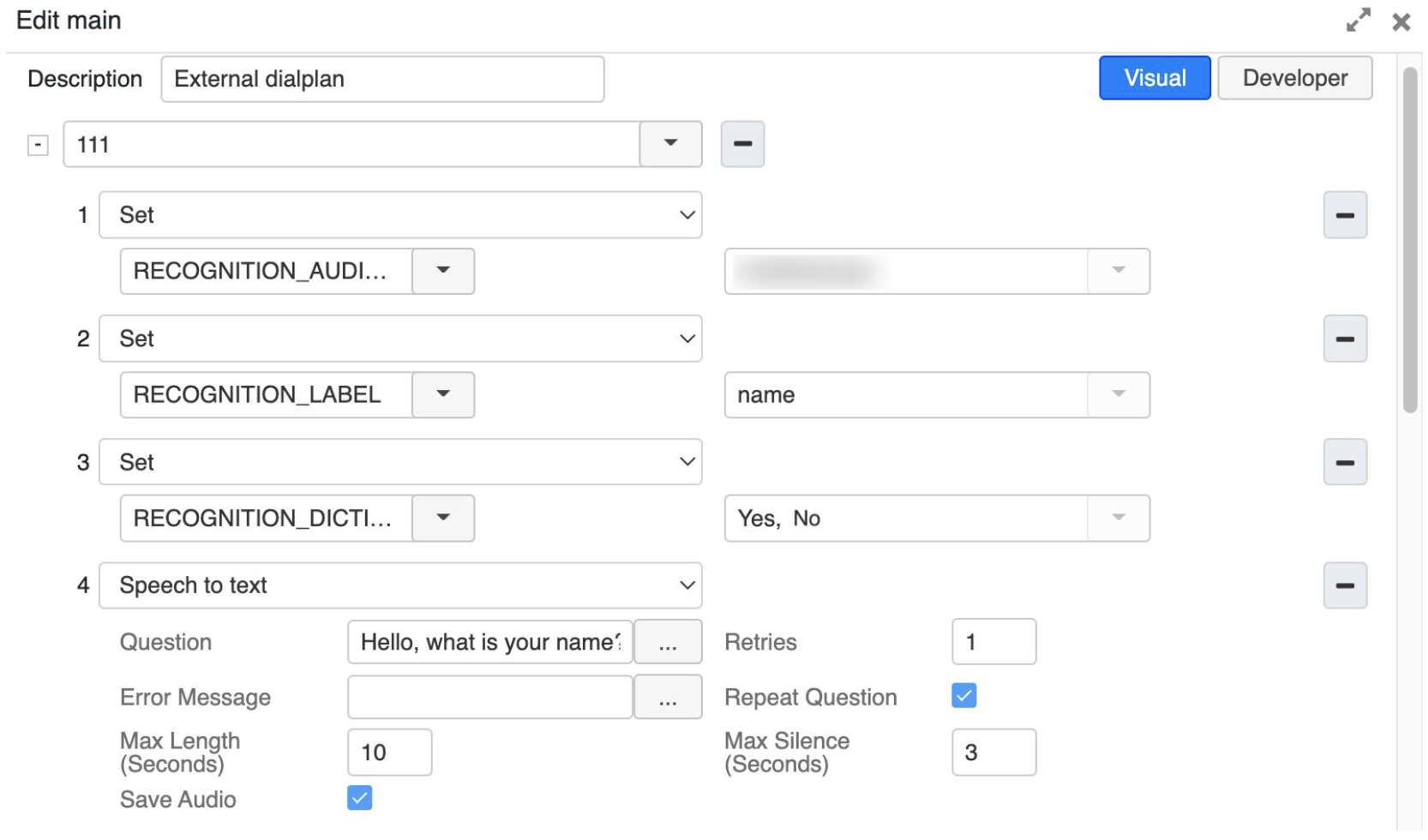| Scroll export button | ||||||||
|---|---|---|---|---|---|---|---|---|
|
| Info |
|---|
This guide explains in detail each Dialplan application and provides practical examples and use cases. Updated: October 2021September 2022 Permalink: https://wildix.atlassian.net/wiki/x/ahDOAQ |
| Table of Contents |
|---|
Basic information on how Dialplan works: Dialplan: How does it work?
...
In case the switch status is EXTRA (blinking), the call is routed to the procedure “mobile_number”, where the call is sent to the predefined mobile number via the GSM trunk.
Jump to if call type is
Verifies the type of call, if matched, jumps to another procedure with the possibility to modify the number.
...
Extends the capabilities of Dial by name / Directory application and allows you to create IVRs with voice control.
...
Flash Hook is used for integration with legacy PBX and legacy phones. Read the FXO White Paper to find examples of usage.
Speech to Text
| Note |
|---|
Note: The support starts from WMS 6.01.20220929.2. |
Dialplan application Speech to text allows to create an automatic system that ask the caller some questions, recognizes the answers, and lets you save the recorded files.
- Question: enter the text that will be played for the caller, choose an audio file, or leave the field empty (in this case just a beep is played)
- Retries: enter the number of attempts to recognize a caller’s answer before the application ends. Available values: 0-3. Default value: 1.
- Error message: type the message that is played after an unsuccessful recognition attempt, choose an audio file, or leave the field empty (in this case, the default message “I didn’t not understand your response” is played).
- Repeat question: if enabled and if Retries parameter is other than 0, the question is repeated after the error message in case of unsuccessful recognition attempt.
- Max Length (Seconds): the maximum length of an answer. Available values: 1-60 seconds. Default value: 10 seconds.
- Max Silence (Seconds): the maximum length of silence allowed during speech recognition. Available values: 1-60 seconds. Default value: 3 seconds.
- Save Audio: if the checkbox is enabled, file with the answer is saved on the disk. Default path: /dev/shm/var/spool/callweaver/monitor/stt/ (can be changed using RECOGNITION_AUDIOPATH variable, see details below).
The application can receive and handle the following values as channel variables (can be set via Dialplan application “Set“):
- RECOGNITION_LABEL = “name“ - a custom parameter that allows to mark specific speech-to-text application entries (e.g. name, age, etc.) in order to be able to create complicated Dialplans and parse results.
- RECOGNITION_DICTIONARY = “Yes, No, or other words“ - additional channel variable that lets improve speech-to-text recognition.
- RECOGNITION_AUDIOPATH = “path to directory with saved audio files“ - allows to change the default path for saving audio files. Default path is: /dev/shm/var/spool/callweaver/monitor/stt/
Example:
The application returns the following values as channel variables:
- RECOGNITION_STATUS = SUCCESS / NOT_RECOGNIZED / EMPTY_FILE / SERVICE_FAIL
- RECOGNITION_RESULT = returns result of the speech recognition, e.g. ”My name is Alex”
- RECOGNITION_AUDIO = returns name of the audio file, e.g.:
/dev/shm/var/spool/callweaver/monitor/stt/20220916-170648-+380487770777-wildixbox-1663340800.21-1-name.wav
Where:
a) “20220916-170648” = date and time
b) “+380487770777” = Caller ID
c) “wildixbox-1663340800.21” = Linked ID, which is a unique variable of the call (can be found in CDR)
d) “1” = number of question in the Dialplan (1- for the first question, 2- for the second and so on)
e) “name” = variable of the RECOGNITION_LABEL, if set - RECOGNITION_RESULTS = a separate channel variable that stores JSON with all the recognition results for the current channel
Example:
| Code Block |
|---|
RECOGNITION_RESULTS = {
"questions":[
{
"question":"Hello, what is your name?",
"status":"SUCCESS",
"audio_file":"/rw2/backups/20220916-170648-+380487770777-wildixbox-1663340800.21-1-name.wav",
"result":"i'm alex",
"label":"name"
},
{
"question":"What is your age?",
"status":"NOT_RECOGNIZED",
"audio_file":"/rw2/backups/20220916-170706-+380487770777-wildixbox-1663340800.21-2-age.wav",
"result":"",
"label":"age"
}
],
"timestamp":"2022-09-16 17:06:48",
"linkedid":"wildixbox-1663340800.21"
} |
Other
Custom application
Used to execute custom Dialplan applications, not present in the standard list of Dialplan applications, if recommended by Wildix Support Team or in Tech Wizards FB group.
...