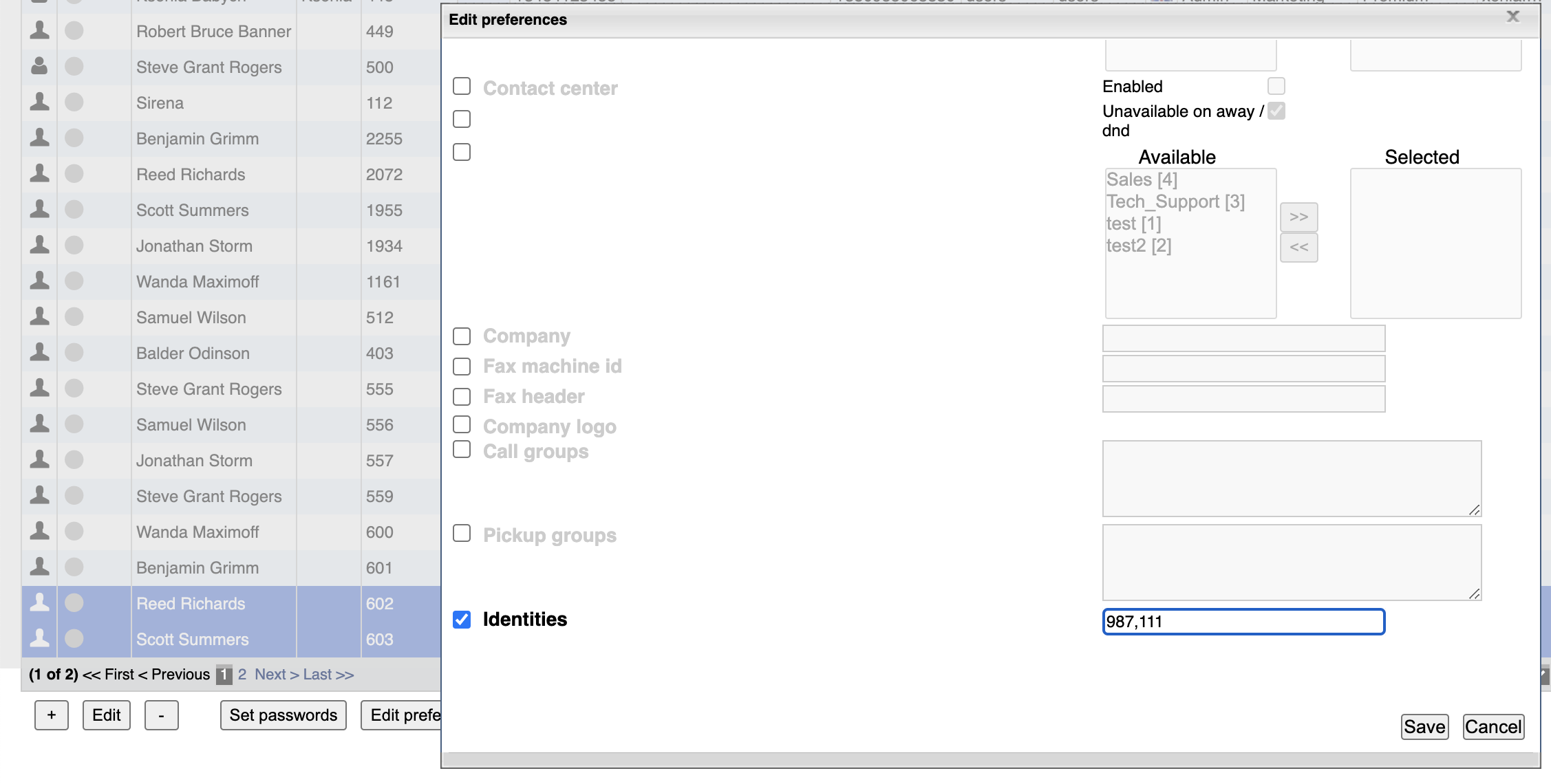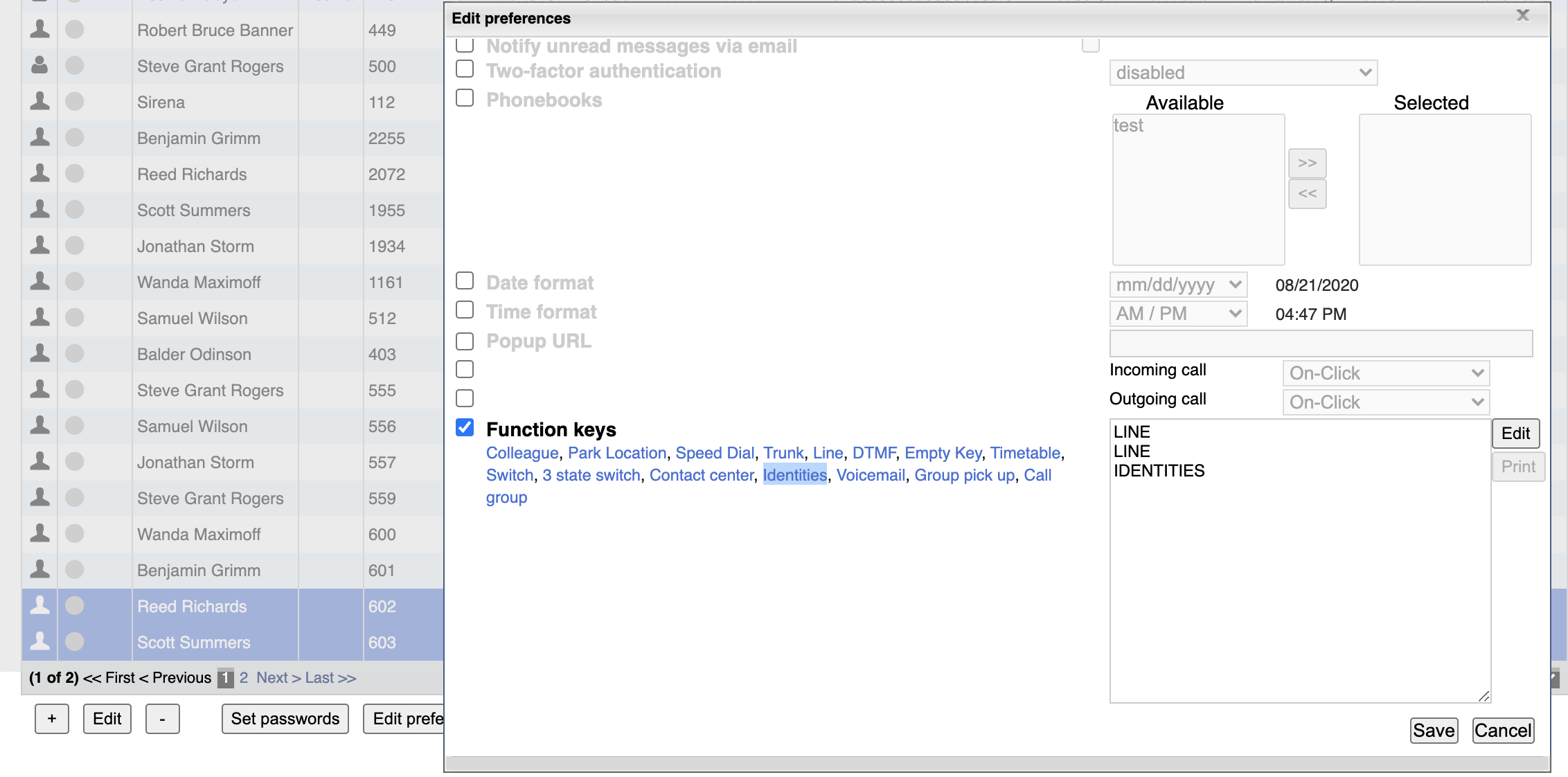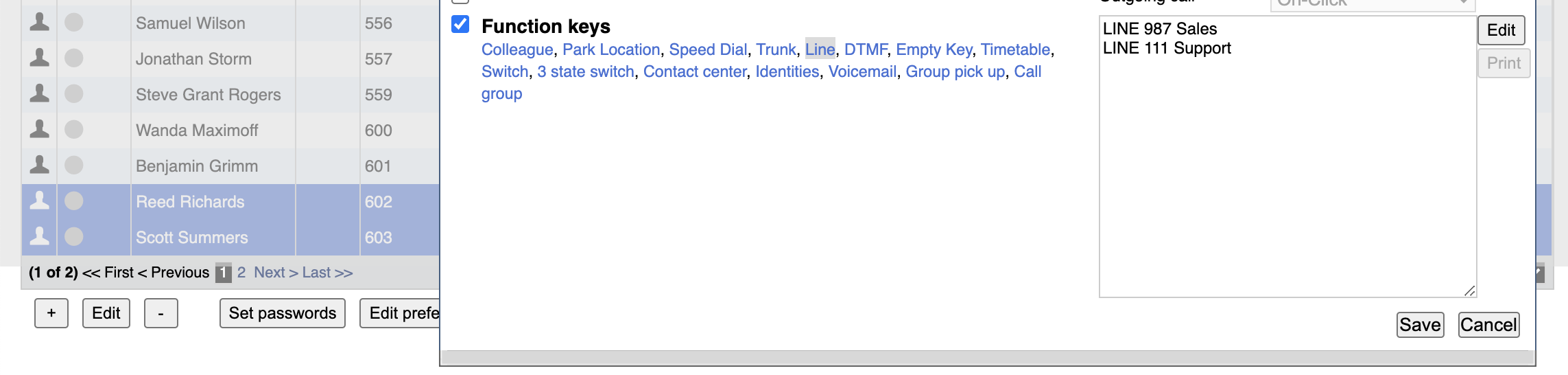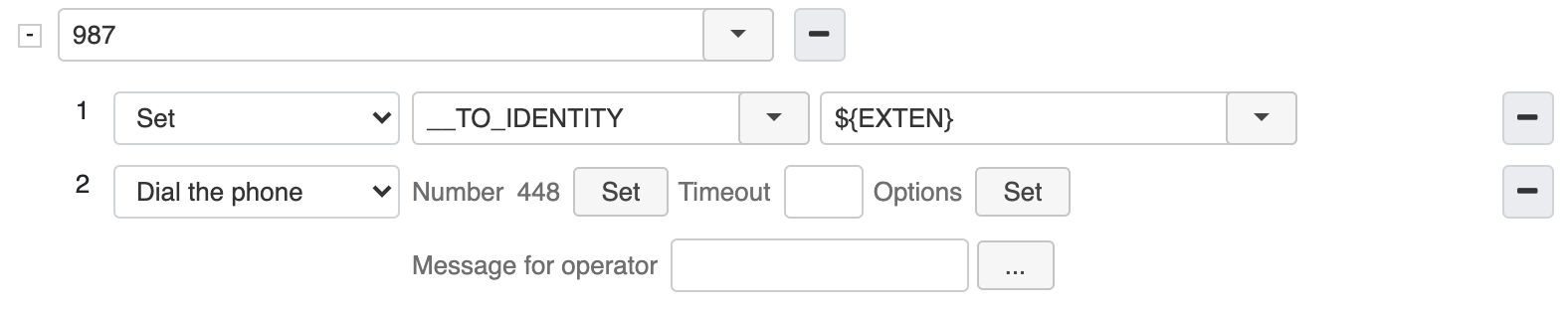| Html |
|---|
<div id="fb-root"></div>
<script>(function(d, s, id) {
var js, fjs = d.getElementsByTagName(s)[0];
if (d.getElementById(id)) return;
js = d.createElement(s); js.id = id;
js.src = 'https://connect.facebook.net/en_US/sdk.js#xfbml=1&version=v2.11';
fjs.parentNode.insertBefore(js, fjs);
}(document, 'script', 'facebook-jssdk'));</script> |
| Html |
|---|
<div class="fb-like" data-href="https://confluence.wildix.com/x/AgBKAw" data-layout="button_count" data-action="recommend" data-size="large" data-show-faces="true" data-share="true"></div> |
| Html |
|---|
<div class="lang-box-pdf">
<div>
<div class="google-lang">
<div id="google_translate_element">
</div>
<script type="text/javascript">
function googleTranslateElementInit() {
new google.translate.TranslateElement({pageLanguage: 'en', includedLanguages: 'de,es,fr,it,nl', autoDisplay: false}, 'google_translate_element');
}
</script>
<script type="text/javascript" src="//translate.google.com/translate_a/element.js?cb=googleTranslateElementInit"></script>
</div>
<div class="pdf-button">
<a href="https://confluence.wildix.com/spaces/flyingpdf/pdfpageexport.action?pageId=55181314" alt="Convert to .pdf" title="Convert to .pdf"><img src="https://confluence.wildix.com/download/attachments/14549012/pdf-button-download-wildix-documentation.png"></a>
</div>
</div>
</div> |
| Scroll export button | ||||||||
|---|---|---|---|---|---|---|---|---|
|
| Info |
|---|
The Guide describes how to configure and use the feature allowing you to change the identities. Supported starting from WMS version 4.01.44215.30 Created: August 2019 Updated: April 2021 Permalink: https://confluencewildix.wildixatlassian.comnet/wiki/x/AgBKAwNgLOAQ |
| Note |
|---|
Note: The previous configuration (ticket WMS-6527, /wiki/spaces/DOC/pages/30279960 stops working after the upgrade to WMS version 4.01.44251.31. Please make the reconfiguration. |
...
The feature allows changing a real user's number and substituting it with a false identity. When placing a call, the identity number prefix is automatically added to the called number and saved in History . The configuration can be set up for both internal and external outgoing/ incoming calls.
Video:
| Scroll only inline |
|---|
https://youtube.com/embed/rKI0KY9AZgg |
| easy-html-macro |
|---|
<iframe src="https://youtube.com/embed/rKI0KY9AZgg" width="560" height="315" frameborder="0" allowfullscreen="allowfullscreen"></iframe> |
...
- Go to WMS -> Users -> select a user or multiple users
- Click Edit preferences -> Settings -> Identities
- Specify the custom identity number(s) that you've added previously in the field Identities:
| Note |
|---|
Note: If you enter several identity numbers, separate them by commas. |
Step 3. Add BLF keys "Identities" or "Line" (available starting from WMS v. 4.03.44914.04):
- Go to Users -> select a user or multiple users
- Click Edit preferences -> Settings -> Function keys
...
- Collaboration -> Settings -> Function keys
Configuration for incoming calls Anchor incomingcalls incomingcalls
| incomingcalls | |
| incomingcalls |
...
- Create a separate Dialplan procedure "identities_routing"
- Set the identity number as a called number in Dialplan
- Use Set application to set the variable __TO_IDENTITY: Set ->__TO_IDENTITY ->${EXTEN}
- Use Dial the phone application to dial the real user number
| Note |
|---|
You can also use Custom application to set the variable:
|
Add "identities_routing" to Included procedures of Dialplan for managing incoming calls:
Note Make sure "identities_routing" is placed before "pbxinternal" if you configure it for internal calls.
Usage
| Note |
|---|
Notes:
|
...
| Note |
|---|
Supported from WMS v. 4.03.44914.04 and firmware for WP480GR3 v. 63.145.10.11, WP490GR3 v. 67.145.8.90, WelcomeConsole v. 68.145.2.22, WorkForce |
...
| Warning |
|---|
Important: in order to place outgoing calls, you need to add an empty BLF key "Line" (it must be the first on the list). |
| Html |
| Macrosuite divider macro | ||||||||||||||||||||||||||
|---|---|---|---|---|---|---|---|---|---|---|---|---|---|---|---|---|---|---|---|---|---|---|---|---|---|---|
|
| Button macro | ||||||||||||||||||||||||||||||||||||||||
|---|---|---|---|---|---|---|---|---|---|---|---|---|---|---|---|---|---|---|---|---|---|---|---|---|---|---|---|---|---|---|---|---|---|---|---|---|---|---|---|---|
|