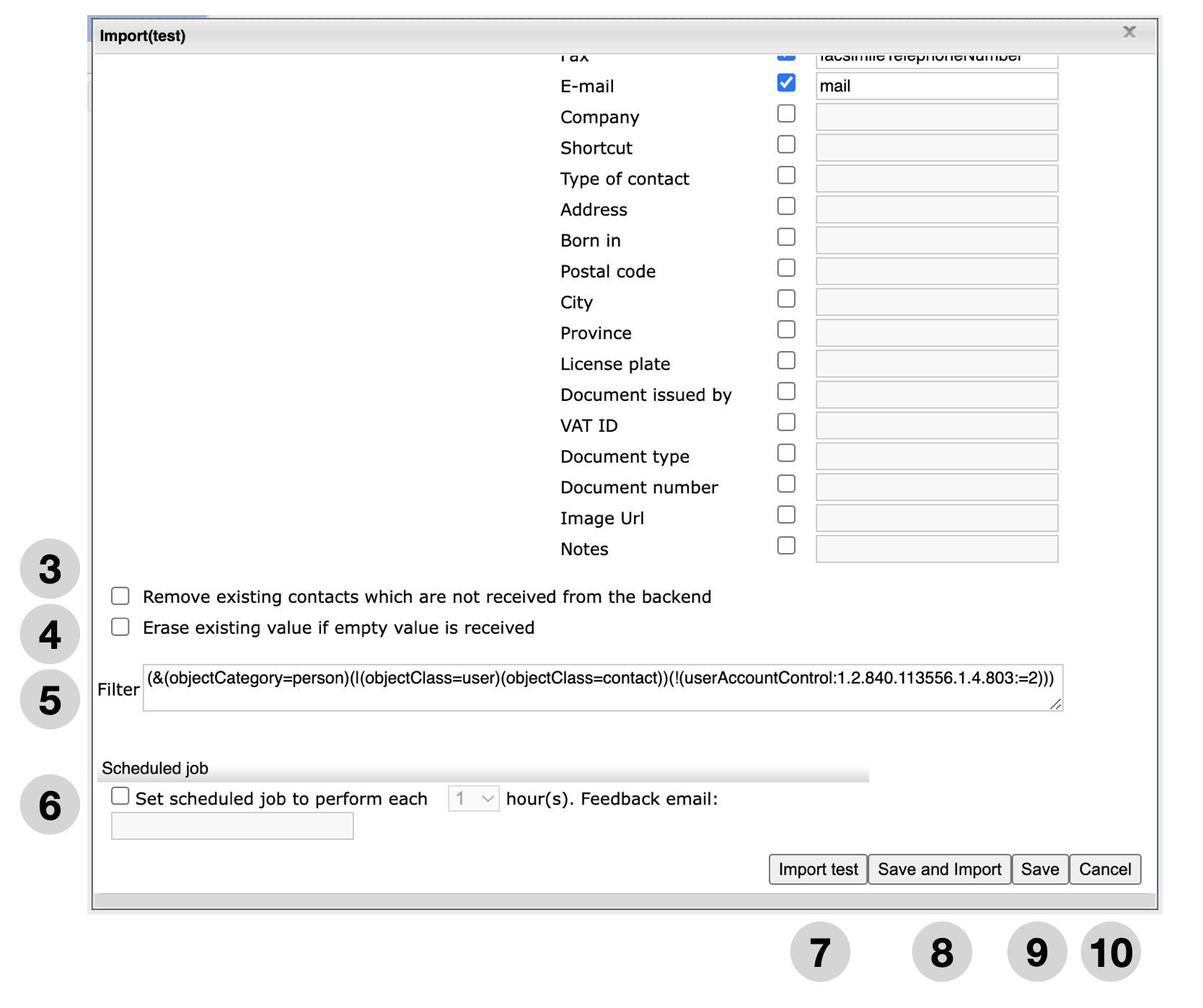...
- LDAP
- Active Directory (+users sign-on)
- Lotus Domino (+users sign-on)
- MySQL
- MSSQL
- Hana DB
- Office 365
- Exchange Server 2010-2013 (supports only import of contacts)
- Infusionsoft (import of contacts)
- Zoho (import of users)
- CSV file
- Outlook (read the chapter Outlook Import)
2 - Map: in this section you can set up parameters for the correct association of the Collaboration Phonebook fields to the ones of the external database. Leave the checkboxes of only those fields which can be imported from the external database.
“ID” and “Name” are required fields, since they are used as unique identifier of the contact / user.
3 - Remove existing contacts which are not received from the backend: if enabled, during the next sync, existing contacts which are no longer present in the database are deleted.
...
| Warning |
|---|
Important: During the import, a contact owner is looked up via the email address. Make sure the email address is present both in Infusionsoft and local LDAP. |
You can now set up the Dialplan to route calls from known callers to their account managers, read the document How to automatically route calls to contact owners.
...