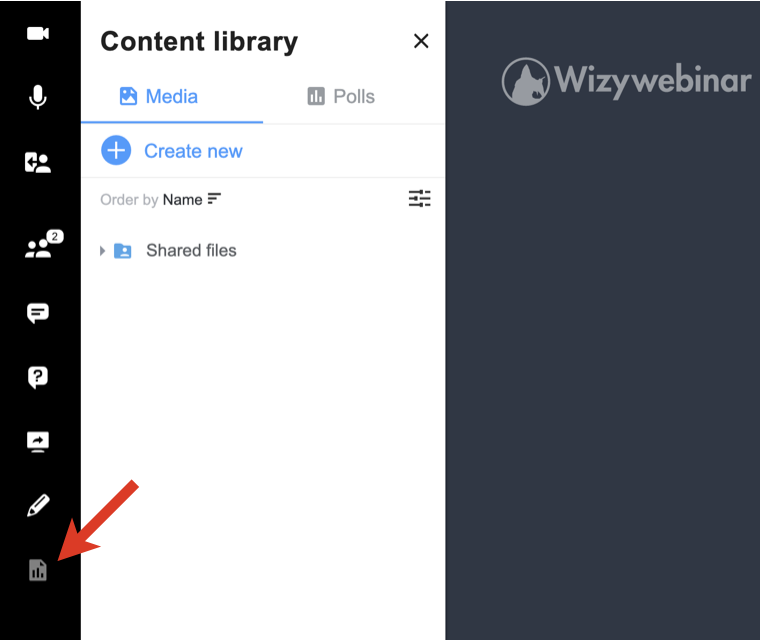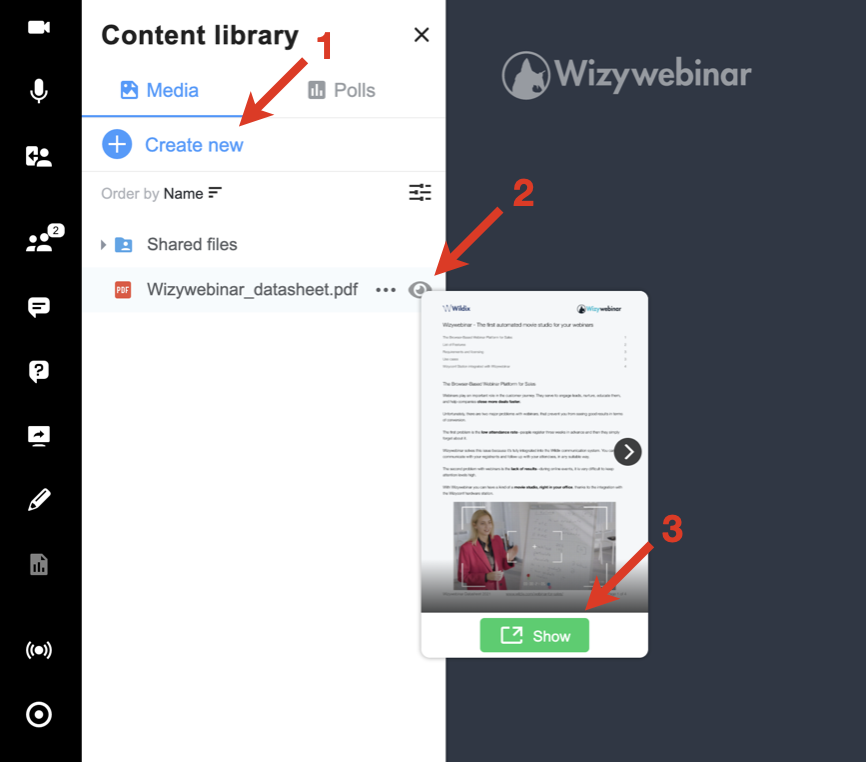...
| Info |
|---|
This document is a complete guide explaining how you can enable access to Wizywebinar and use it to schedule and run your webinars. Created: January 2021 Updated: July 2022 Permalink: https://wildix.atlassian.net/wiki/x/ahLOAQ |
| Table of Contents |
|---|
| Noprint |
|---|
Wizywebinar White paper |
...
To access Content library, click on the Graph icon on the left panel. By default, there is Shared Files folder. In this folder you can find all media that you shared with other speakers or which was shared with you:
| Note |
|---|
Note: The files and links you upload to your Content library remain in your Wizywebinar account even after the event is over, so you can further reuse them in other webinars. |
...
Click on Create new in the upper part of the Content library panel. Click Upload file from the drop-down list and select the file to upload
- Once the file has been uploaded, share it with the Audience:
- Option 1. You can double-click the file you want to share
- Option 2. You can hover the mouse cursor over it and click on the Eye icon next to the name of the file. File preview opens. Click Show from the file preview to show that file to the audience:
The presentation opens on the same slide as the preview.
...
- The speakers you’ve shared the file/ folder with, can access them in the Shared files folder, download, and show to the audience.
- To unshare the file/ folder, click on the three dots -> Unshare. AnySpeaker can unshare files that are shared by other Speakers:
Play a YouTube/ Vimeo video
...
Integration with Wizyconf HW Station
Starting from Wizyconf App v 1.2.16, Wizyconf Station integrates with Wizywebinar, consult this documentation for details.
Other functionality
Starting from v. 5.42.4, there is an option to protect sessions with end-to-end encryption (E2EE), which ensures that both audio and video streams, including screen share, are not being read or secretly modified by anyone other than the actual senders and their recipients.
...
| Note |
|---|
Note: E2EE is not compatible with Recordings, Live Streaming. E2EE is also not compatible with mobile - mobile users won't be able to join encrypted sessions. |