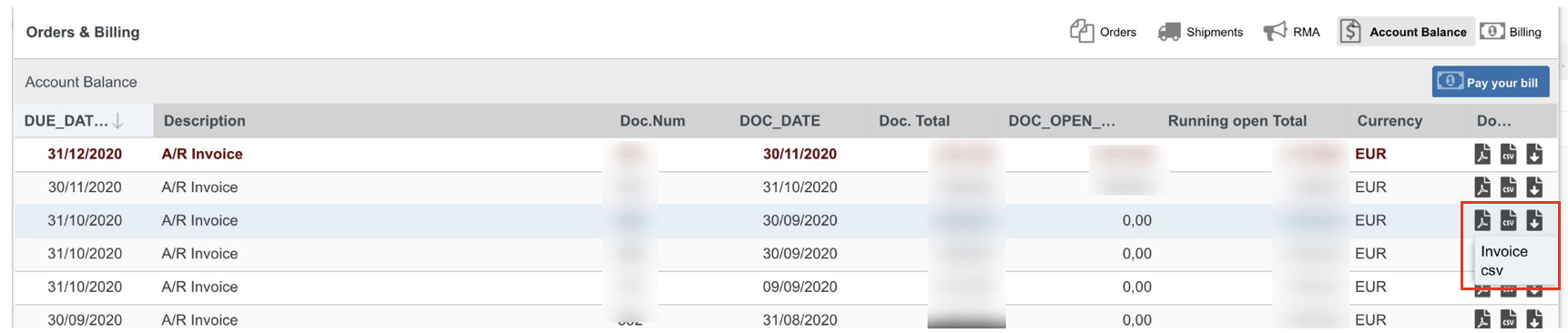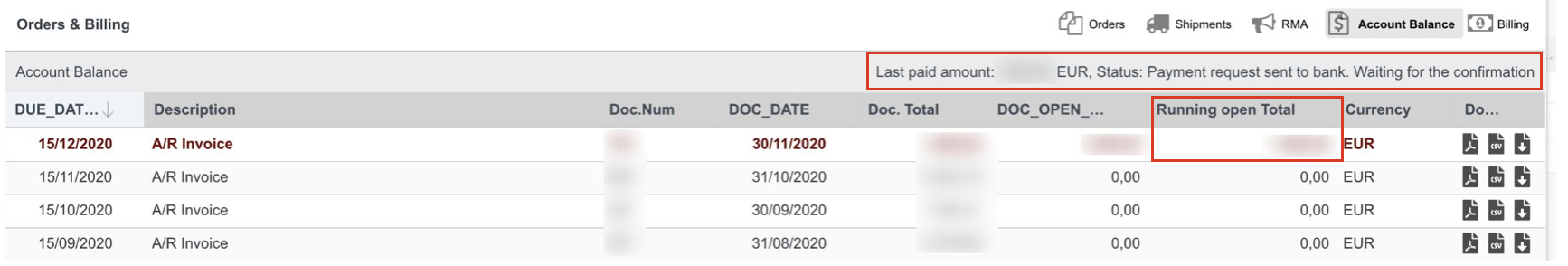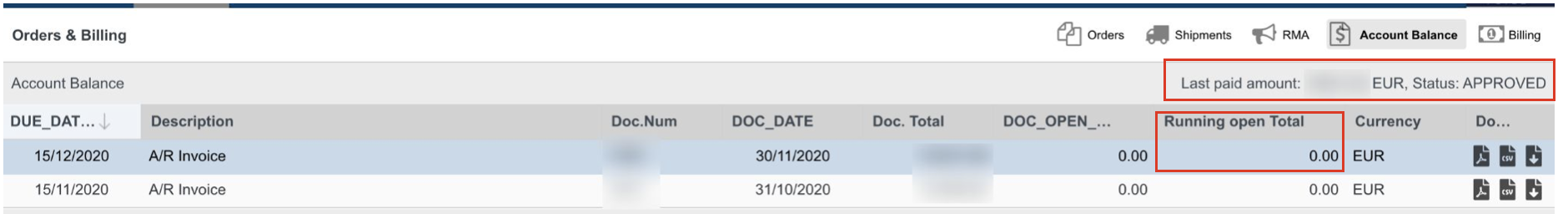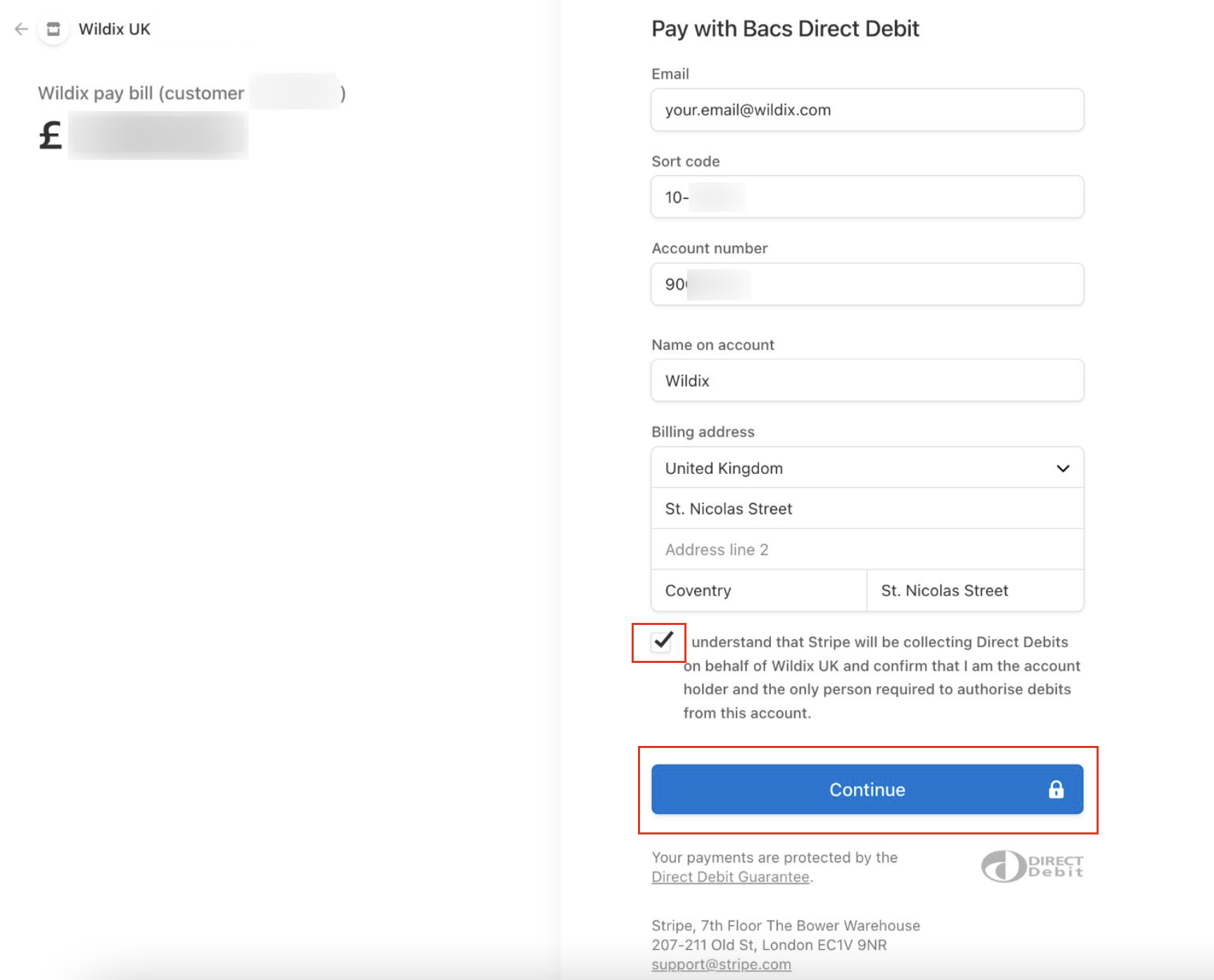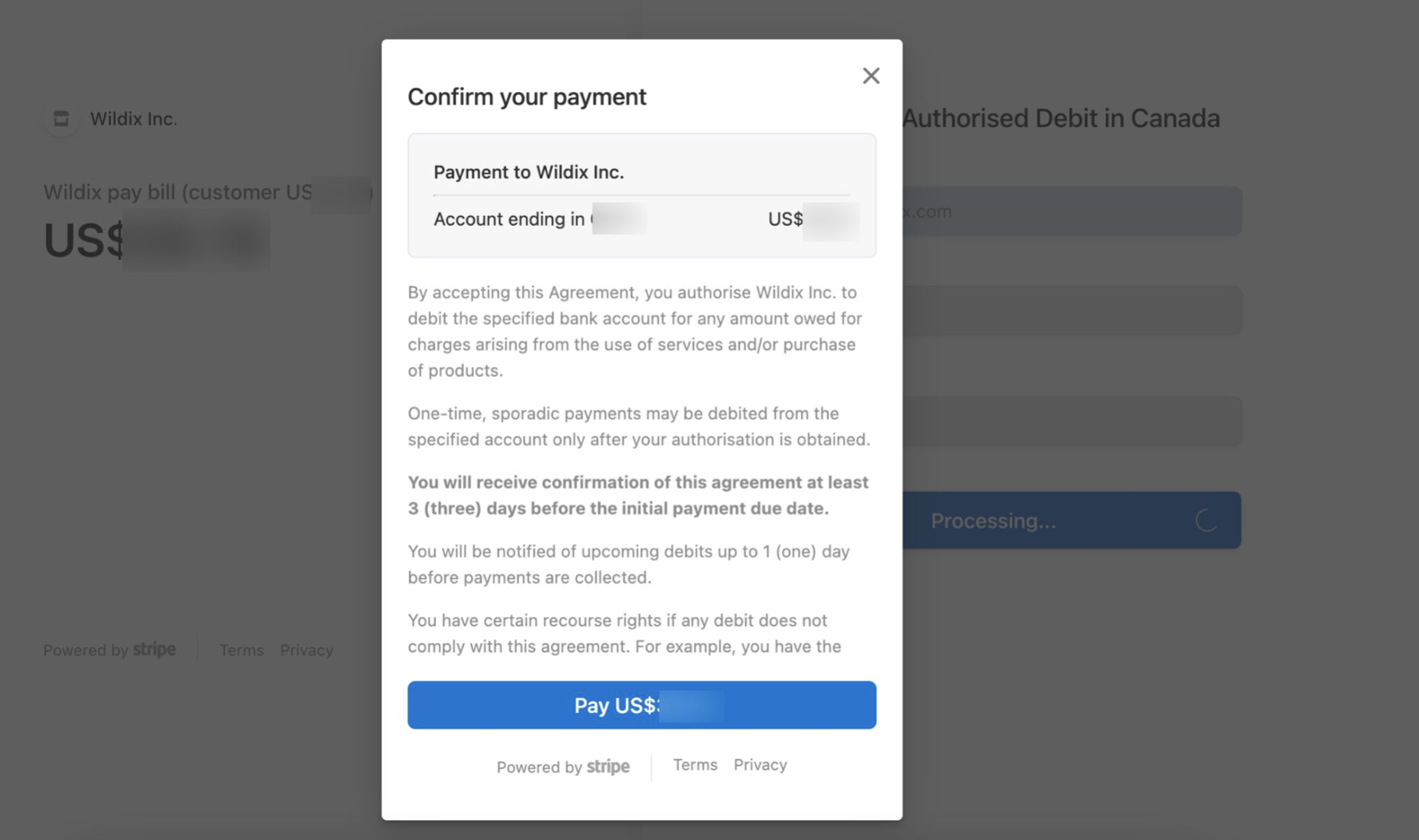| Html |
|---|
<div class="fb-like" data-href="https://confluence.wildix.com/x/kofPB" data-layout="button_count" data-action="recommend" data-size="large" data-show-faces="true" data-share="true"></div> |
...
| Scroll export button | ||||||||
|---|---|---|---|---|---|---|---|---|
|
| Info |
|---|
This document describes how to process and pay bills directly via WMP. Created: January 2021 Updated: July August 2022 Permalink: https://confluencewildix.wildixatlassian.comnet/wiki/x/kofPBThrOAQ |
| Warning |
|---|
Note for Italy: the direct payment feature can be enabled on demand. |
Table of Contents
Introduction
Thanks to Wildix integration with Stripe online payment solution, you can pay bills directly on WMP.
...
| Available payment method | Supported countries |
|---|---|
| Single Euro Payments Area (SEPA) |
For the following countries, currency conversion is applied:
|
| Bacs Direct Debit |
|
| Automated Clearing House (ACH) |
|
| Credit Card |
|
| Pre-Authorised Debit |
|
...
And there is a separate CSV file that shows CLASSOUND DIDs Usage ("Usage csv").
How to pay directly via WMP
- Go to WMP -> Orders & Billing -> Account Balance
- Click Pay your bill button:
Note Reminder: the button appears if you have Due or OverDue bills.
The payment method is detected automatically for your country
...
- For conducting a SEPA payment, provide the following information:
- IBAN
- Account holder information: fill in Name on account and Billing address
- Click Pay
The payment is completed:
You can track the confirmation status on Account Balance tab. Payout timing for SEPA payments is up to 5 business days:
- Once it is approved, the status changes to APPROVED and Running open Total changes to zero balance:
Bacs Direct Debit (UK only)
- For conducting a Direct Debit payment, provide the following information:
- Sort code
- Account number
- Account holder information: fill in Name on account and Billing address
- Agree to the terms and click Continue
Confirm the payment by clicking Pay:
The payment is completed:
You can track the confirmation status on Account Balance tab. Payout timing for Bacs Direct Debit payments is up to 3 business days:
Once it is approved, the status changes to APPROVED and Running open Total changes to zero balance:
ACH payments (USA only)
- For conducting an ACH payment, you need to connect your bank account to Plaid:
- Click Continue
Choose your bank and log into your bank account.
To confirm the payment, click Pay:
You can track the confirmation status on Account Balance tab. Payout timing for ACH payments is up to 4 business days:
: Once it is approved, the status changes to APPROVED and Running open Total changes to zero balance:
Select your bank from the list
Log in to your bank account: enter credentials and click Submit:
Verify your identity: select a verification method and click Continue. Once you receive a security code, enter it and click Submit:
Provide an access to your account and click Continue:choose US bank account in Payment method section and enter your Email and Full name:Credit Card payments (USA only)
- For payments with credit card, provide the following information:
- Payment method: the option Card is selected by default
- Card information
- Name on card
- Country or region: choose United States
- ZIP code
- Click Pay:
- Credit card payments are processed immediately, the status changes to APPROVED and Running open Total changes to zero balance:
Pre-Authorised Debit (Canada)
- For conducting a Pre-Authorised Debit payment, provide the following information:
- Name on account
- Click Pay
At this point, connect to your bank account, click Agree to proceed:
Enter your bank account credentials and click Continue:
Verify your identity: answer a security question and click Continue:
Select a relevant account and click Continue:
To confirm the payment, click Pay:
- You can track the confirmation status on Account Balance tab. Payout timing for Pre-Authorised Direct Debit payments is up to 5 business days:
Once it is approved, the status changes to APPROVED and Running open Total changes to zero balance
...
If you wish to disable auto-withdrawal, click the Cancel auto-withdrawal button:
| Macrosuite divider macro | ||||||||||||||||||||||||||
|---|---|---|---|---|---|---|---|---|---|---|---|---|---|---|---|---|---|---|---|---|---|---|---|---|---|---|
|
| Button macro | ||||||||||||||||||||||||||||||||||||||||
|---|---|---|---|---|---|---|---|---|---|---|---|---|---|---|---|---|---|---|---|---|---|---|---|---|---|---|---|---|---|---|---|---|---|---|---|---|---|---|---|---|
|