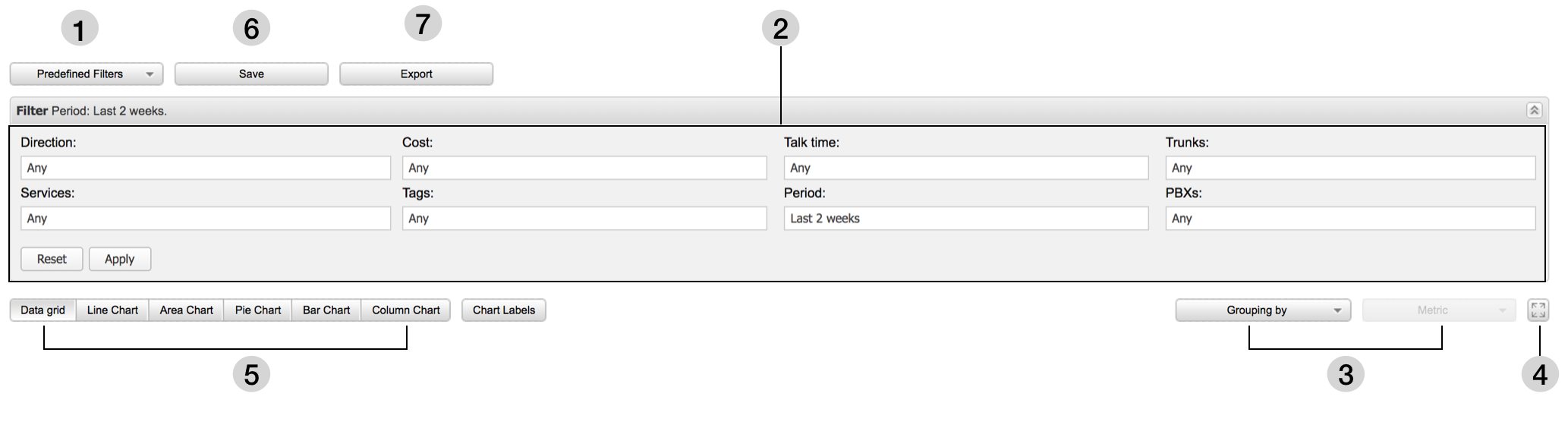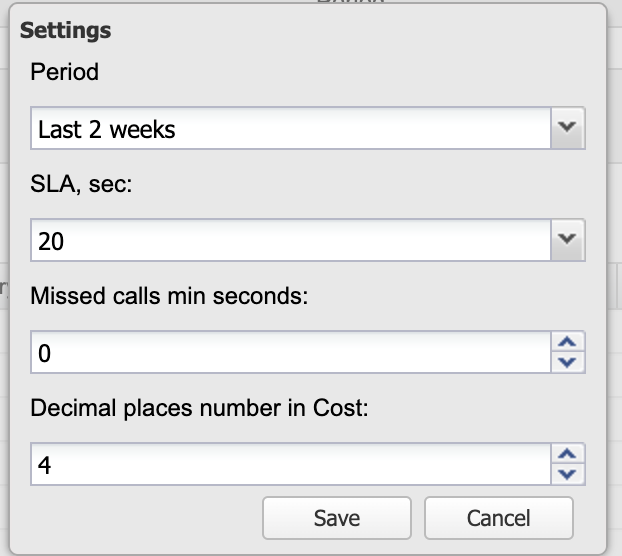| Html |
|---|
<div id="fb-root"></div>
<script>(function(d, s, id) {
var js, fjs = d.getElementsByTagName(s)[0];
if (d.getElementById(id)) return;
js = d.createElement(s); js.id = id;
js.src = 'https://connect.facebook.net/en_US/sdk.js#xfbml=1&version=v2.11';
fjs.parentNode.insertBefore(js, fjs);
}(document, 'script', 'facebook-jssdk'));</script> |
| Html |
|---|
<div class="fb-like" data-href="https://confluence.wildix.com/x/gwJKAw" data-layout="button_count" data-action="recommend" data-size="large" data-show-faces="true" data-share="true"></div> |
...
| Scroll export button | ||||||||
|---|---|---|---|---|---|---|---|---|
|
| Info |
|---|
Wildix CDR-View is an extension of Wildix Collaboration, it serves to monitor in real time the call activity of the employees and provides online and offline reports related to the number of calls, costs, call duration, usage of trunks, etc, and allows you to analyze the activity of call agents and response groups. Updated: August 2020 Permalink: https://confluencewildix.wildixatlassian.comnet/wiki/x/gwJKAw3xbOAQ |
Table of Contents
Requirements
...
The first time you launch CDR-View, you are invited to download the Integration Service.
Once the download is finished, install the application.
...
- Collaboration top menu -> Other -> CDR-View
- Collaboration History -> CDR-View button
Create reports
1 – Predefined filters: a selection of ready filters allowing you to create a report
2 – Filter section: manually adjust the filters to match your search criteria
3 – Grouping by / Metrics: after have applied filters, you can choose how to group the results, then select the Metrics parameter for analysis (Count of events; Cost of events; Talk time of events)
4 – Full screen mode: activate / deactivate
5 – View report in the form of data grid / charts (5 types)
6 – Save your report: you must specify the name of your report, add description; it’s possible to share your report with other users)
...
- Direction (Internal to External / External to Internal / Internal to Internal): it is possible to search by number / group / contact / pattern
- Services (Call / Fax / Voicemail)
- Cost (specify the cost range)
- Tag (select tags); note: tags can be added in WMS Settings -> PBX -> Call and chat history)
- Talk time (specify the talk time period)
- Period (specify the time range)
- Trunks (select the trunks)
- PBXs (select PBX in WMS Network); note: filter is available if you have more than 1 PBX
...
Search by number / group / contact name: type the data into the input field as illustrated on the screenshot below and click on “+”; otherwise tick off the check box.
Search by pattern: use the % symbol (supported formats: %X, X%, %X%, example: 55% matches any number starting with 55; %55 matches any number finishing with 55; %55% matches any number containing 55).
...
| Note |
|---|
Notes:
|
Settings / Sync
- Update: sync the last events
Settings: select the sync Period (once applied, sync is performed) / set up the SLA / set up the number of ring time in seconds to consider call as missed call/ select how many decimal places have to be displayed in Cost
...
| Macrosuite divider macro | ||||||||||||||||||||||||||
|---|---|---|---|---|---|---|---|---|---|---|---|---|---|---|---|---|---|---|---|---|---|---|---|---|---|---|
|
| Button macro | ||||||||||||||||||||||||||||||||||||||||
|---|---|---|---|---|---|---|---|---|---|---|---|---|---|---|---|---|---|---|---|---|---|---|---|---|---|---|---|---|---|---|---|---|---|---|---|---|---|---|---|---|
|