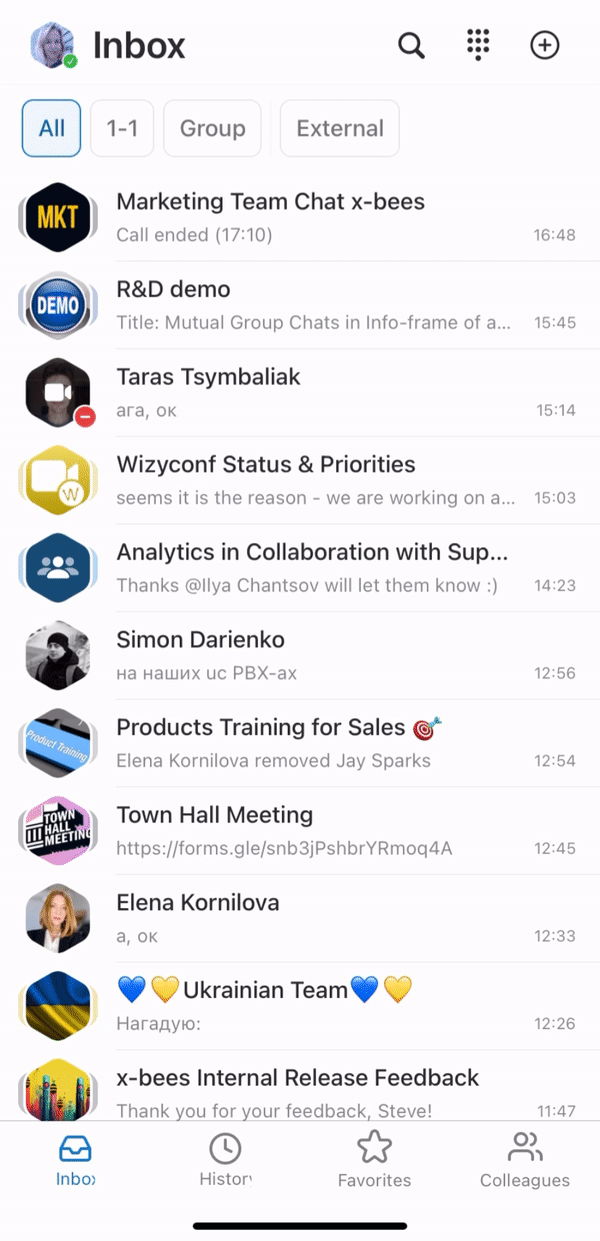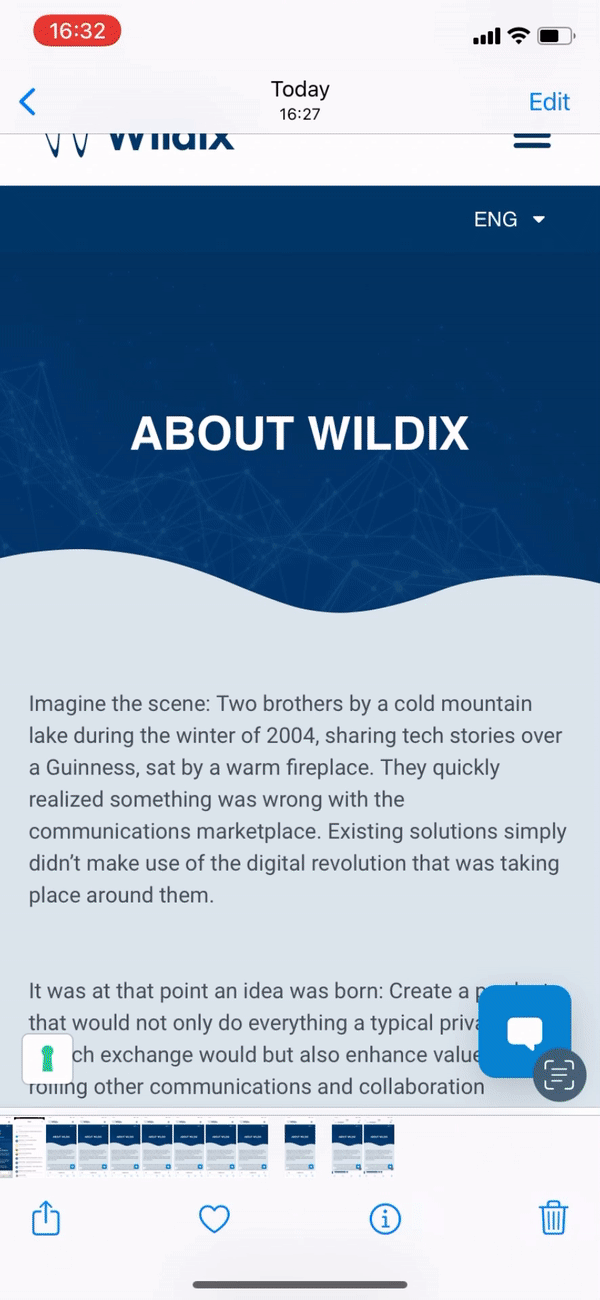Scroll export button scope current template-id 0fa09813-8b86-460a-aa1d-ef450a80e9ce quick-start true add-on Scroll PDF Exporter
...
- Leave a reaction
- Quote: respond to a particular message
- Forward: forward a message to another conversation (when forwarding a message, 10 most recent conversations are displayed as initial search results)
- Copy: copy a message
- Edit: edit your message (available only for your messages)
- Delete: delete your message (available only for your messages)
...
- All: displays all available conversations
- 1-1: displays one-on-one conversations with internal users
- Group: displays group conversations with internal users
- External: includes both one-on-one and group conversations with external users
The number next to the tab name (for the tabs 1-1, Group, External) corresponds to the number of unread messages in conversations of the relevant tab.
On the All tab, there is no unread message counter - the total number of unread messages is displayed on the Inbox as before. When the new message is received, the counter gets active (blue). In case the tab was opened, but all new messages were not read, the counter becomes grey.
Calls
You can dial any internal or external number. You can search your Colleagues directory and your shared Phonebooks contacts.
...
Starting from iOS app v. 1.17.1.120512 and Android app v. 1.17.1.120512, it is possible to share items (e.g. images, files) to x-bees:
| Note |
|---|
Note: The maximum number of files that can be shared to x-bees at a time is 10. |
Appendix 1: Monitoring of colleagues and features with Function keys
...