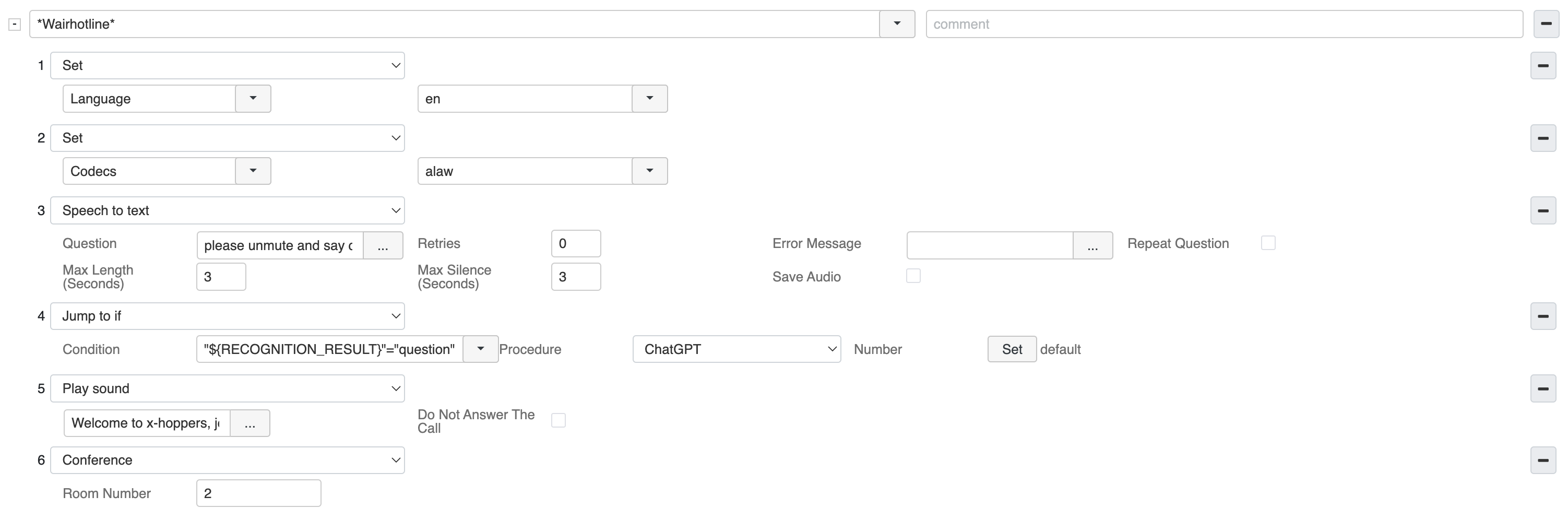| Scroll export button | ||||||||
|---|---|---|---|---|---|---|---|---|
|
...
Also, x-hoppers offers an integrated QR code system, which can provide store clerks with instant buyer alerts and lets you gather analytics on customer engagement. The system logs each occasion of scanning a QR code by customer. To set up the QR code system, you need to create dedicated pages on your web server, each page devoted either to a category of products or a separate product. Then, generate QR code for each of these pages, print and attach them wherever required in the store, letting customers request for assistance right on the spot. See more in the QR code system section of this guide.
Requirements
...
| Device | BackOffice | HelperHopper | SalesFloorHopper | SalesFloorHopper + AI | SuperHopper + AI | |
|---|---|---|---|---|---|---|
| Ideal for: | For SIP devices | Administration and support users who don't face customers | Customer care, contact center, users who need access to integrations | Retail assistants who work on the shop floor | Retail assistants who work on the shop floor | Managers and supervisors |
| Free minutes for outbound calls | 100 min | 3000 min | 3000 min | 3000 min | 3000 min | 3000 min |
| SMS included | 100 sms | 200 sms | 1000 sms | 1000 sms | 1000 sms | 1000 sms |
| Chats and videoconferencing | ➖ | ✅ | ✅ | ✅ | ✅ | ✅ |
| Using x-bees apps | ➖ | ✅ | ✅ | ✅ | ✅ | ✅ |
| Adding guests to conversations | ➖ | ➖ | ✅ | ✅ | ✅ | ✅ |
| Integrations | ➖ | ➖ | ✅ | ✅ | ✅ | ✅ |
| Personal contact-me link, meeting scheduler, website widget | ➖ | ➖ | ✅ | ✅ | ✅ | ✅ |
| Website widget setup | ➖ | ➖ | ➖ | ➖ | ➖ | ✅ |
| Max number of devices / calls | Up to 1 device / 2 calls | Up to 10 devices / 4 calls | Up to 10 devices / 8 calls | Up to 10 devices / 8 calls | Up to 10 devices / 8 calls | Up to 10 devices / 8 calls |
| Contact center events logging | ➖ | ➖ | ✅ | ✅ | ✅ | ✅ |
| DECT headset included | ➖ | ➖ | ➖ | ✅ | ✅ | ➖ |
| Internal broadcast channel | ➖ | ➖ | ➖ | ✅ | ✅ | ➖ |
Customer service powered by AI prompts | ➖ | ➖ | ➖ | ➖ | ✅ | ✅ |
Wallboard and analytics | ➖ | ➖ | ➖ | ➖ | ➖ | ✅ |
| Note | ||
|---|---|---|
Note:
|
...
| Note |
|---|
Note:
|
...
Record in-store conversations (listen in CDR-View)
Starting from WMS 6.03.20230630.3, it is possible to record in-store conversations and listen them via CDR-View. The recording starts when user unmutes himself in the conference and begins talking.
...
- In WMS, navigate to Dialplan menu -> Dialplan rules tab
- Download and import the "ChatGPT" Dialplan procedure.bkp required for ChatGPT Integration
- Modify the users Dialplan by adding the following Dialplan applications under Set -> Language:
Speech to text -> insert Please unmute and say question for Chat GPT, or wait to join the broadcast (or any customized text)
Jump to if -> "${RECOGNITION_RESULT}"="question" -> ChatGPT procedure
...