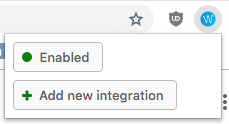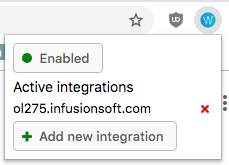| Html |
|---|
<div id="fb-root"></div>
<script>(function(d, s, id) {
var js, fjs = d.getElementsByTagName(s)[0];
if (d.getElementById(id)) return;
js = d.createElement(s); js.id = id;
js.src = 'https://connect.facebook.net/en_US/sdk.js#xfbml=1&version=v2.11';
fjs.parentNode.insertBefore(js, fjs);
}(document, 'script', 'facebook-jssdk'));</script> |
...
| Html |
|---|
<div class="lang-box-pdf">
<div>
<div class="google-lang">
<div id="google_translate_element">
</div>
<script type="text/javascript">
function googleTranslateElementInit() {
new google.translate.TranslateElement({pageLanguage: 'en', includedLanguages: 'de,es,fr,it,nl', autoDisplay: false}, 'google_translate_element');
}
</script>
<script type="text/javascript" src="//translate.google.com/translate_a/element.js?cb=googleTranslateElementInit"></script>
</div>
<div class="pdf-button">
<a href="https://confluence.wildix.com/spaces/flyingpdf/pdfpageexport.action?pageId=48627840" alt="Convert to .pdf" title="Convert to .pdf"><img src="https://confluence.wildix.com/download/attachments/14549012/pdf-button-download-wildix-documentation.png"></a>
</div>
</div>
</div> |
| Info |
|---|
This guide will lead you through the process of Infusionsoft integration usage, starting from a an installation, and ending with practical examples for call receiving. Requirements:
Created: July 2019 Permalink: https://confluence.wildix.com/x/gADmAg |
| Panel | ||||||||||||||
|---|---|---|---|---|---|---|---|---|---|---|---|---|---|---|
| ||||||||||||||
|
| Table of Contents | ||
|---|---|---|
|
...
Activate integration for your domain
- Click on integration icon on Google Chrome extension bar
- Press on Add new integration button
- In this pop-up Select your domain and click Allow button
- Once a domain is chosen, you should see it if you by clicking again on the icon in extensions bar
Make a Call
...
Making a Call Using Click-to-Dial
You can not call to contacts without a phone number. The application recognize recognizes all Phone fields on the contact info. Locate the number that you want to dial in the "Сontacts" page or from a contact card.
...
- Click the call button near the phone number. The number is automatically dialed in the softphone (Collaboration application).
- A number that has already been clicked cannot be clicked again for two seconds.
- The button does not appear next to fax numbers.
- Pop-up shows contact info: name and phone number. You'll receive a notification about an outgoing call in the top-right corner. You can pause and hang up your call from it.
...
Slide your mouse pointer in the down-left corner of a page. It will show you a blue plone phone button. Click on it to use dialpad.
...
You can tell that you have an incoming call if you see a flashing red button near your tab name on the browser. It also play plays the ringtone. You should also receive a notification in the top-right corner if you are on the Infusionsoft page.
Details about the call, if any, are displayed just above the Answer button, and typically include the phone number of the caller and the number that the caller dialed to reach you. When the caller's phone number can be matched with a number in an existing Infusionsoft record, you can click on the callers name and open its profile. For existing contact, you can also add notes by clicking on a green button on the right part of the notification. The "Notes" pop-up should include title and may include a description.
Google Chrome notification
You might want to be in touch from any page, even with the closed Infusionsoft. From version 1.5.15 it is possible via Chrome notifications. While Chrome opened and you granted permissions you will receive a notification with caller name and options to Answer or Reject an incoming call. The Answer option will open a contact record if it is an existing contact or creates the new record if contact didn't present in the contacts list.
Receiving a Call from a new contact
...
Click on a plus button redirects you on the Manage Contact page which automatically create creates a contact. The name and phone number fills from the Collaboration.
...