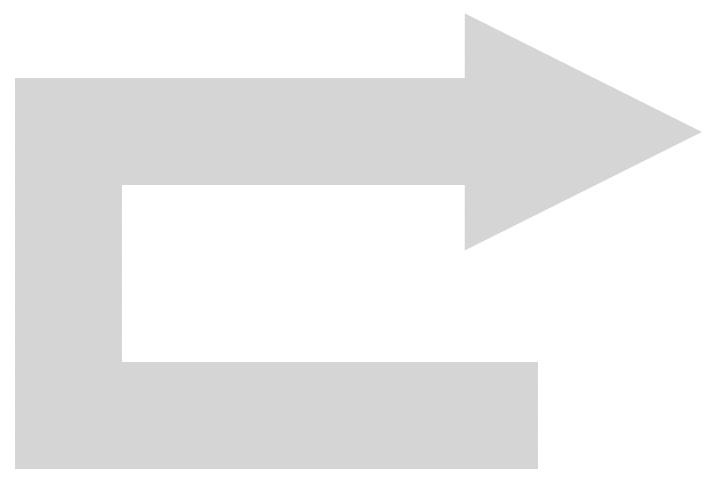...
...
...
...
| Html |
|---|
<div id="fb-root"></div>
<script>(function(d, s, id) {
var js, fjs = d.getElementsByTagName(s)[0];
if (d.getElementById(id)) return;
js = d.createElement(s); js.id = id;
js.src = 'https://connect.facebook.net/en_US/sdk.js#xfbml=1&version=v2.11';
fjs.parentNode.insertBefore(js, fjs);
}(document, 'script', 'facebook-jssdk'));</script> |
...
| Info |
|---|
This guide provides all the necessary information connecting and using WP410, WorkForce, WP480G, WP490G (End Of Life) and WelcomeConsole. Useful links:
Updated: July September 2020 Permalink: https://confluence.wildix.com/x/BQI8AQ |
| Warning |
|---|
Important: WP490G is End Of Life! |
...
| Note |
|---|
If you perform logout via Feature Code 99 on a phone, you are automatically logged out of all the phones phones assigned to your account. To change the behavior, use Custom Dialplan variable "MULTILOGIN_SUPPORT=yes", consult Custom Global Dialplan Variables List for details (available starting from WMS version 4.02.44435.37)._SUPPORT=yes", consult Custom Global Dialplan Variables List for details (available starting from WMS version 4.02.44435.37). |
Statuses and notification icons explanation
WelcomeConsole, WorkForce
Before starting
| Icon | Explanation |
|---|---|
| IP obtaining is in progress | |
| Under provisioning | |
| Provisioned and ready to be assigned |
User statuses
| Icon | Explanation |
|---|---|
| Online | |
| Away | |
| DND (Do Not Disturb) |
Call related icons
| Icon | Explanation |
|---|---|
| Incoming call | |
| Call in progress | |
| Missed call | |
| Outgoing call | |
| Call on hold | |
| Muted microphone | |
| Speaker activated | |
| Call is established via Opus codec | |
| Call is established via SRTP | |
| Voicemail |
Other icons and labels
| Icon | Explanation |
|---|---|
| Silent mode activated | |
| CFN:destination number -> Call Forwarding activated |
green colour - #0CC81B
WP410
| Icon | Explanation |
|---|---|
| IP obtaining is in progress | |
| Under provisioning | |
| Provisioned and ready to be assigned | |
| Online | |
| Away | |
| DND | |
| Incoming call | |
| Call in progress | |
| Missed call | |
| Outgoing call | |
| Call on hold | |
| Muted microphone | |
| Voicemail | |
| Silent mode activated | |
CFN:destination number -> Call Forwarding activated |
BLF / Function keys
BLF / Function keys allow you to monitor users and features, make a call, transfer a call, pick up a call, park a call, change status of features.
...
More details in the guide: How to implement the Parking feature
Contact center BLF
...
It is possible to log into Call groups as a dynamic user via "Contact center" BLF on VoIP phones. Detailed information can be found in Call distribution in Call groups Guide.
...
It is possible to enable PIN protection by adding ACL ability "Cannot use" - "Voicemail without pin code" (WMS 4.0X/ WMS 5.0X).
| Note |
|---|
Note: This ACL restriction is present by default for the USA and Canada. |
...
Appendix 4. Supported Headsets
Supported Headsets
Wildix Headsets compatible with WP4X0, WelcomeConsole, WorkForce: monaural (WHS-MONO), binaural (WHS-DUO), bluetooth (WHS-BT), Mono/DuoLED.
For detailed information, read the guide: Phones Accessories Quick Start Guide.
Third-party headsets integrated with Wildix: Wildix Compatible Headsets – Jabra, Plantronics, Sennheiser, JPL.
| Html |
|---|
<div class="fb-like" data-href="https://confluence.wildix.com/x/BQI8AQ" data-layout="button_count" data-action="recommend" data-size="large" data-show-faces="true" data-share="true"></div> |
...