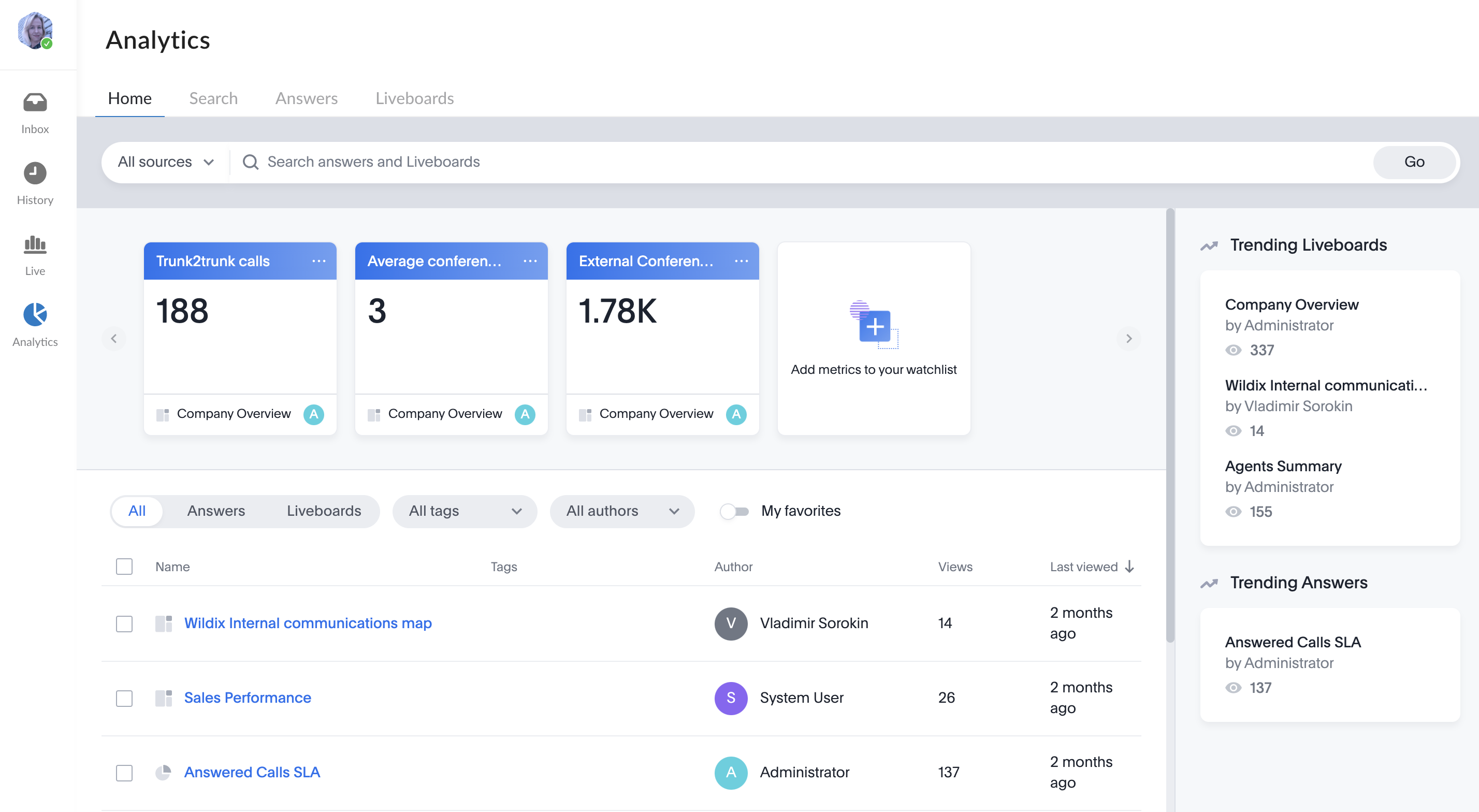| Scroll export button | ||||||||
|---|---|---|---|---|---|---|---|---|
|
...
| Note |
|---|
Notes:
In case of a Google calendar integration, user status is synced with the Calendar events. Note: If there is a confirmed Google Calendar event that is inside another longer event: after participating in an event that is inside another longer event, user status changes to this corresponding longer event. Limitations:
|
- Click on your user picture in the upper left-hand part of the screen to open Settings
- Under Availability, click on Set a status
- Enter the status message into the field, set date and time to clear the status after (optional)
- Click Save
To check the status message, click on your user picture in the upper left-hand part of the screen to open Settings. Under Status, check the message
...
x-bees Analytics is an advanced analytics tool which lets to monitor any data you need in a highly customizable manner.
See more in documentation: x-bees Analytics.
x-bees Chrome extension Anchor x-beeschrome x-beeschrome
| x-beeschrome | |
| x-beeschrome |
...