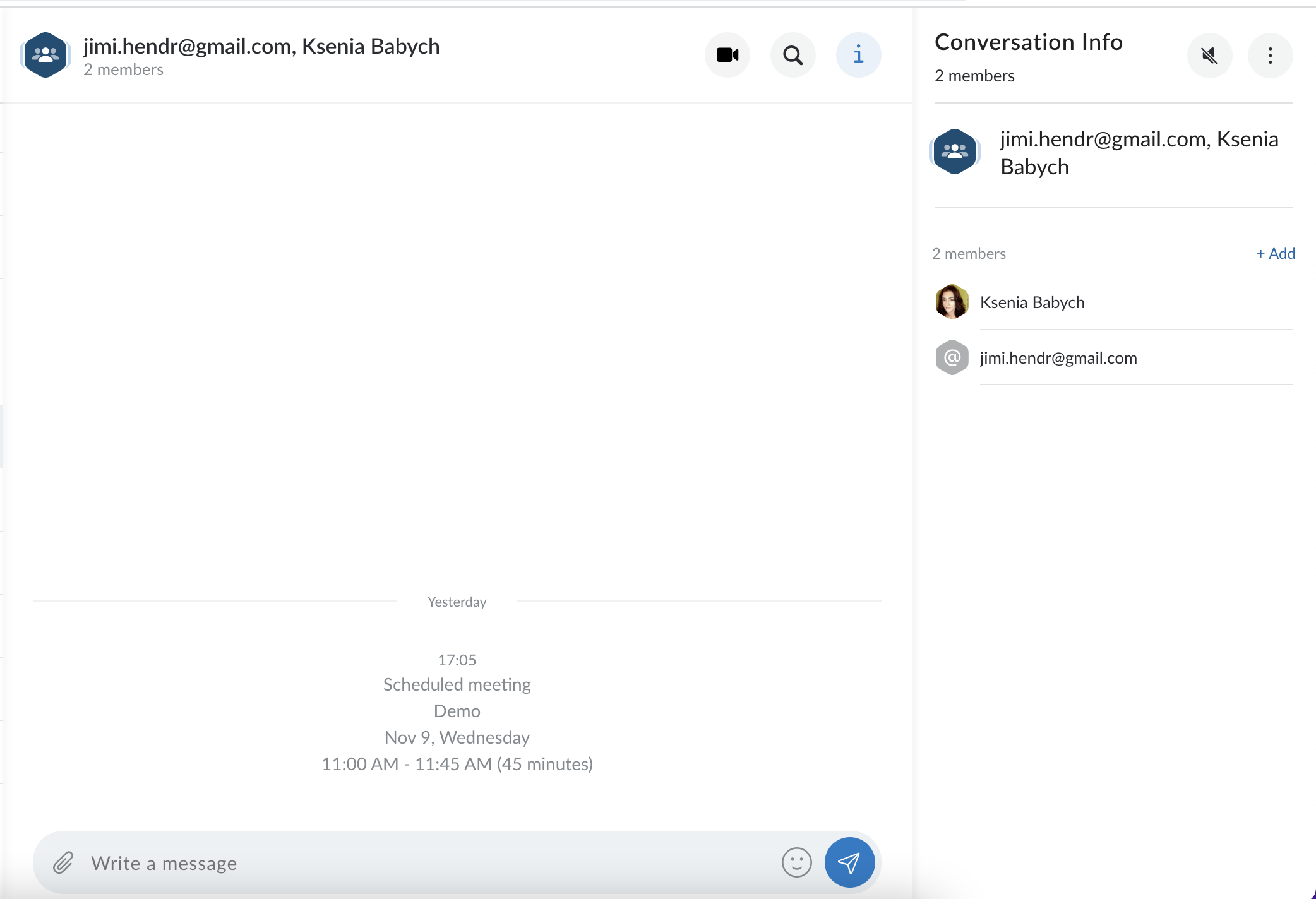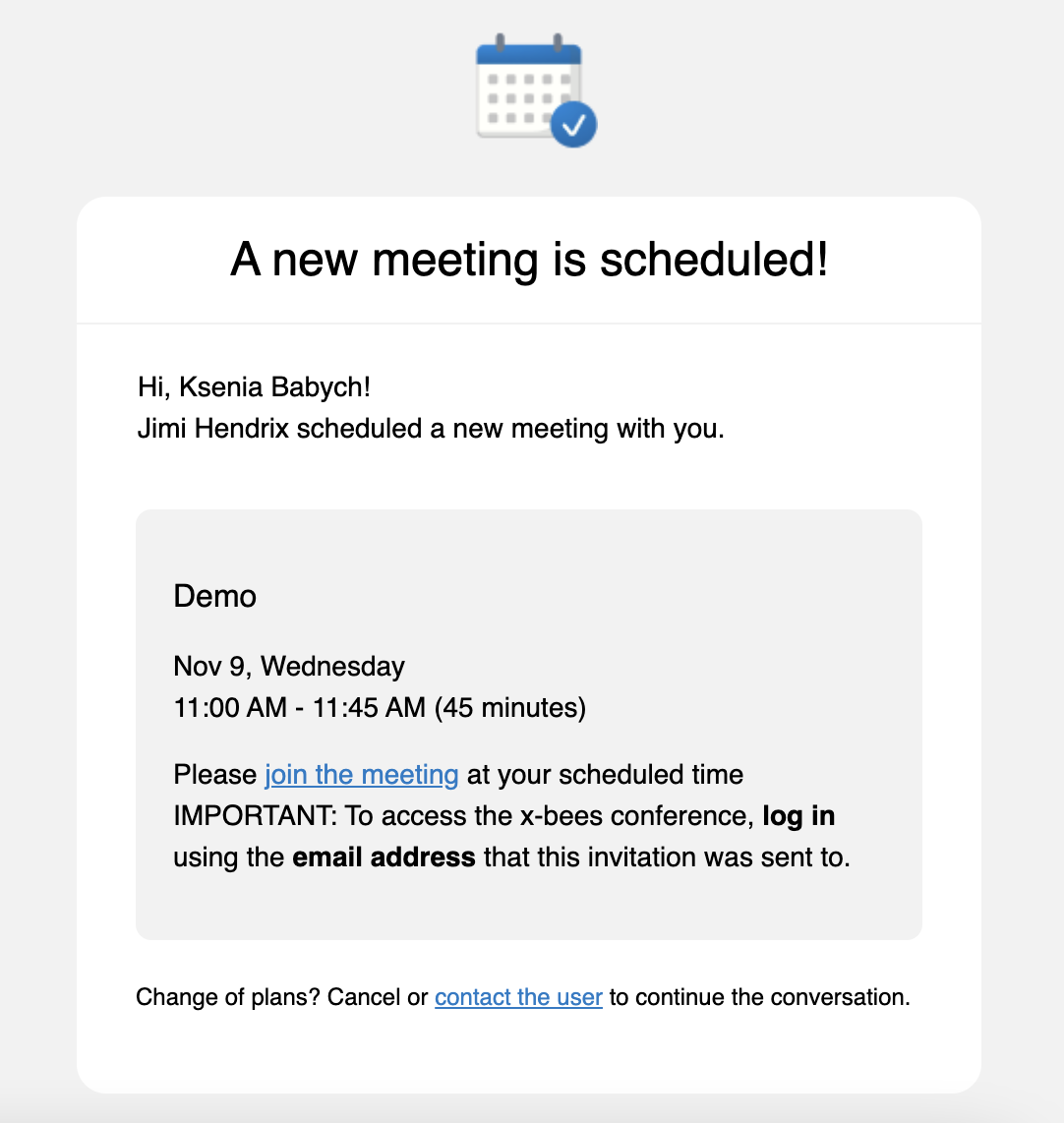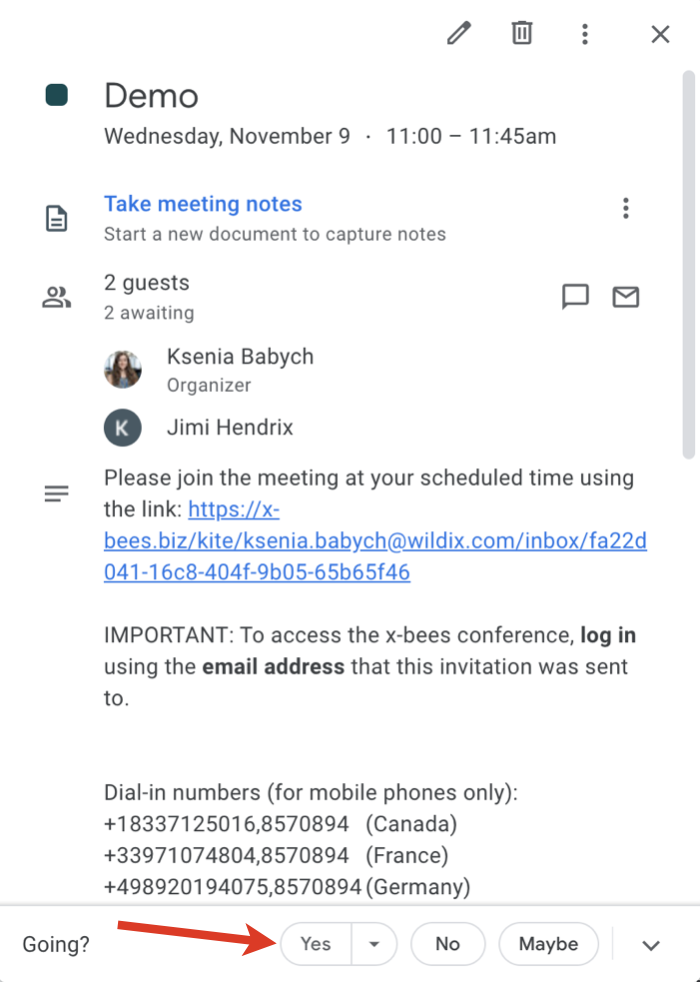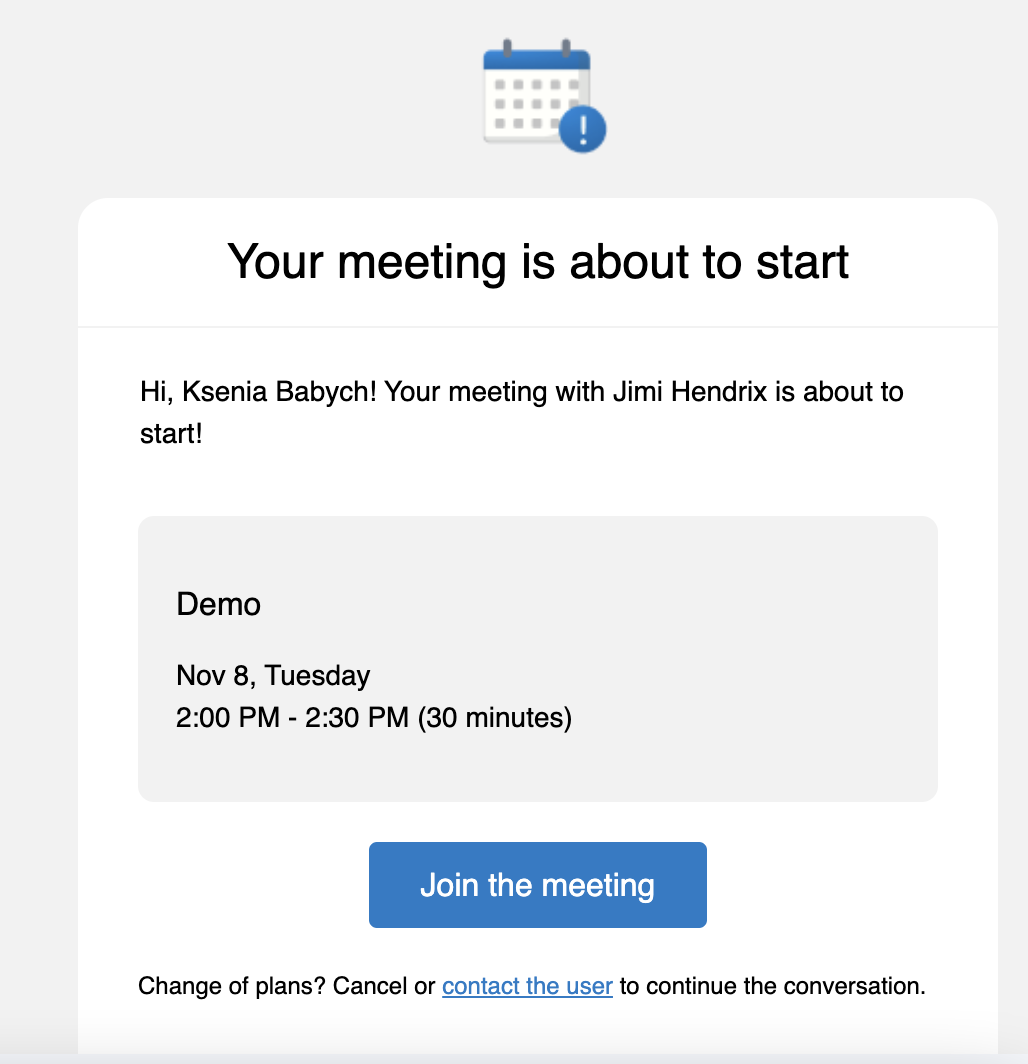| Scroll export button | ||||||||
|---|---|---|---|---|---|---|---|---|
|
| Info |
|---|
This Guide explains how to set up and use Kite Meeting Scheduler allowing Guest Users to access Agents' calendars and schedule meetings with them. Other x-bees documentation: x-bees partner program documentation. Created: July 2022 Updated: January 2023 Permalink: https://wildix.atlassian.net/wiki/x/dgHOAQ |
| Table of Contents |
|---|
Introduction
...
When Guest User schedules a meeting, a dedicated conversation is automatically created
Note Current limitation: scheduled meetings with the same Guest User are not synced in one conversation, each time a new conversation is created.
- Agent also receives an email notification about the scheduled meeting
- An event for the scheduled meeting is automatically added to Agent’s calendar. For Google Calendar it is necessary to confirm it by clicking Yes, otherwise, the slot is assumed as available
- Agent can change the meeting's duration, reschedule or delete it. In case of changing meeting details, the relevant notification is displayed in the conversation and emails are sent both to Guest User and Agent
- Before the meeting, a reminder notification is sent
...
When a meeting is scheduled, a dedicated conversation is automatically created
Note Current limitation: scheduled meetings with the same Agent are not synced in one conversation, each time a new conversation is created.
- Guest User also receives an email notification about the scheduled meeting. An event for the scheduled meeting should be manually added to Guest User's calendar
- Guest User can change the meeting's duration, reschedule or delete it via Kite interface or in a conversation by clicking on the calendar icon. In case of changing meeting details, the relevant notification is displayed in the conversation and emails are sent both to Guest User and Agent
- Before the meeting, a reminder notification is sent
Invite other members
Guest user can invite other members to the conversation via the Add member button:
Enter email(s) and click Save:
The invited members get email invitation with link to the conversation.
| Macrosuite divider macro | ||||||||||||||||||||||||||
|---|---|---|---|---|---|---|---|---|---|---|---|---|---|---|---|---|---|---|---|---|---|---|---|---|---|---|
|
...