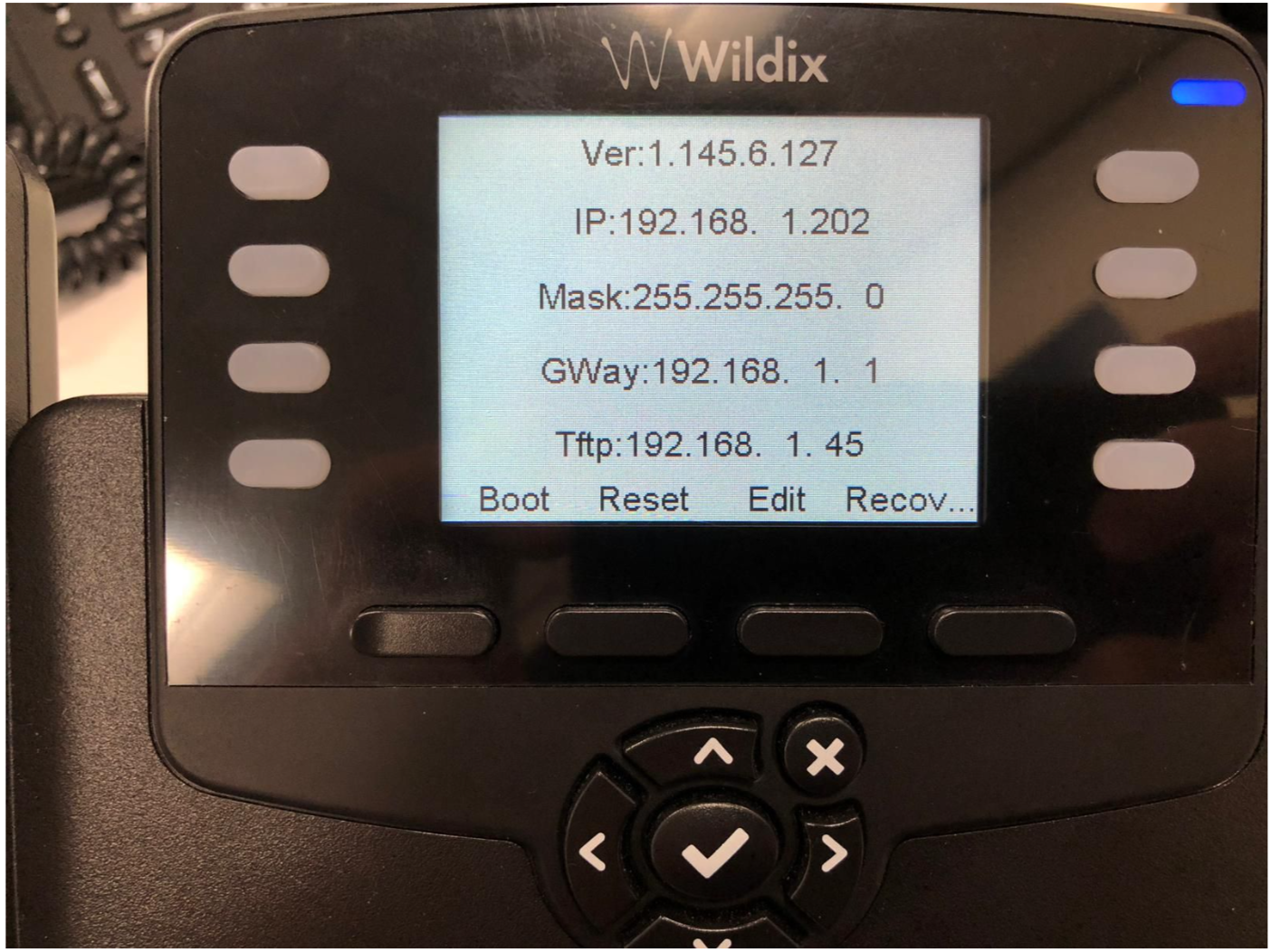How to perform reset and recovery of Start, WorkForce, WelcomeConsole, WP4X0 new generation
The Article explains how to perform reset and recovery of Start (ex WP410) / WorkForce / WelcomeConsole / WP480 (WP480G) / WP490 (WP490G) 2015-2017-2019.
Permalink: https://wildix.atlassian.net/wiki/x/cRzOAQ
Reset procedure of Start / WorkForce / WelcomeConsole / WP480 (WP480G) / WP490 (WP490G) 2015-2017-2019
To perform the reset procedure:
Press and hold for several seconds the button situated in the center of the Navigation Keys
- Press OK to confirm
Recovery procedure of Start / WorkForce / WelcomeConsole / WP480(G) / WP490(G) 2015-2017-2019
In some cases it may be necessary to flash the firmware of Start, WorkForce, WelcomeConsole or a WP4XX device, the following document will guide you through the process of flashing firmware.
Prerequisites
Download a TFTP server*. Update WMS to the latest version.
*The guide uses Pumpkin TFTP server.
Step 1. Firmware download
- Download the Firmware file for your Wildix phone, save it locally (for example, to your PC)
- Rename the file to recovery.rom
Make sure you download the correct firmware for your phone model. The first two digits in the firmware name refer to the phone model (e.g. '67'.145.7.104 – firmware version starting from "67" can be only used for WP490GR3). If you have doubts, check the current firmware version used by the phone:
- WP490GR3 – 67.145.x.xx.rom
- WP480GR3 – 63.145.x.xx.rom
- WP490(G)R2 – 59.145.x.xx.rom
- WP480(G)R2 – 55.145.x.xx.rom
- WP410R2- 50.145.x.xx.rom
- Start (ex WP410) – 150.145.x.xx.rom
- WorkForce - 65.145.x.xx rom
- WelcomeConsole - 68.145.x.xx.rom
Also make sure you download the correct version of the firmware file. Branch of the recovery firmware (e.g. 67.145.'7'.104) must match with the branch version of the firmware that was previously installed on the phone.
WMS 5.0 firmware:
- WP480GR3 - 63.145.10.2.rom - LINK
- WP490GR3 - 67.145.8.81.rom - LINK
- WorkForce - 65.145.2.4.rom - LINK
- WelcomeConsole - 68.145.2.11.rom or 68.145.1.89.rom - LINK (download the correct branch 1 or 2, depending on the firmware version that was previously installed on the phone)
- Start - 150.145.2.10.rom - LINK
- WP410R2 - 50.145.6.162.rom - LINK
- WP480(G)R2 - 55.145.6.111.rom - LINK
- WP490(G)R2 - 59.145.6.148.rom - LINK
Step 2. Setting up TFTP server
Open the TFTP server and set the tftp file system root to the folder containing recovery.rom:
Step 3. Phone recovery mode
- Turn the phone's power supply off
Press and hold the Transfer Key, then power the device up
On some older phone models Transfer key is missing; use F1 key.
Select Edit navigate to Tftp, enter the IP address of the local machine where you hosting the tftp server.
Select Save and then Recover (On older phone models, select Burn).
%20:%20WP490%20(WP490G)%202015-2017.jpg?version=1&modificationDate=1533134757000&cacheVersion=1&api=v2&width=500&height=375)