The following Admin Guide describes Trunk Settings and explains how to set up various parameters. Updated: September 2023 WMS version: WMS 6.0X / WMS 5.0X Permalink: https://wildix.atlassian.net/wiki/x/tx7OAQ |
BRI/ PRI Media Gateways are EOL. |
Each trunk is displayed in WMS -> Trunks in the corresponding section (SIP, BRI/PRI, GSM/UMTS, FXO) with real time registration status. For GSM gateways the signal power status is also displayed.
SIP trunks must be added manually. To add a SIP trunk, click “+” icon below the SIP trunk table.
GSM, BRI/PRI and FXO trunks appear in the corresponding tables of the Trunks menu after you have provisioned the gateways in the Devices menu of the WMS.
Each trunk is displayed in the corresponding section of the page with the following information:
Country code
SIP registration status (outgoing or incoming, depending on the SIP trunk configuration):
Green: trunk is registered
Grey: trunk is not registered
For BRI/PRI and GSM trunks, status of Layer 1 and Layer 2 for each port is displayed:
Green: active
Red: error (inactive)
Grey: no event received (inactive)
Parameters:
Enable registration: enable outgoing registration (in case of PBXs SIP interconnection, it is enabled on the Client PBX SIP trunk and disabled on Server)
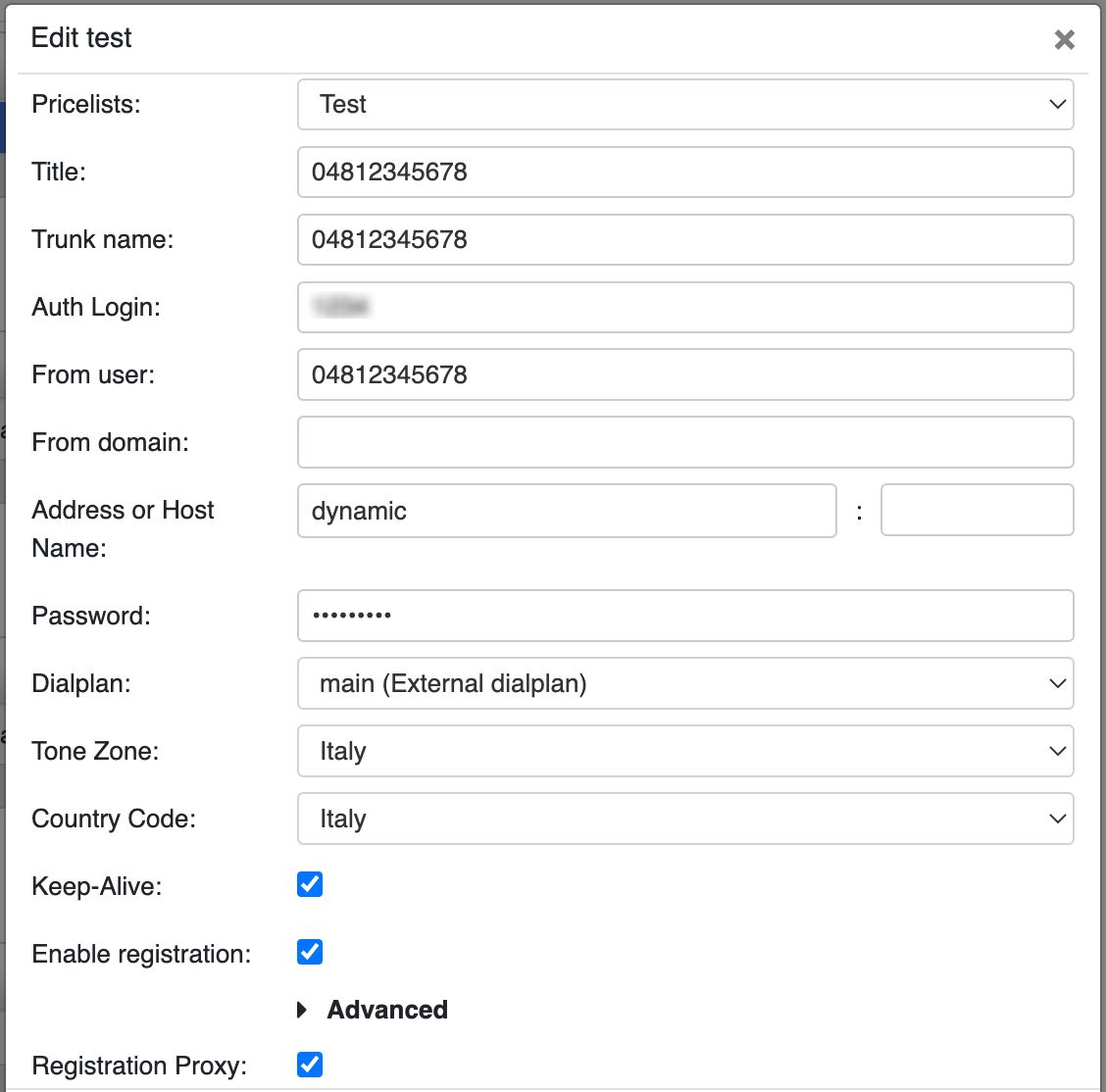
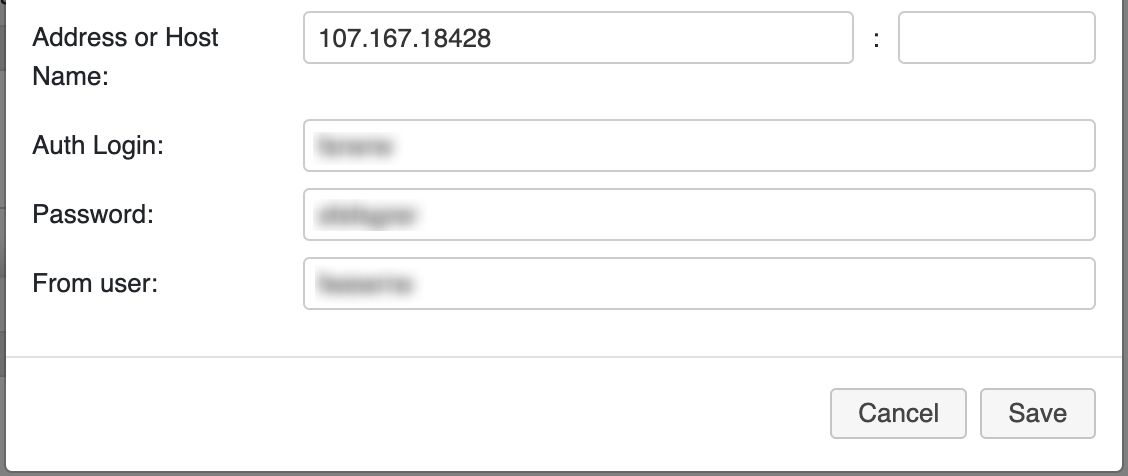
Audio codecs: enable the audio codecs supported by the trunk and the ptime values: 20ms – 40ms – 60ms (20ms by default); in case a different priority is needed, use “Set” -> “Codec” Dialplan application
Note: The default codec priority for SIP Trunks starting from WMS 6.02.20230306.1 is the following:
|
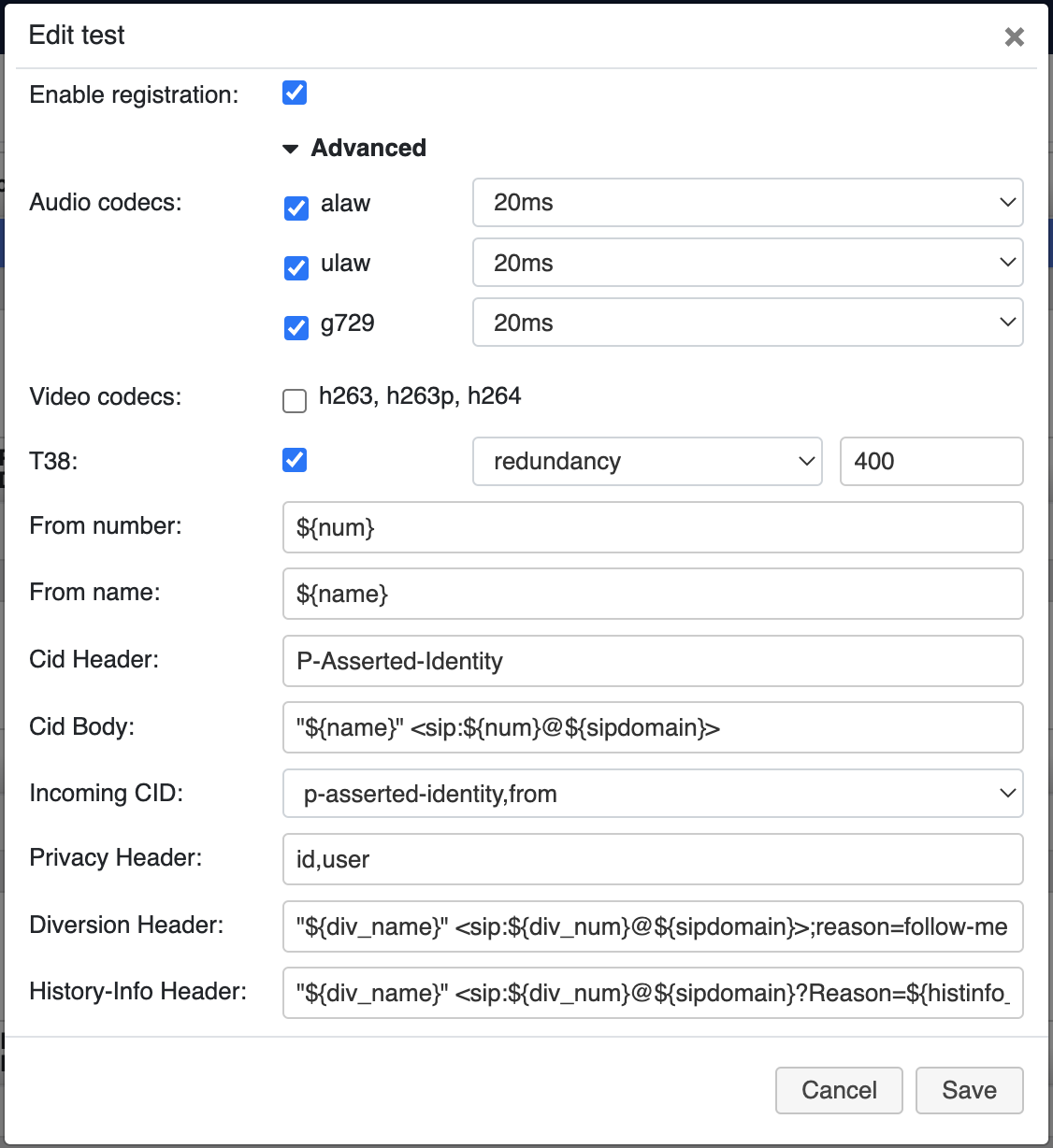
Play remote MoH: configure remote music on hold to be played instead of the local one for external calls
Limitation: For the Play remote MoH settings to apply, make sure the Support Refer and Hold option is enabled. |
Rport: the rport mechanism changes the SIP routing behavior, so that responses can be received through a NAT even if private addresses are used in the SIP headers; available options: INVITE (default), REGISTER/INVITE, off
Limitation: If PBX is behind NAT and uses trunk with rport REGISTER, INVITE, the remote side may drop calls after 30 seconds. |
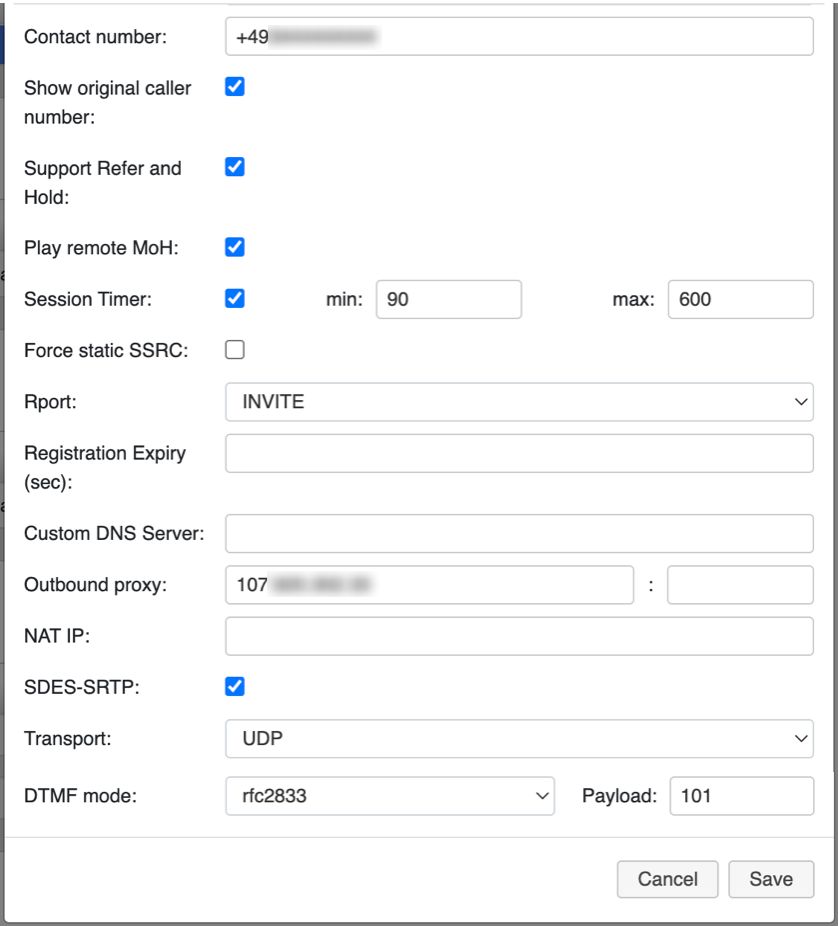
Check out Wildix supported VoIP providers in the USA, Italy, Germany, France, Switzerland, the Netherlands, Austria, Spain, the UK and examples of configuration on THIS PAGE.
You can set different custom config parameters for trunks, for example, set Q-Value for trunk registration or enable transcoding for web phone calls to trunks which do not support G711. Refer to Custom config parameters List for details.
Parameters:
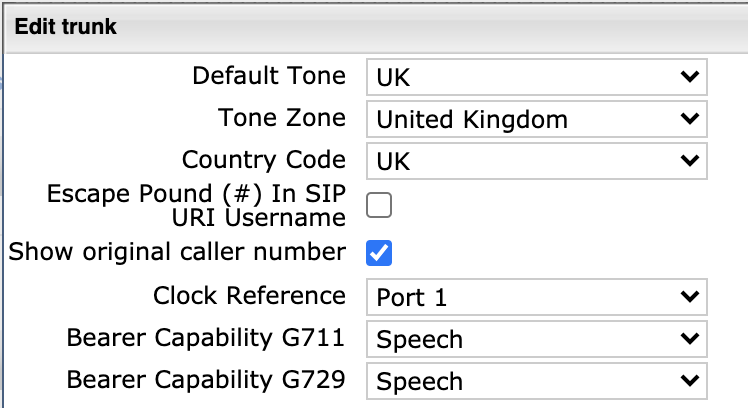
Overlap dialing (enabled by default): enable the gateway to begin processing a call as soon as it can determine a destination from dialed digits that form only part of a complete number; the feature must be enabled for DID (Direct Inward Dialing) management
Important: The option may need to be disabled for some VoIP Carriers for outgoing calls due to the differences in D channel signaling performed for this option. |
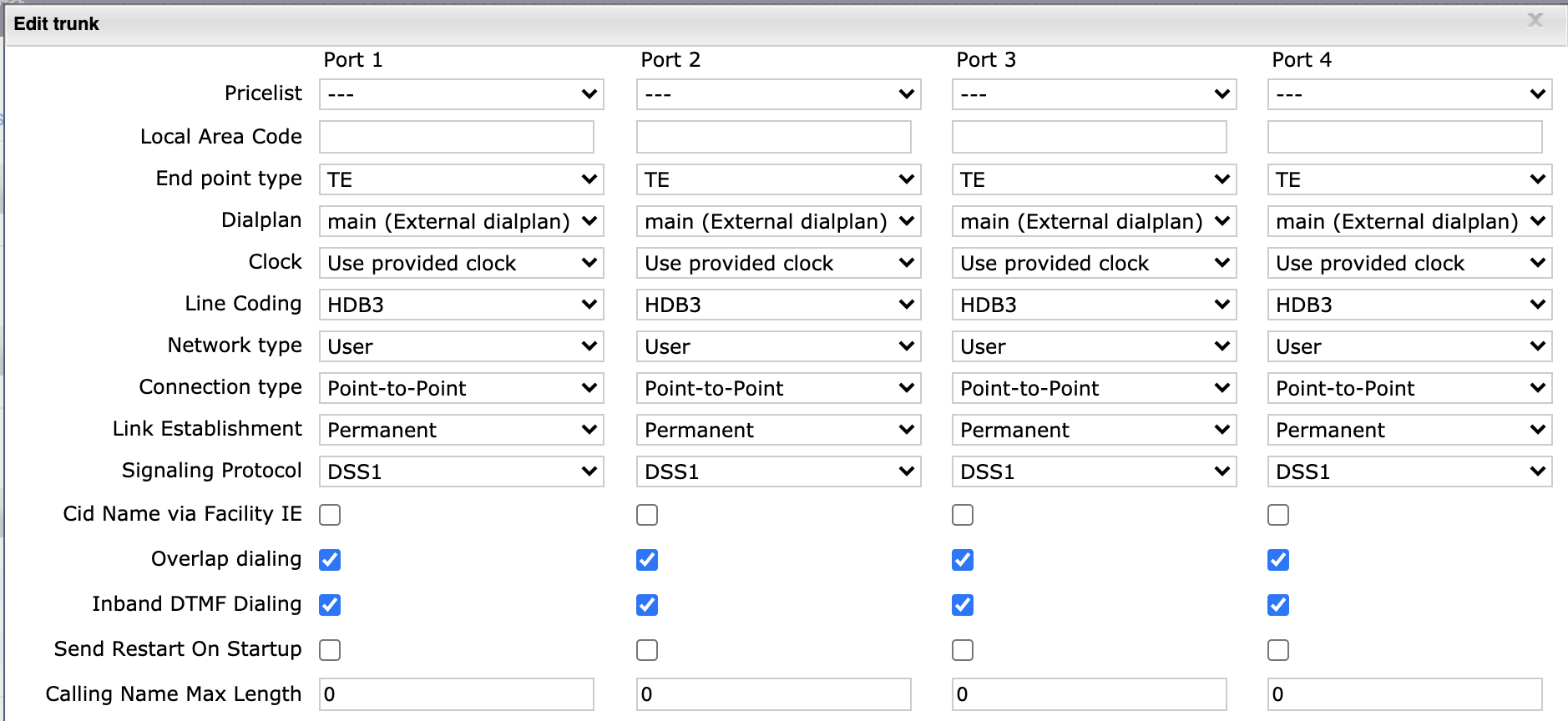
Correct incoming calling numbers: used for correct caller number visualization (adds 0 to national and 00 to international calls)
Note: The option is no longer applied for trunks with the USA country code: 0/ 00 are not added to national/ international incoming calls. |
Detection Threshold: set up the threshold level for FAX detection
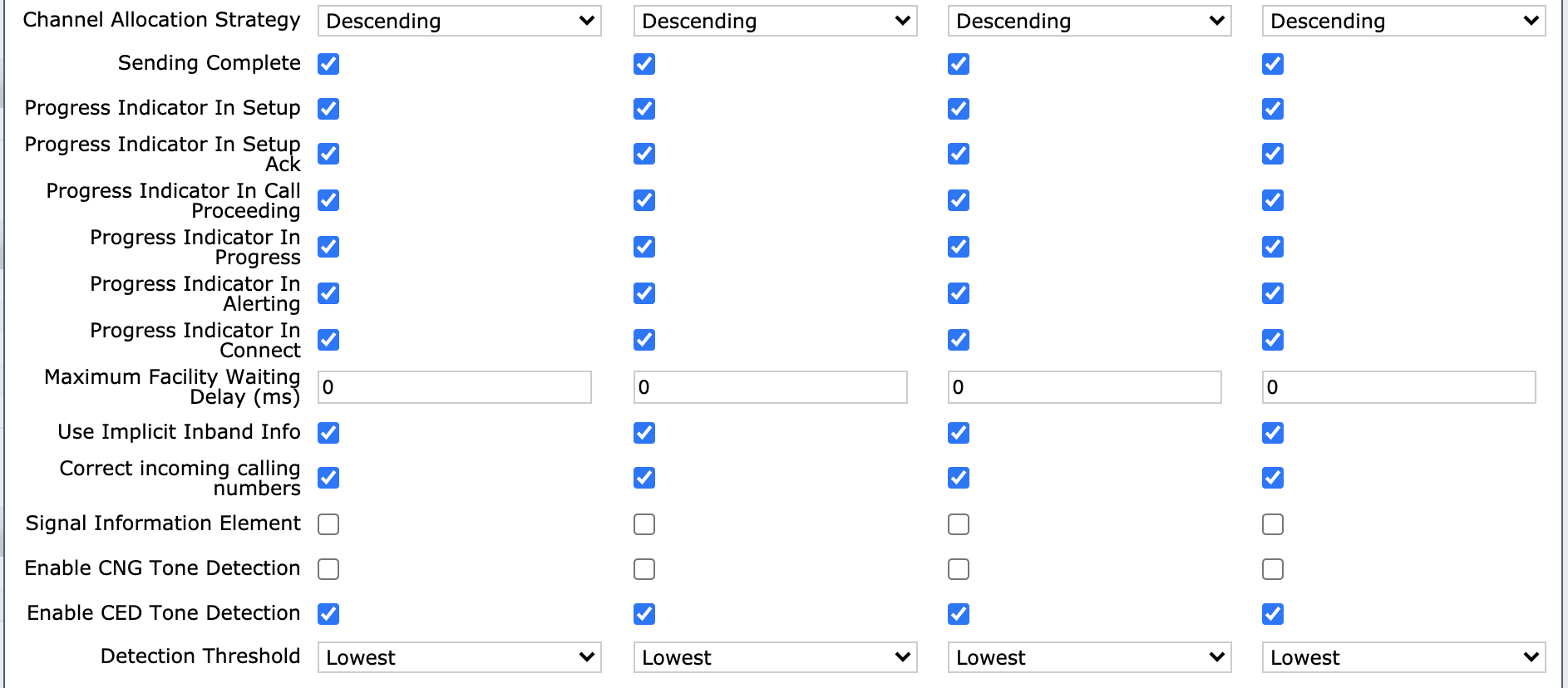
Some routes are not enabled by the operator to support Enbloc method by default (when number is transmitted in a single message and not digit by digit, which means you first enter the number and then lift up the receiver). In case this method doesn’t work, request your operator to enable enbloc signaling on your router.
Here is an example of Cisco 2811 router (Telecom Italia operator) configuration which enables the enbloc method:
dial-peer voice 102 pots
translation-profile incoming 373123456
answer-address .%373123456T
direct-inward-dial ***added line (riga aggiunta)***
port 0/2/0
Parameters:
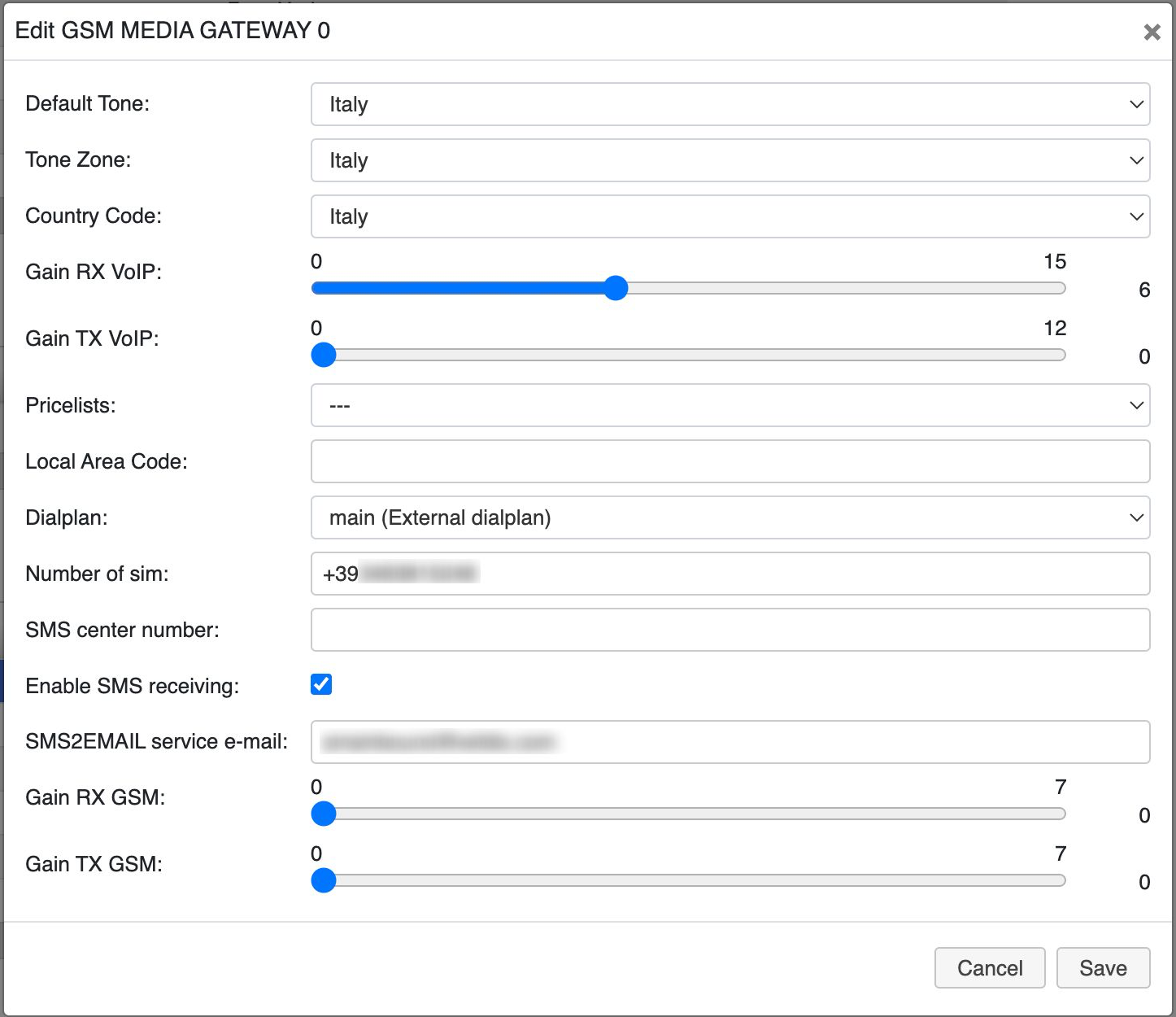
Parameters:


These parameters are available for W04FXO R3 starting from WMS 5.03. |

FXO gateway can be used to connect an Analog PBX to Wildix VoIP PBX or to enhance some users with Unified Communications features such as fax server, mobility, IVR, timetables etc. Read the White Paper: https://drive.google.com/drive/u/0/folders/10kpqi9yJM6gZ7E_YhkmHX6g0pSOTL0KB |