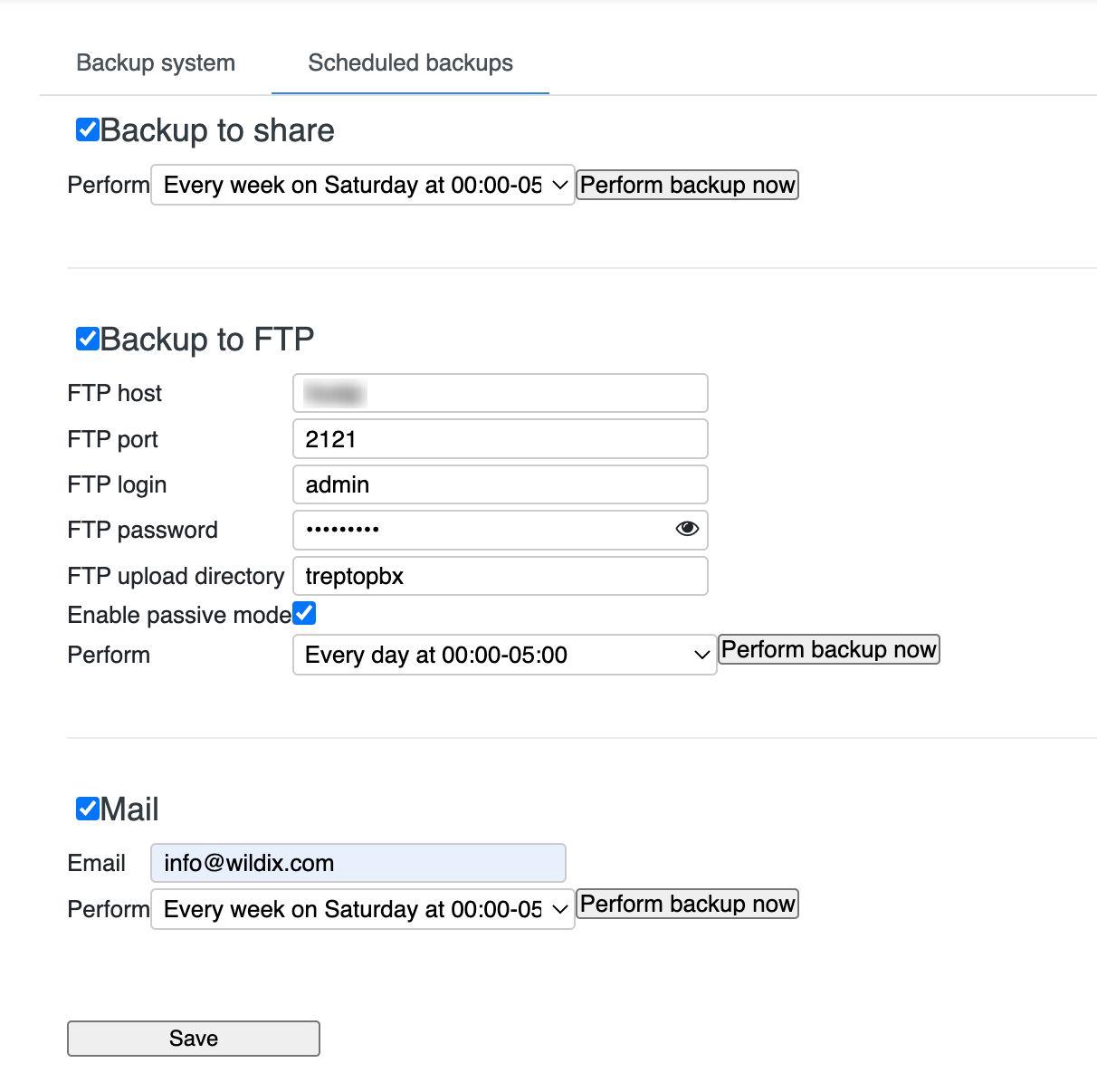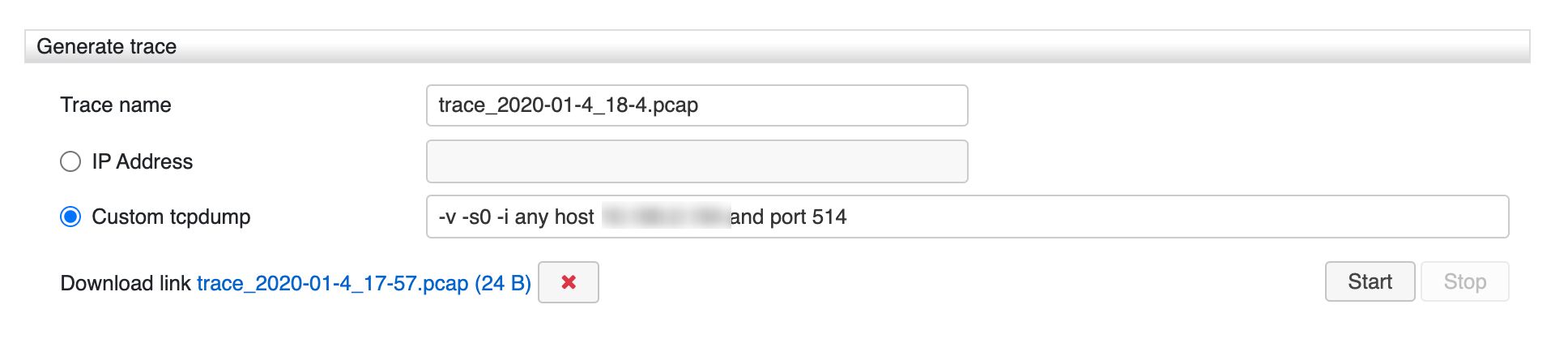...
| Note |
|---|
Each user can select a preferred language in Collaboration Settings -> Personal. This language is applied for Collaboration web interface, WP4X0 interface. All the System sounds (audio prompts) are also played in the language selected by the user, but only if the corresponding Sound package is installed. Otherwise, System sounds are played in the default Language of the PBX. |
Call and chat history
On Cloud PBX you can simply disable / enable the PBX to save chat and call history (CDR):
...
Enable integration with Microsoft 365 including calendars and phonebooks sync. Consult Microsoft 365 Integration Guide for detailed instructions.
Applications:
- Server to Server (WMS 5.0X)
...
Read more about network scenarios: Choosing a network scenario (Hardware PBX).
After you have changed the network settings, click Apply network settings to apply the new parameters.
...
For more information about Fax/ SMS Server, read FAX/ SMS Server Quick Admin Guide.
SNMP server (Hardware, Virtual PBX)
...
You can set up a scheduled backup to share, FTP or email which will be performed daily/ weekly/ monthly.
Enable one of the options for the scheduled backup:
...
- Tick off Custom tcpdump and specify the interfaces, the ports and the hosts in the input field
Example:
After you have selected the way to generate a trace, enter the Trace name and click Start.
When finished, click Stop. You can start a trace and continue navigating other menus of the WMS.
...