| Html |
|---|
<div id="fb-root"></div>
<script>(function(d, s, id) {
var js, fjs = d.getElementsByTagName(s)[0];
if (d.getElementById(id)) return;
js = d.createElement(s); js.id = id;
js.src = 'https://connect.facebook.net/en_US/sdk.js#xfbml=1&version=v2.11';
fjs.parentNode.insertBefore(js, fjs);
}(document, 'script', 'facebook-jssdk'));</script> |
| Html |
|---|
<div class="fb-like" data-href="https://confluence.wildix.com/x/FANKAw" data-layout="button_count" data-action="recommend" data-size="large" data-show-faces="true" data-share="true"></div> |
| Html |
|---|
<div class="lang-box-pdf">
<div>
<div class="google-lang">
<div id="google_translate_element">
</div>
<script type="text/javascript">
function googleTranslateElementInit() {
new google.translate.TranslateElement({pageLanguage: 'en', includedLanguages: 'de,es,fr,it,nl', autoDisplay: false}, 'google_translate_element');
}
</script>
<script type="text/javascript" src="//translate.google.com/translate_a/element.js?cb=googleTranslateElementInit"></script>
</div>
<div class="pdf-button">
<a href="https://confluence.wildix.com/spaces/flyingpdf/pdfpageexport.action?pageId=55182100" alt="Convert to .pdf" title="Convert to .pdf"><img src="https://confluence.wildix.com/download/attachments/14549012/pdf-button-download-wildix-documentation.png"></a>
</div>
</div>
</div> |
| Table of Contentsscroll-export-button | ||||||||
|---|---|---|---|---|---|---|---|---|
|
| Info |
|---|
Fax Printer allows you to send faxes from any Windows or Mac OS X 10.11 and higher application that support the “Print” option, using Wildix Fax Printer. Updated: March 2022 Permalink: https://confluencewildix.wildixatlassian.comnet/wiki/x/FANKAwFA-OAQ |
| Table of Contents |
|---|
Send faxes with Wildix Fax Printer
...
Go to Collaboration Settings > Extensions and install WIService:
Send a fax
- Select the file and click Print, otherwise open the file and select the “Print” option in the menu
- Select “Wildix FaxPrinter” in the list of available Printers
- Click Print
- “Send fax” window of Collaboration is opened automatically in the browser allowing you to enter or select the fax number and to send the fax
...
1. Open the file and select the “Print” option in the menu
2. Select “Wildix FaxPrinter” from the list of Printers; change paper size to A4; click on Print
3. Collaboration Fax window opens automatically: enter the fax number (you can optionally add the fax cover page and postpone the delivery) and click Send fax
Example Mac OS X:
1. open the file and select the “Print” option in the menu
2. Collaboration Fax window opens automatically: enter the fax number (you can optionally add the fax cover page and postpone the delivery) and click Send fax
...
| Macrosuite divider macro | ||||||||||||||||||||||||||
|---|---|---|---|---|---|---|---|---|---|---|---|---|---|---|---|---|---|---|---|---|---|---|---|---|---|---|
|
| Button macro | ||||||||||||||||||||||||||||||||||||||||
|---|---|---|---|---|---|---|---|---|---|---|---|---|---|---|---|---|---|---|---|---|---|---|---|---|---|---|---|---|---|---|---|---|---|---|---|---|---|---|---|---|
|
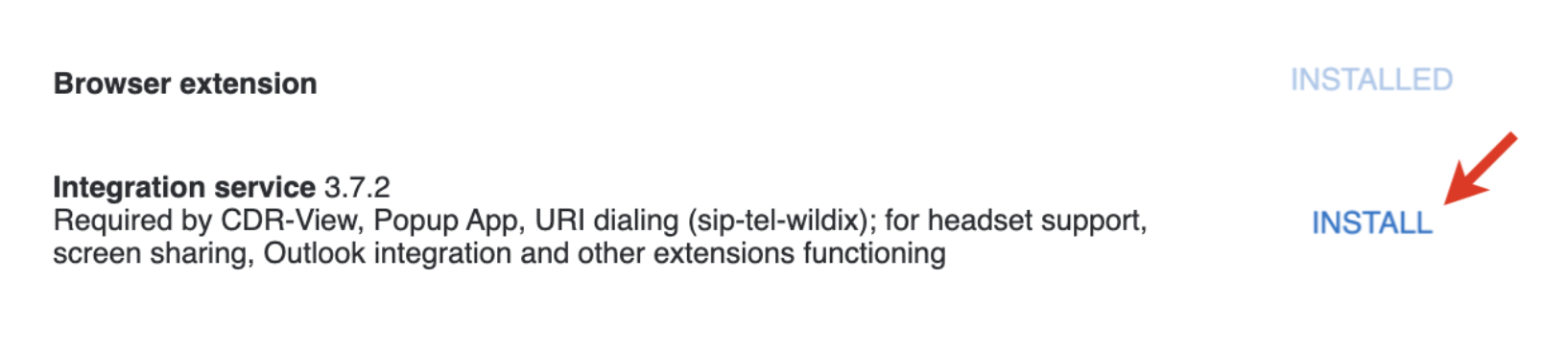
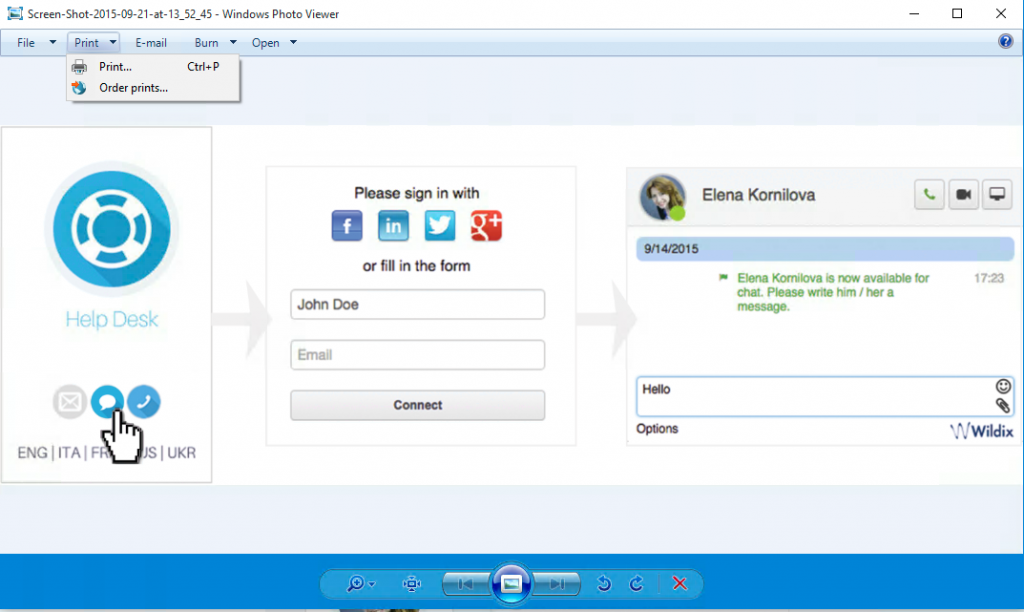
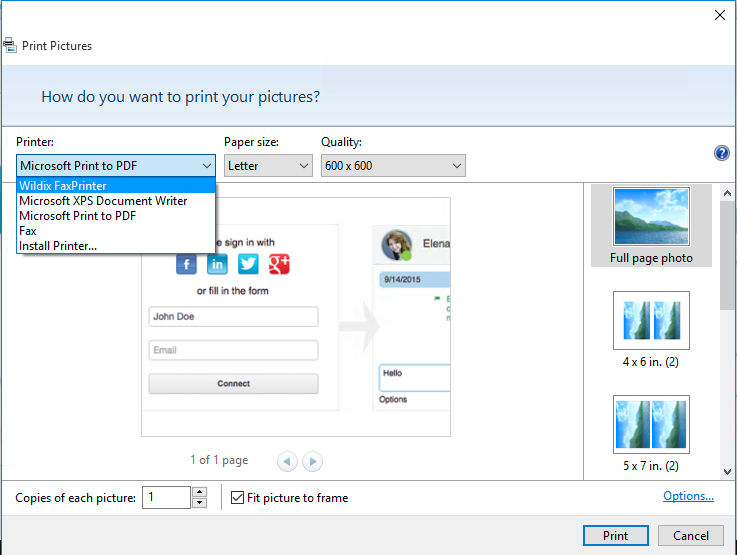
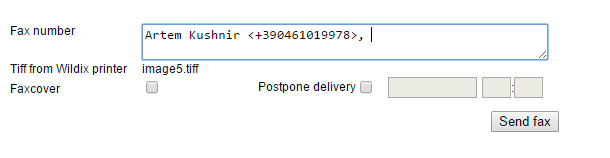
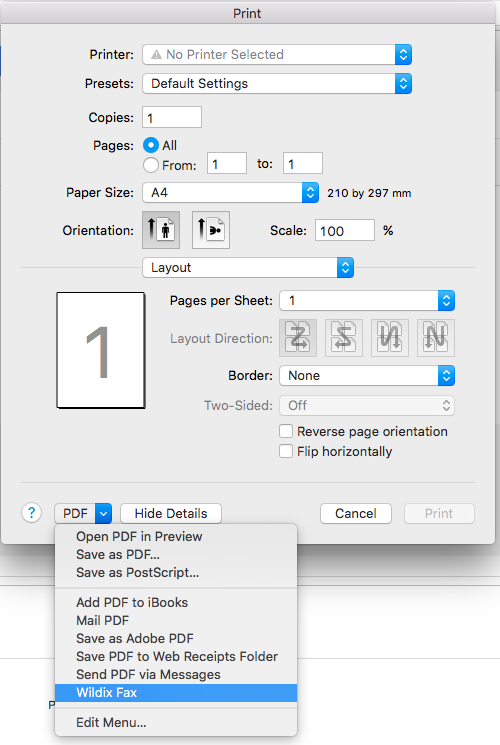
.png?version=1&modificationDate=1568982466000&cacheVersion=1&api=v2&width=430)