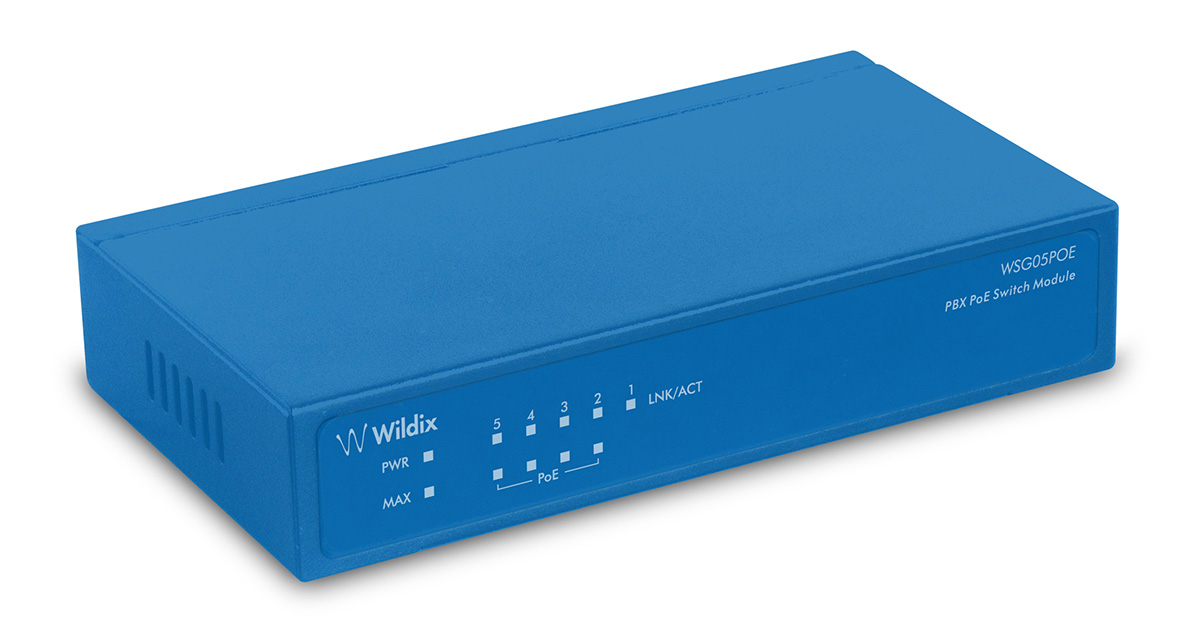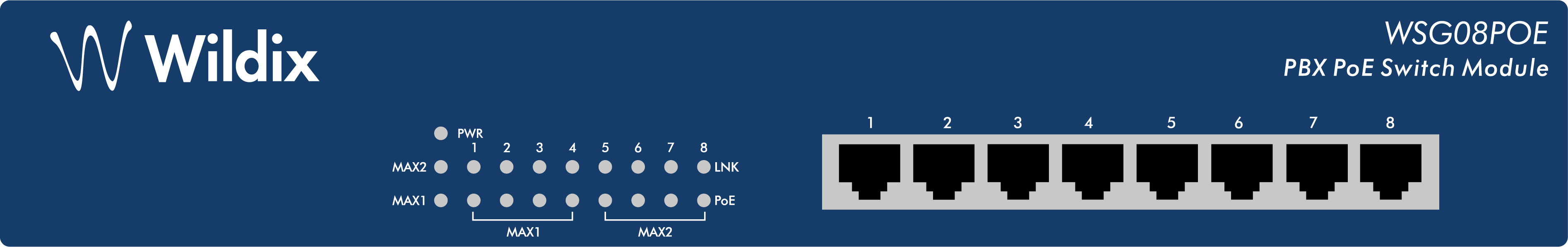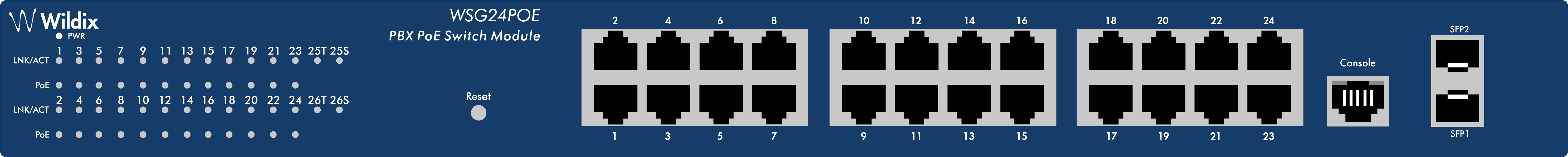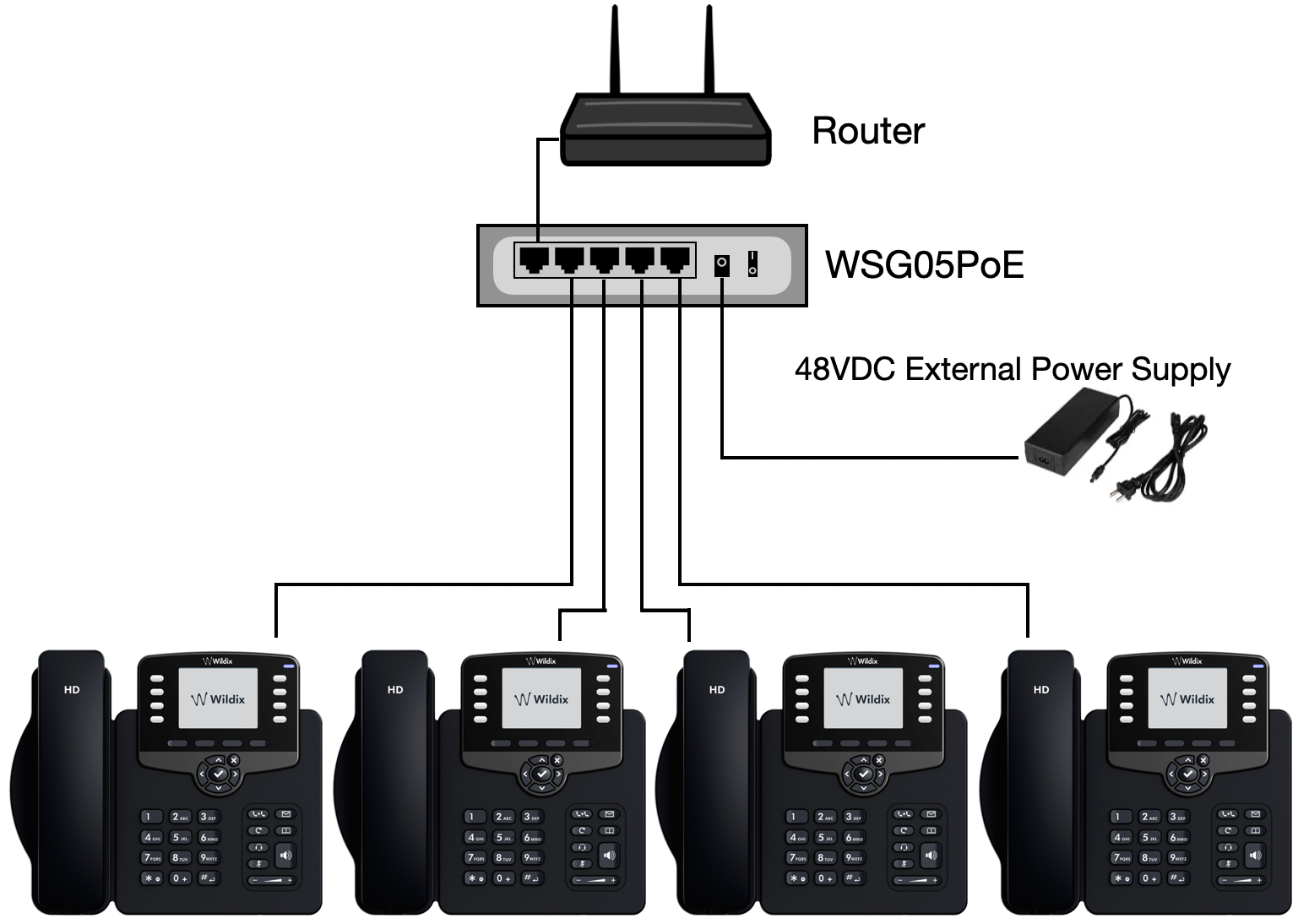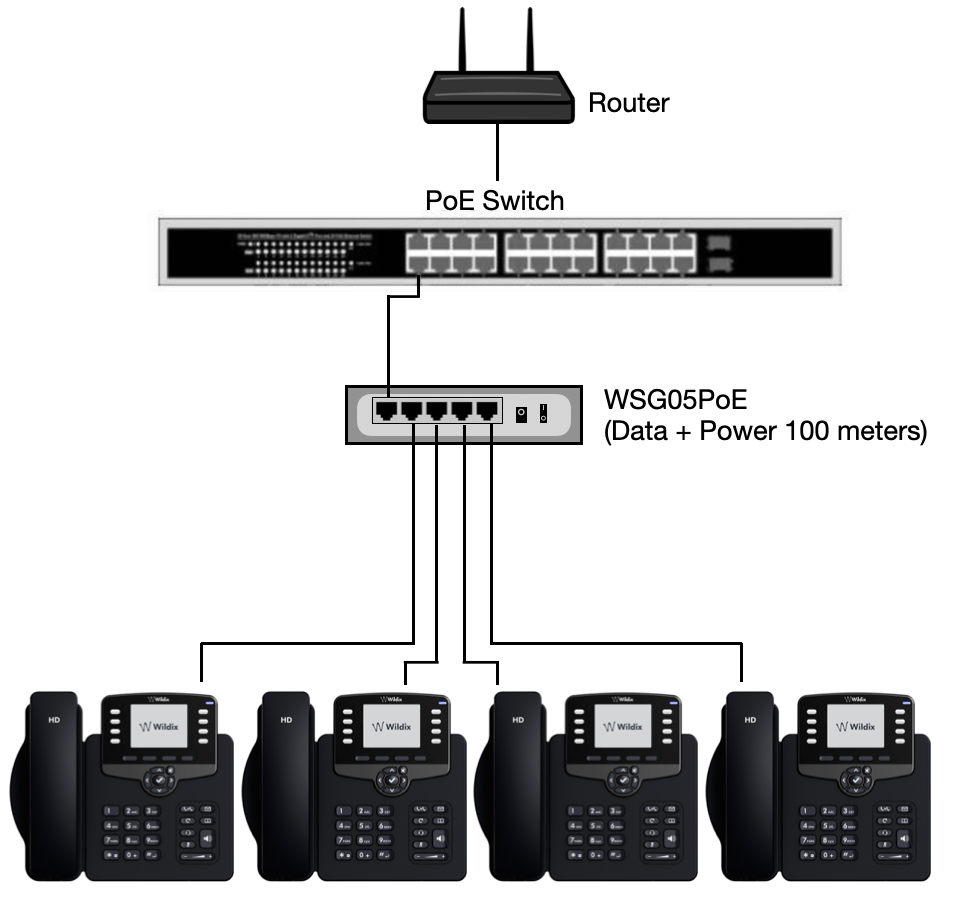| Html |
|---|
<div id="fb-root"></div>
<script>(function(d, s, id) {
var js, fjs = d.getElementsByTagName(s)[0];
if (d.getElementById(id)) return;
js = d.createElement(s); js.id = id;
js.src = 'https://connect.facebook.net/en_US/sdk.js#xfbml=1&version=v2.11';
fjs.parentNode.insertBefore(js, fjs);
}(document, 'script', 'facebook-jssdk'));</script> |
| Html |
|---|
<div class="fb-like" data-href="https://confluence.wildix.com/x/JgNKAw" data-layout="button_count" data-action="recommend" data-size="large" data-show-faces="true" data-share="true"></div> |
| Html |
|---|
<div class="lang-box-pdf">
<div class="google-lang">
<div id="google_translate_element">
</div>
<script type="text/javascript">
function googleTranslateElementInit() {
new google.translate.TranslateElement({pageLanguage: 'en', includedLanguages: 'de,es,fr,it,nl', autoDisplay: false}, 'google_translate_element');
}
</script>
<script type="text/javascript" src="//translate.google.com/translate_a/element.js?cb=googleTranslateElementInit"></script>
</div>
<div class="pdf-button">
<a href="#" alt="Convert to .pdf" title="Convert to .pdf"><img src="https://confluence.wildix.com/download/attachments/14549012/pdf-button-download-wildix-documentation.png"></a>
</div>
</div> |
| Scroll export button | ||||||||
|---|---|---|---|---|---|---|---|---|
|
| Info |
|---|
A quick guide to connection, installation and troubleshooting of WSG05POE-WSG08POE-WSG16POE-WSG24POE. Switches Documentation pre 2019: https://drive.google.com/drive/folders/1s93QnJJ_mncZb1iP4QjQ_Q8dW9zWpnti. Updated: November 2020 Permalink: https://confluencewildix.wildixatlassian.comnet/wiki/x/JgNKAw4w7OAQ |
| Table of Contents |
|---|
Package contents
...
LED indicators and ports description
WSG05POE 2019
- 5 x 10/100/1000Mbps Auto-negotiation Ethernet RJ45 ports (1 PoE IN port and 4 PoE OUT ports)
| LED | Status | Description |
PWR | ON | Power is supplied |
OFF | No power | |
Link/Act | ON | A valid link is established |
Blinking | Data packets received or transmitted | |
OFF | No link is established | |
PSE | ON | There is a PoE PD (Powered Device) connected to the port, which supply power successfully |
OFF | No PD port connect to the port | |
Blinking | The power is not enough to supply PoE device to work on. | |
MAX | ON | When the power output to PDs has reached or exceeded the maximum power budget. No additional PDs connected will be powered |
OFF | When the system is using less than 55W | |
Blinking | The power is not enough to supply PoE device to work on |
...
WSG08POE
- 8 x 10/100/1000Mbps Auto-negotiation Ethernet RJ45 ports with 8 PoE function ports
LED | Color | Status | Description |
PWR | Green | ON | Power is supplied |
OFF | No power | ||
Link | Orange (10/100Mbps) Green (1000Mbps) | ON | A valid link is established |
Blinking | Data packets are received or transmitted | ||
OFF | No link is established | ||
PoE | Orange | ON | A PoE PD (Powered Device) is connected to the port |
OFF | No PD is connected to the port | ||
MAX 1 (1-4 Ports) | Yellow | ON | The power output has reached the max power budget (⋝55W) |
Blinking | The power output has exceeded the max power budget (⋝70W) | ||
OFF | The power of all the connected PoE ports is less than 55W | ||
MAX 2 (5-8 Ports) | Yellow | ON | The power output has reached the max power budget (⋝55W) |
Blinking | The power output to PDs has exceeded the max power budget (⋝70W) | ||
OFF | The system is using less than 55W |
...
WSG16POE
- 16 x 10/100/1000Mbps Auto-negotiation Ethernet RJ45 ports with 16 PoE function ports
LED | Color | Status | Description |
Power | Red | ON | Power is supplied |
OFF | No power | ||
Link / Act / Speed | Orange (10/100Mbps) Green (1000Mbps) | ON | A valid link is established |
Blinking | Data packets are received or transmitted | ||
OFF | No link is established | ||
PoE | Yellow | ON | A PoE PD (Powered Device) is connected to the port |
OFF | No PD is connected to the port |
WSG24POE
- 10/100/1000Mbps RJ45 ports (1-24): connect devices with 10 / 100 / 1000Mbps bandwidth
- SFP ports (SFP1, SFP2): install SFP module and connect devices with 1000Mbps bandwidth
- Console port (Console): connect a serial port of PC / terminal for monitoring and configuring the Switch
- Reset button (Reset): (device is connected to power supply) press and hold the button for about 5 sec
...
Application examples
- Standalone PoE switch:
- PoE Extender:
Multiple PoE Extenders can be connected every 100 meters to obtain greater distances.
...
Make sure that you use standard RJ-45 cables. Cables that does not meet the standards of the sequence of data may slow down the data transmission speed or even block it.
...
| Macrosuite divider macro | ||||||||||||||||||||||||||
|---|---|---|---|---|---|---|---|---|---|---|---|---|---|---|---|---|---|---|---|---|---|---|---|---|---|---|
|
| Button macro | ||||||||||||||||||||||||||||||||||||||||
|---|---|---|---|---|---|---|---|---|---|---|---|---|---|---|---|---|---|---|---|---|---|---|---|---|---|---|---|---|---|---|---|---|---|---|---|---|---|---|---|---|
|