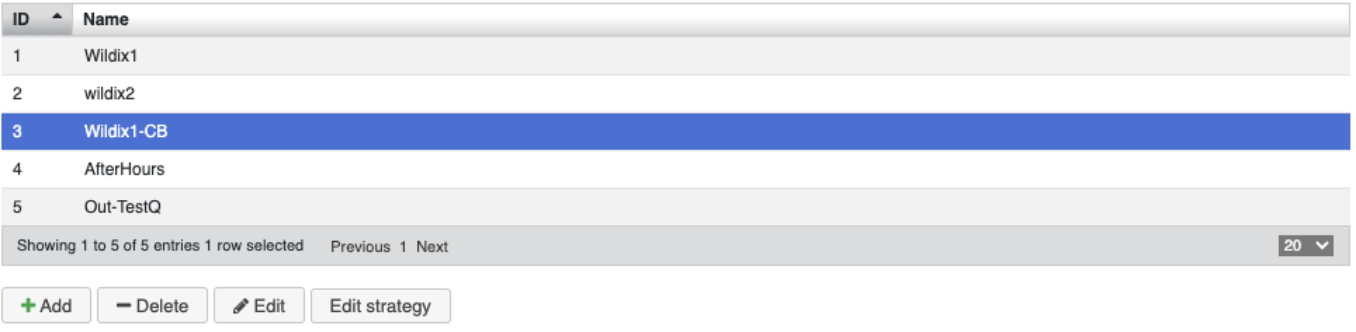| Scroll export button | ||||||||
|---|---|---|---|---|---|---|---|---|
|
| Info |
|---|
When configuring callback requests from call groups (queues) to go to a dedicated/different queue than the call was originally in so that separate statistics are recorded about the queue. Created: June 2022 Permalink: https://wildix.atlassian.net/wiki/x/LAfOAQ |
| Table of Contents |
|---|
Introduction
On Wildix systems there is a feature that allows users waiting on a call group to request a call back. By default the same call group the user was in is used to place the call back call. There could be the need to have a dedicated queue for callbacks. In particular, this has some benefit from three potential standpoints.
...
In this document it is described how to use a dedicated queue for call back calls.
Requirements
Dial Plan
All that is required is to replace original dial plans related to call back feature:
With these new dial plans provided:
As you can see, the dial plans are named almost the same. The difference between them is that new versions do not include the prefix “cg” on the names.
...
Dedicated Callback Queue Dialplans
Dedicated Call Group
Once the provided dial plans are in place, the next thing is to configure the dedicated queue for callbacks. The provided dial plan works by checking the queue the user requesting the callback is coming from and searching for a queue with the same name but suffix -CB. So, in order to have a dedicated queue for call backs, a queue like the following should be created:
In the previous picture, the queue called Wildix1-CB will be used to place all callback requests made by users on the Wildix1 queue.
You can have as many queues for call backs as desired. The only requirement is to name it after the inbound queue and also use the suffix -CB. Example: queue is called MyQueue, associated callback queue is called MyQueue-CB.
Enabling the Feature
Once all requirements are met, the only thing left to do is to enable the feature. On the inbound queue (Wildix1 in this example), select “CbRequestCallback” as the dial plan. That way users will be able to request a call back by pressing 1 (utilizing the new callback queue).
Special Considerations
Keep in mind that if you use this method of placing callback calls into a separate queue, they cannot be kept in the original order as they were in the original live queue. So, that should be expected. It should be a consideration taken to decide on what agents are assigned or logged into the callback queue. And, the priority of the queue should be taken into account. Example; if all the agents of the live queue also service the specific callback queue, AND the callback queue has the same priority as the original live call queue, this would provide a similar distribution of calls/callbacks as is the case if the callbacks are placed into the same queue. The difference would be that the callback request would effectively be placed behind any currently waiting live calls since it's wait time from a system perspective is reset to 0 seconds once placed into the separate callback queue.
What To Expect
Once the feature is fully configured, users waiting on the Wildix1 queue will be able to request a call back by pressing 1. When a call back is requested, the system will search for a queue called Wildix1-CB and if it exists, will place the call back call into that queue.
...
On the following picture you can see the records of a call sent to call group Wildix1 that requested a call back at some point (Notice the record with EXITWITHKEY and the subsequent record for ENTERQUEUE on the Wildix1-CB queue):
As you can see, the callback was placed on the call group Wildix1-CB. That way all callback calls requested for the original queue (Wildix1) will be grouped on this specific queue (Wildix1-CB). This makes it far easier to tell things such as the number of callback calls per queue.
On the other hand, if there is no queue with suffix -CB, the callback will be placed on the same queue and the resulting data will look like the following (Notice the EXITWITHKEY followed by the same call being ultimately answered by agent John Doe out of the same queue of wildix2):
In the previous picture, the records related to a call sent to call group wildix2 are displayed. As you can see the caller requested a callback, since there is no wildix2-CB queue, the call was placed on the same (original)queue (wildix2).
...
How to enable Callback feature for Call groups.
| Macrosuite divider macro | ||||||||||||||||||||||||||
|---|---|---|---|---|---|---|---|---|---|---|---|---|---|---|---|---|---|---|---|---|---|---|---|---|---|---|
|
...