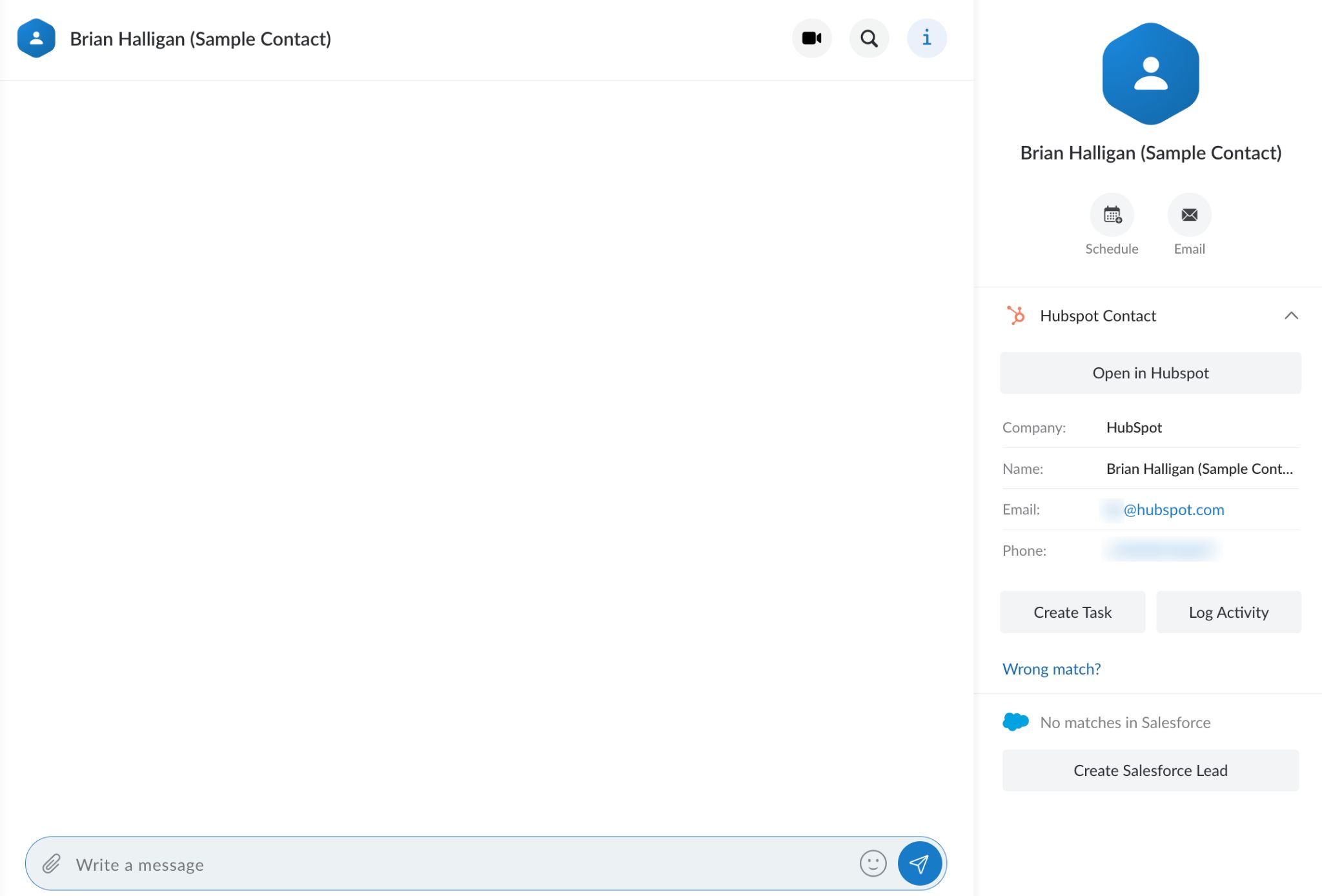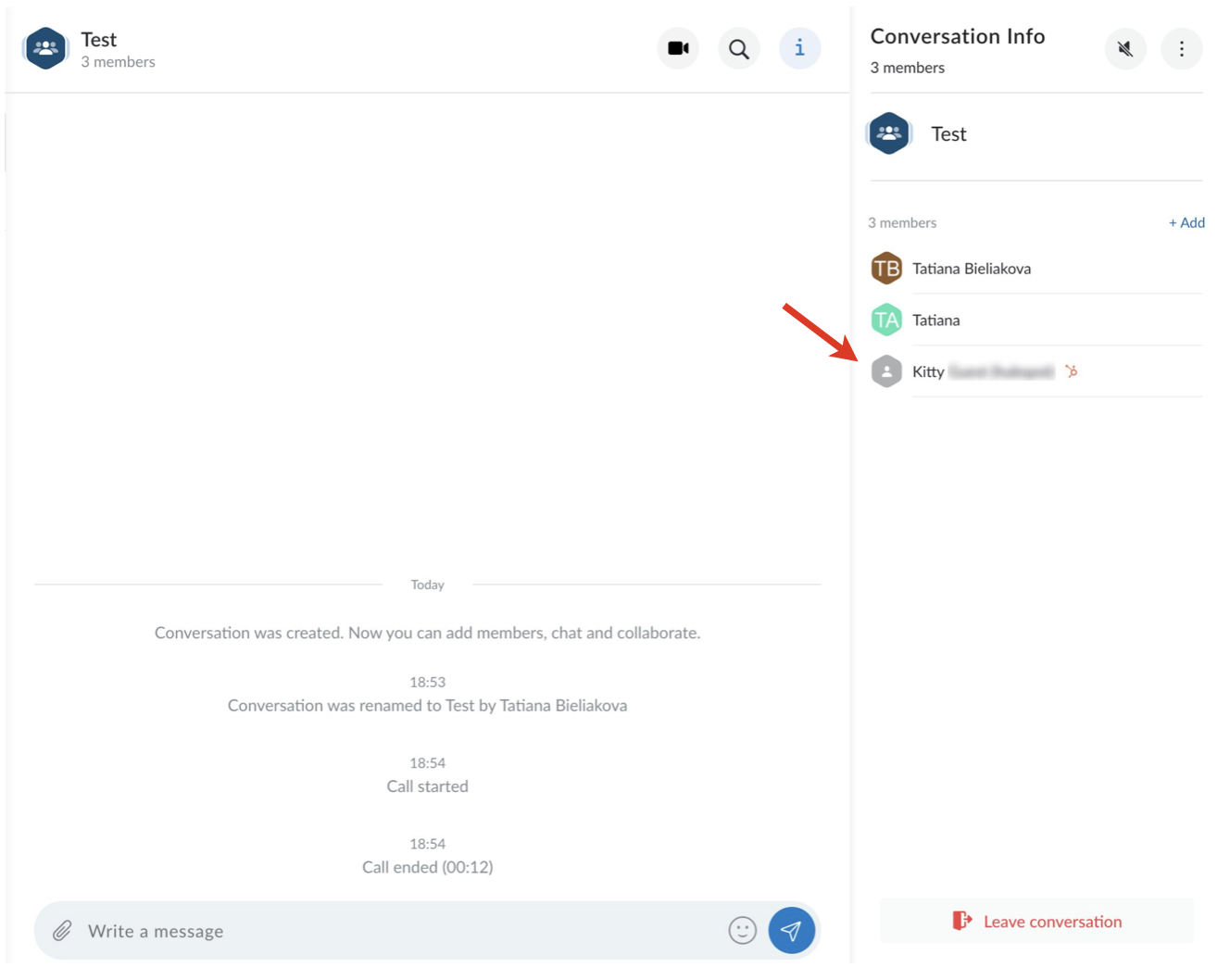...
- HubSpot contacts are visible in Live Search, Dialpad search (if phone number is available), and when creating a conversation
- Information about HubSpot contact is available on the Info tab in x-bees. There, you can perform the following actions:
- open contact in HubSpot
- change the match if the match is wrong
- log activity (Call/ Email/ Meeting)
- create tasks
- see the list of all tasks and activities
- monitor activity history
- Also, you can create new HubSpot contact via x-bees
| Note |
|---|
Notes:
|
...
Click on the match and see the HubSpot contact activities on the Info tab -> Activity History on the right. Click on the Activity History button to see the details:
In case you are in a conversation with a HubSpot contact and want to see information on this HubSpot contact, just click on them on the Info tab:
More actions (three dots) button (1) -> View profile (2):
Logging activities
...
- Create Task (To-Do/ Call/ Email)
- Log Activity (Call/ Email/ Meeting)
Inbound and outbound calls via PBX and conferences are automatically logged for all HubSpot contacts that have a match and are displayed in HubSpot as completed tasks.
...
In case you are in a conversation with an external person who is not present in HubSpot, click on the contact and click on the Create Hubspot Contact button:
- From a contact card
In case you opened a HubSpot contact and you consider it a wrong match, you have an option to create a new HubSpot contact. For this, click on the Wrong match? button on the Info tab:
Then, click Create Hubspot contact button at the bottom:
Fill out the fields and click Save:
| Note |
|---|
Note: Email is a mandatory field when creating a HubSpot contact. |
...