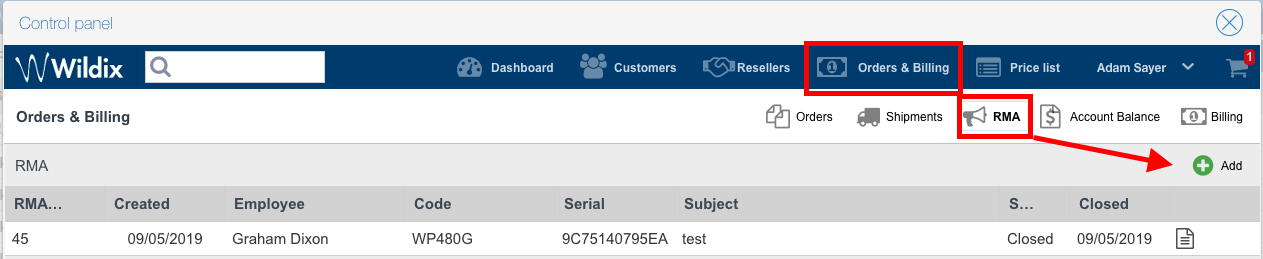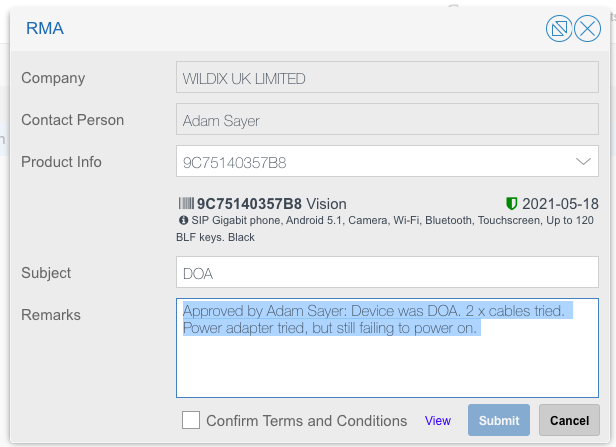| Html |
|---|
<div id="fb-root"></div>
<script>(function(d, s, id) {
var js, fjs = d.getElementsByTagName(s)[0];
if (d.getElementById(id)) return;
js = d.createElement(s); js.id = id;
js.src = 'https://connect.facebook.net/en_US/sdk.js#xfbml=1&version=v2.11';
fjs.parentNode.insertBefore(js, fjs);
}(document, 'script', 'facebook-jssdk'));</script> |
| Html |
|---|
<div class="fb-like" data-href="https://confluence.wildix.com/x/sQKmB" data-layout="button_count" data-action="recommend" data-size="large" data-show-faces="true" data-share="true"></div> |
| Html |
|---|
<div class="lang-box-pdf">
<div>
<div class="google-lang">
<div id="google_translate_element">
</div>
<script type="text/javascript">
function googleTranslateElementInit() {
new google.translate.TranslateElement({pageLanguage: 'en', includedLanguages: 'de,es,fr,it,nl', autoDisplay: false}, 'google_translate_element');
}
</script>
<script type="text/javascript" src="//translate.google.com/translate_a/element.js?cb=googleTranslateElementInit"></script>
</div>
<div class="pdf-button">
<a href="https://confluence.wildix.com/spaces/flyingpdf/pdfpageexport.action?pageId=77988529" alt="Convert to .pdf" title="Convert to .pdf"><img src="https://confluence.wildix.com/download/attachments/14549012/pdf-button-download-wildix-documentation.png"></a>
</div>
</div>
</div> |
| Scroll export button | ||||||||
|---|---|---|---|---|---|---|---|---|
|
| Info |
|---|
This document describes the procedure for the RMA's within the UK. Created: September 2020 Updated: January 2023 Permalink: https://confluencewildix.wildixatlassian.comnet/wiki/x/sQKmBMhPOAQ |
| Table of Contents |
|---|
Prerequisites
Before raising an a CAPEX RMA, please ensure a support ticket has been raised via WMP and only raise once approved by a support engineer. Without a support ticket, an RMA will remain open and unauthorized.
...
For a HWaaS RMA, please refer to the following article: HWaaS cancellation and replacement.
Submitting an RMA
To raise submit an RMA please follow the steps:
- Log into WMP (my.wildix.com), select the tab Orders and Billing Billing
- Select the tab RMA, then click on Add Add
In the Remarks, please confirm the agent who approved the RMA and any details on how to reproduce the fault. Example Example below:
...
...
Agree to the “Terms and Conditions”
...
and click Submit
After Submitting
After creating the RMA submitted, you will need to make sure to note the ID and reply to the support ticket and confirm the RMA ID. This will allow the support agent to arrange the collection and send you the collection label as soon as possible.
...
Courier Collection (DPD)
All collections are arranged through DPD using their Door 2 Door - DPD Classic service and sent to Italy for Analyses. This means the RMA will be collected between 09:00 - 17:00 next working day from the date submitted.
Deliveries
Once the RMA has been collected this can take up to 4 working days to be received in Italy. At this stage, the device will be analyzed by our logistics department to determine the fault and make a decision on a replacement. Please note if the device is found to have any defects that are not caused by general wear and tear, a charge may apply, therefore it’s important to ensure all methods suggested by support are covered before processing.
Replacements
If the device is found to be at fault and is still under warranty a replacement will be sent. Please note the replacement will be sent back to the default address as specified on WMP (Partners address) and can also take up to 4 working days, therefore a full turnaround, can take up to 10 working days to be received from the date of being sent.
If you find that you have not received the device within this time specified, please contact support and notify them immediately.
Wildix Support UK:
0330 056 3634 Option 1.
...
with this ID. If you don't do this, the RMA will not be processed. You will also need to include collection address details. Below is a useful template:
- RMA ID
- Collection address
- Contact name
- Contact phone number
- Contact email for shipping notifications
Once this information has been sent in the support ticket, the Support team will arrange the RMA's collection.
Collecting an RMA
The Support team will arrange for the RMA to be collected from the address you have provided. This will always be done for the following working day between 09:00-17:00 unless you specify otherwise.
| Note |
|---|
Important: It is your responsibility to ensure that the RMA is ready for collection. The Support team will arrange a maximum of 2 collection attempts per RMA. If both attempts are unsuccessful, you will be required to send the RMA to the UK office, the address details are below: Wildix UK Ltd |
Proceeding with an RMA
After the RMA has been collected from the specified address and delivered to the UK office, the Support team will complete testing on the device(s). If the fault is confirmed, a credit note will be issued. If the fault is not reproduced, the Support team will return the RMA to you.
The UK Support team can only assist you with the troubleshooting and collection of RMAs. If you have any additional questions please open a customer care ticket.
| Macrosuite divider macro | ||||||||||||||||||||||||||
|---|---|---|---|---|---|---|---|---|---|---|---|---|---|---|---|---|---|---|---|---|---|---|---|---|---|---|
|
| Button macro | ||||||||||||||||||||||||||||||||||||||||
|---|---|---|---|---|---|---|---|---|---|---|---|---|---|---|---|---|---|---|---|---|---|---|---|---|---|---|---|---|---|---|---|---|---|---|---|---|---|---|---|---|
|