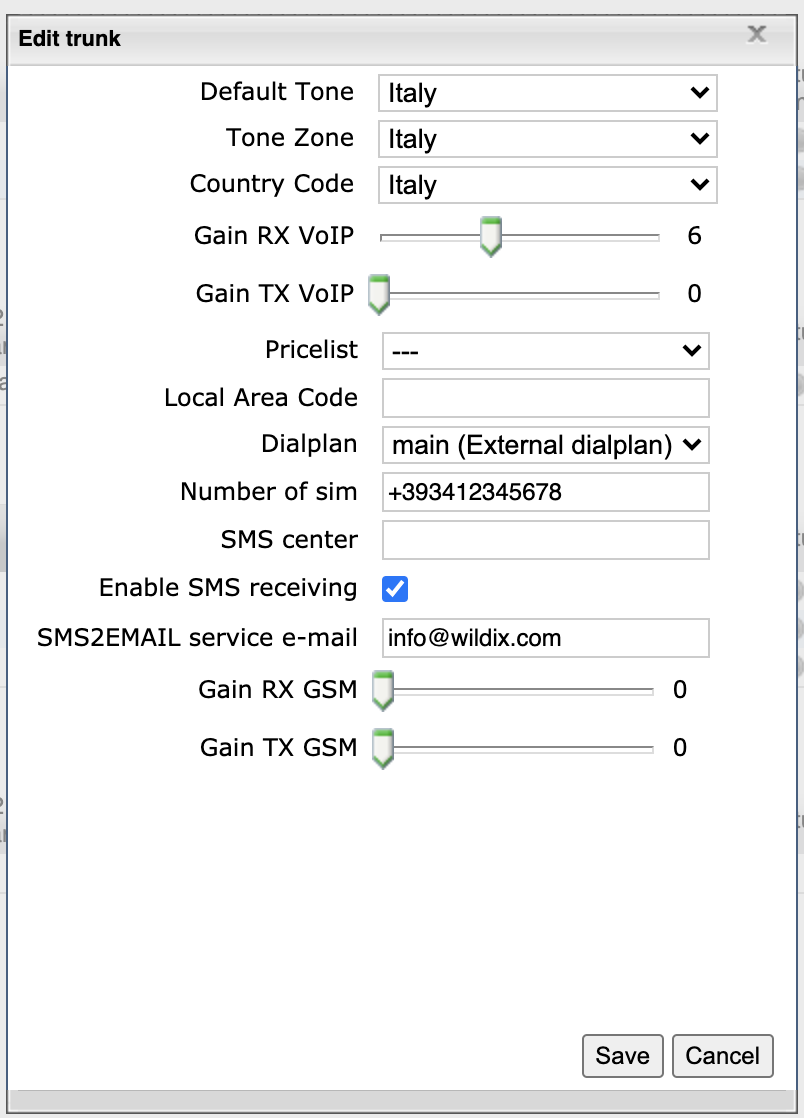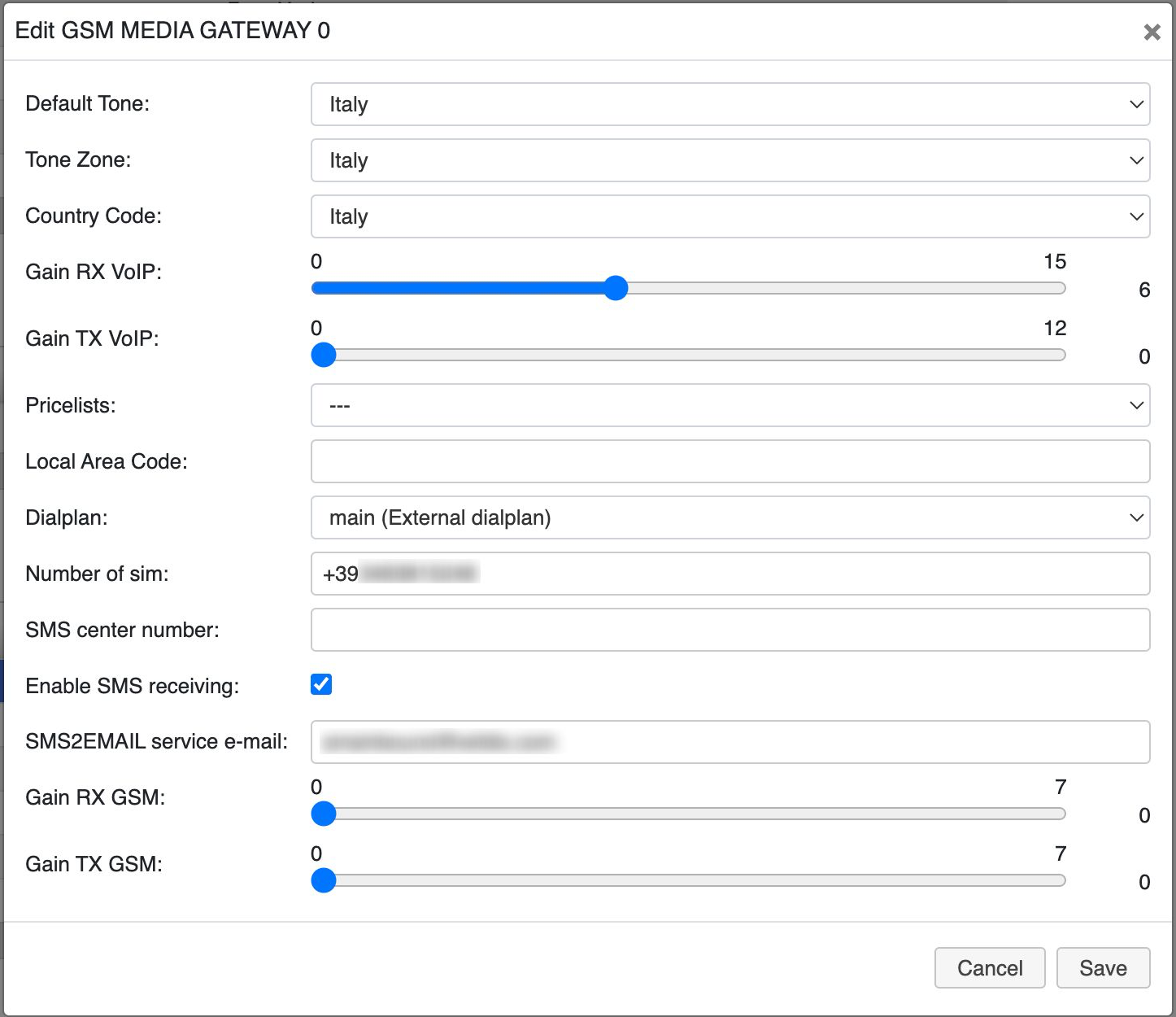| Scroll export button | ||||||||
|---|---|---|---|---|---|---|---|---|
|
| Info |
|---|
The following Admin Guide describes Trunk Settings and explains how to set up various parameters. Updated: December 2022January 2023 WMS version: WMS 6.0X / WMS 5.0X Permalink: https://wildix.atlassian.net/wiki/x/tx7OAQ |
| Note |
|---|
BRI/ PRI Media Gateways are EOL. |
...
- Default Tone: select the country/ region
- Tone zone: select the country/ region
- Country Code: used for number normalization. In case “Custom country” is selected, you can manually enter the country code
- Gain RX VoIP: adjust the incoming gain level (VoIP channel)
- Gain TX VoIP: adjust the outgoing gain level (VoIP channel)
- Pricelist: selection of the pricelist for the line
- Local Area Code: specify the area code
- Dialplan: Dialplan procedure for routing calls coming from this trunk (usually, “main”)
- Number of sim: the number corresponding to the line which is present in the associated Dialplan procedure
- SMS center: the option to insert manually the number of the SMS center
- Enable SMS receiving: enable incoming SMS messages to the SIM card (it’s necessary to specify the e-mail address in the field below)
- SMS2EMAIL service e-mail: e-mail address used for new messages notifications
- Gain RX GSM: adjust the incoming gain level (GSM channel)
- Gain TX GSM: adjust the outgoing gain level (GSM channel)
FXO Trunk Settings
...